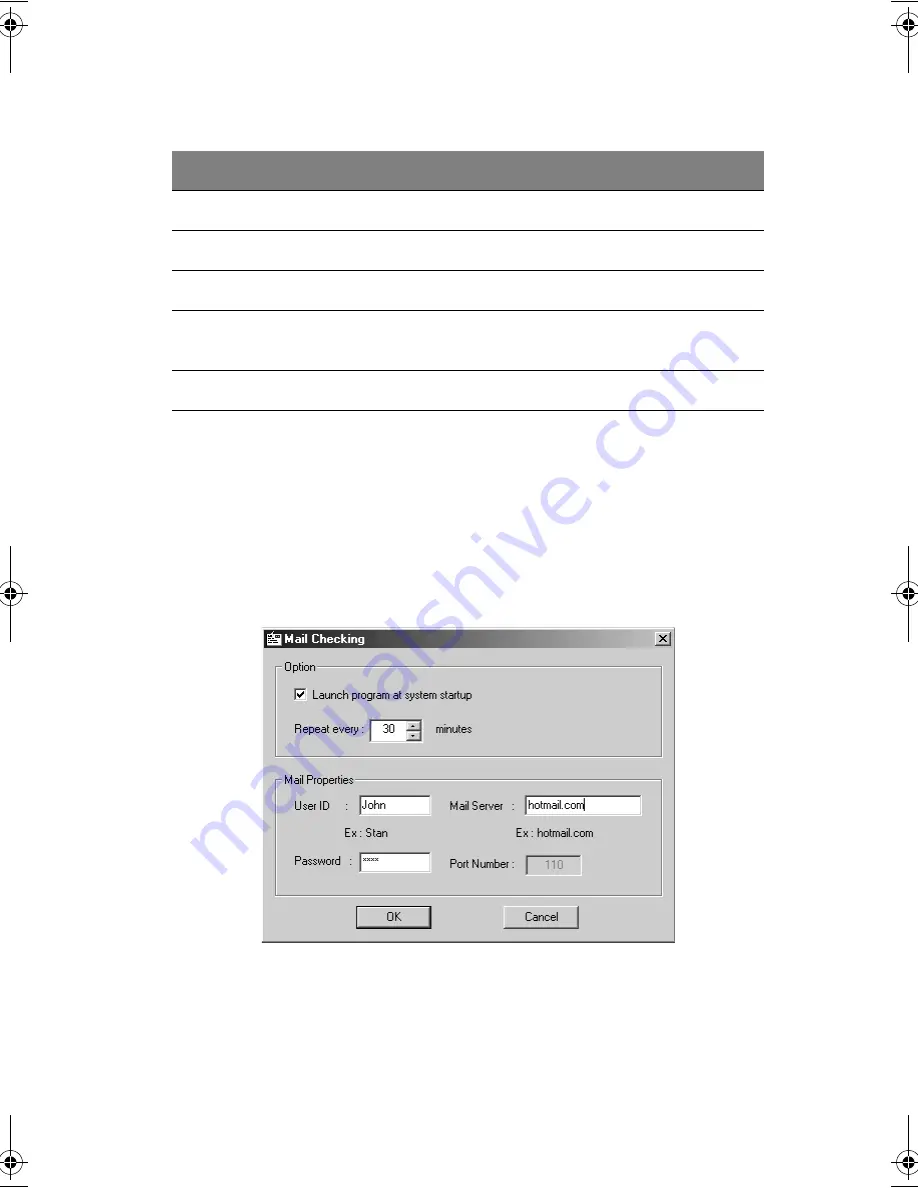
19
Email checking function
When you first sta rt up your system, a Ma il C hec king dia log box will be
displa yed. In this dia log box, you ha ve the option to la unc h the
progra m a t sta rtup or not, set the time for ma il c hec king, etc . If you
a lrea dy ha ve a n ema il a c c ount, you c a n fill in the Ma il Properties in the
dia log box.
The Ma il Server is the server na me where you get your ema il, for
exa mple: JohnSmith@hotma il.c om, the Ma il Server is
hotmail.com
.
Aside from the ema il c hec king func tion, there is a ma il button tha t is
used to la unc h the ema il a pplic a tion. It is loc a ted a bove the keyboa rd
Launch key
Default application
P1
Use r-progra mma ble
P2
Use r-progra mma ble
P3
Multime dia a pplic a tion
Ma il
Ema il a pplic a tion. The LED of the ma il button will
fla sh whe n the use r ha s inc oming ema il
We b browser
Interne t browse r a pplic a tion
TM360.book Page 19 Friday, September 21, 2001 5:39 PM
Summary of Contents for TravelMate 360
Page 1: ...TravelMate 360 series User s guide ...
Page 9: ...1 Getting to know your TravelMate ...
Page 52: ...1 G etting to know your TravelMate 44 ...
Page 53: ...2 Customizing your computer ...
Page 64: ...2 C ustomizing your c omputer 56 ...
Page 65: ...3 Troubleshooting your computer ...
Page 76: ...3 Troubleshooting your c omputer 68 ...
Page 77: ...Appendix A Specifications ...
Page 78: ...This appendix lists the general spec ific ations of your c omputer ...
Page 82: ...Appendix A Spec ific ations 74 ...
Page 83: ...Appendix B Notices ...
Page 84: ...This appendix lists the general notic es of your c omputer ...
















































