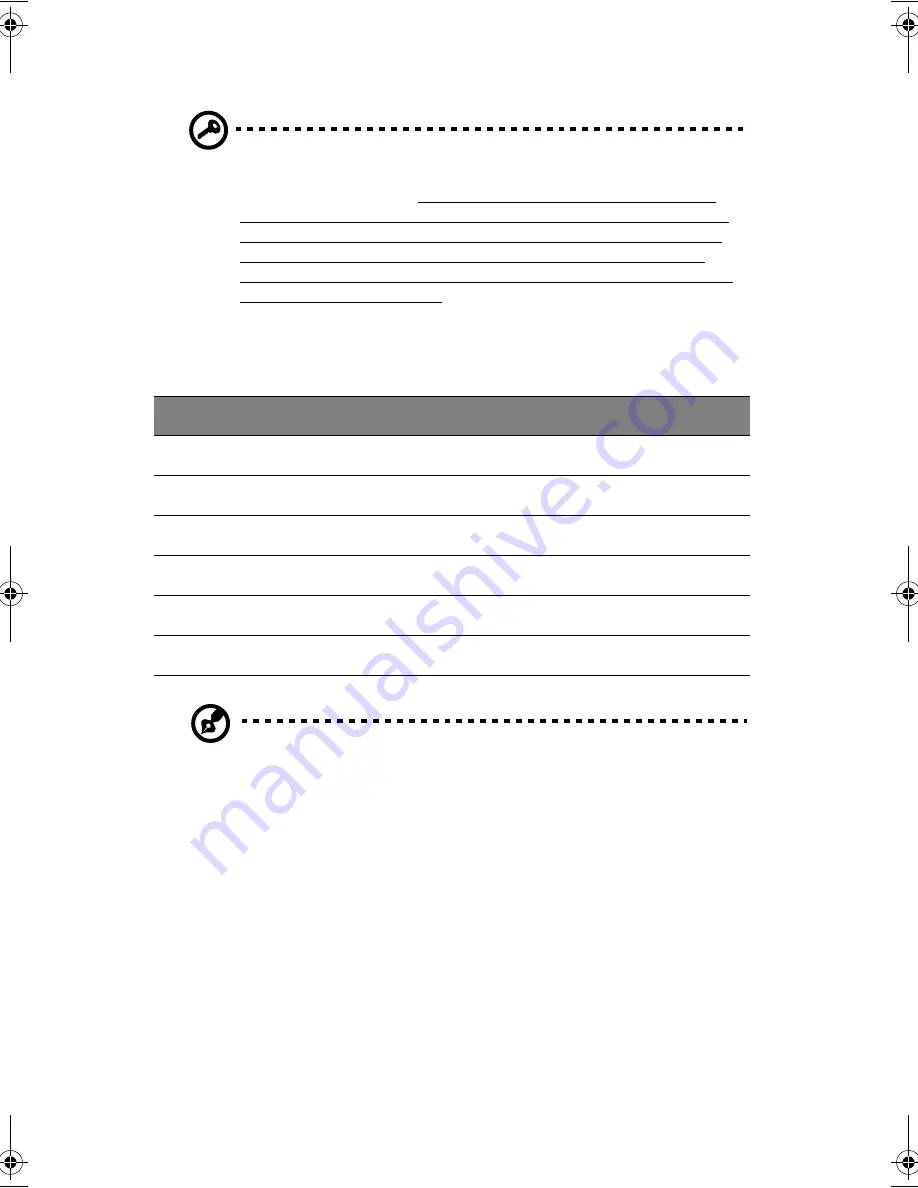
1 G etting to know your Tra velMa te
26
Important!
When you la unc h the DVD pla yer for the first time,
the progra m a sks you to input the region c ode . DVD disc s a re
divided into 6 regions. Onc e your DVD drive is set to a re gion
c ode, it will pla y DVD disc s of tha t region only. You c a n set the
region c ode a ma ximum of five time s (inc luding the first time),
a fter whic h the la st region c ode se t will re ma in pe rma ne nt.
Re c ove ring your ha rd disk does not reset the numbe r of time s the
region c ode ha s bee n set. Re fe r to the ta ble la te r in this sec tion
for DVD movie re gion c ode informa tion.
2
The DVD movie will a utoma tic a lly pla y a fter a few sec onds.
Note:
To c ha nge the re gion c ode, insert a DVD movie of a
different region into the DVD-ROM drive. Plea se re fe r to the
online help for more informa tion.
Region code
Country or region
1
U.S.A., C a na da
2
Europe, Middle Ea st, South Afric a , J a pa n
3
Southea st Asia , Ta iwa n, Korea (South)
4
La tin Americ a , Austra lia , Ne w Zea la nd
5
Former U.S.S.R., pa rts of Afric a , India
6
Pe ople 's Re public of C hina
TM360.book Page 26 Friday, September 21, 2001 5:39 PM
Summary of Contents for TravelMate 360
Page 1: ...TravelMate 360 series User s guide ...
Page 9: ...1 Getting to know your TravelMate ...
Page 52: ...1 G etting to know your TravelMate 44 ...
Page 53: ...2 Customizing your computer ...
Page 64: ...2 C ustomizing your c omputer 56 ...
Page 65: ...3 Troubleshooting your computer ...
Page 76: ...3 Troubleshooting your c omputer 68 ...
Page 77: ...Appendix A Specifications ...
Page 78: ...This appendix lists the general spec ific ations of your c omputer ...
Page 82: ...Appendix A Spec ific ations 74 ...
Page 83: ...Appendix B Notices ...
Page 84: ...This appendix lists the general notic es of your c omputer ...
















































