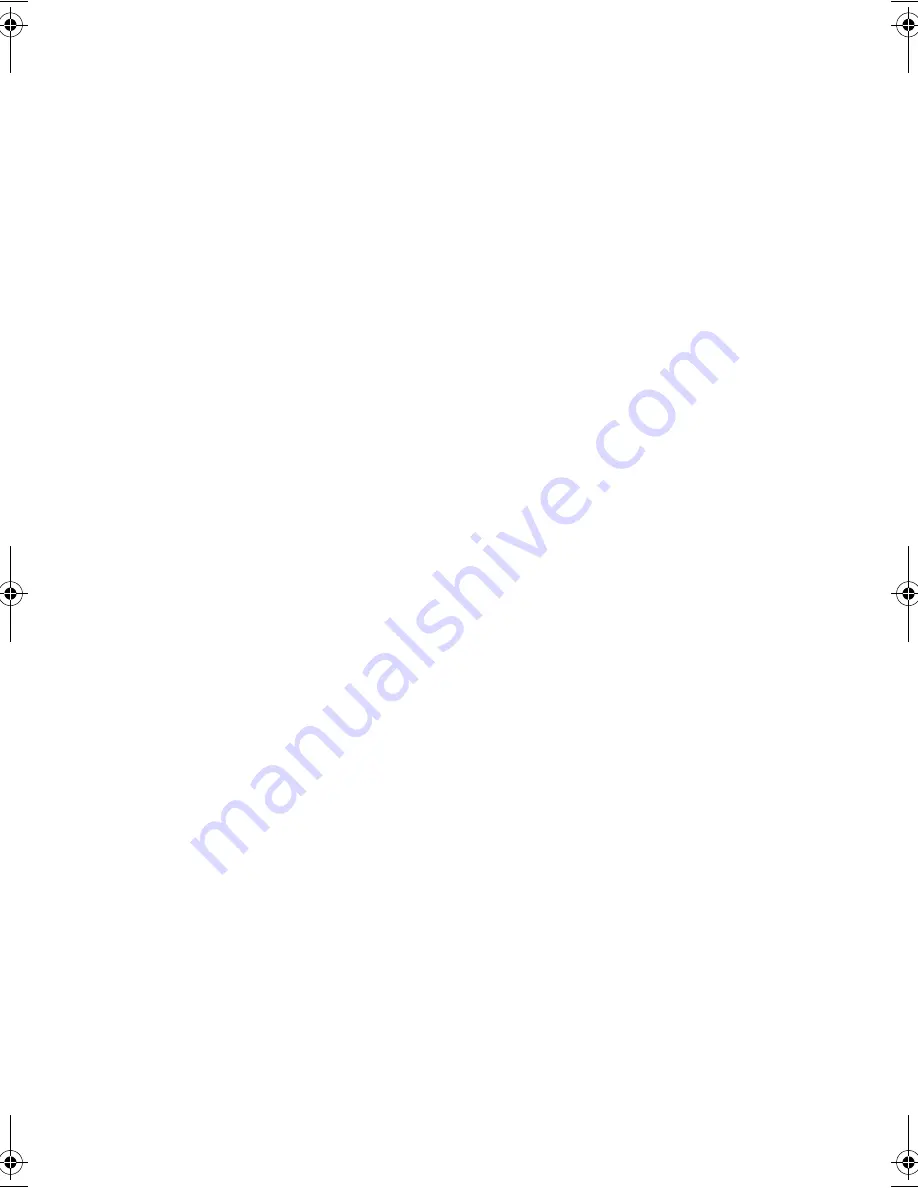
29
Moving around with your TravelMate
This sec tion gives you tips a nd hints on things to c onsider when moving
a round or tra veling with your c omputer.
Disconnecting from the desktop
Follow these steps to disc onnec t your c omputer from externa l
a c c essories:
1
Sa ve your work in progress.
2
Remove a ny media , diskette or c ompa c t disc , from the drive(s).
3
Shut down the opera ting system.
4
Turn off the c omputer.
5
C lose the displa y c over.
6
Disc onnec t the c omputer from the port expa nsion option, if
nec essa ry.
7
Disc onnec t the c ord from the AC a da pter.
8
Disc onnec t the keyboa rd, pointing devic e, printer, externa l
monitor, a nd other externa l devic es.
9
Disc onnec t the Kensington loc k if you a re using one to sec ure the
c omputer.
Moving around
“when you a re just moving within short dista nc es, for exa mple, from
your offic e desk to a meeting room”
Preparing the computer
Before moving the c omputer, c lose a nd la tc h the displa y c over to pla c e
it in Sleep mode. You c a n now sa fely ta ke the c omputer a nywhere you
go within the building. To bring the c omputer out of Sleep mode,
open the displa y.
If you a re ta king the c omputer to a c lient's offic e or a different
building, you ma y c hoose to shut down the c omputer:
1
C lic k on
Start
,
Shut Down...
.
TM360.book Page 29 Friday, September 21, 2001 5:39 PM
Summary of Contents for TravelMate 360
Page 1: ...TravelMate 360 series User s guide ...
Page 9: ...1 Getting to know your TravelMate ...
Page 52: ...1 G etting to know your TravelMate 44 ...
Page 53: ...2 Customizing your computer ...
Page 64: ...2 C ustomizing your c omputer 56 ...
Page 65: ...3 Troubleshooting your computer ...
Page 76: ...3 Troubleshooting your c omputer 68 ...
Page 77: ...Appendix A Specifications ...
Page 78: ...This appendix lists the general spec ific ations of your c omputer ...
Page 82: ...Appendix A Spec ific ations 74 ...
Page 83: ...Appendix B Notices ...
Page 84: ...This appendix lists the general notic es of your c omputer ...
















































