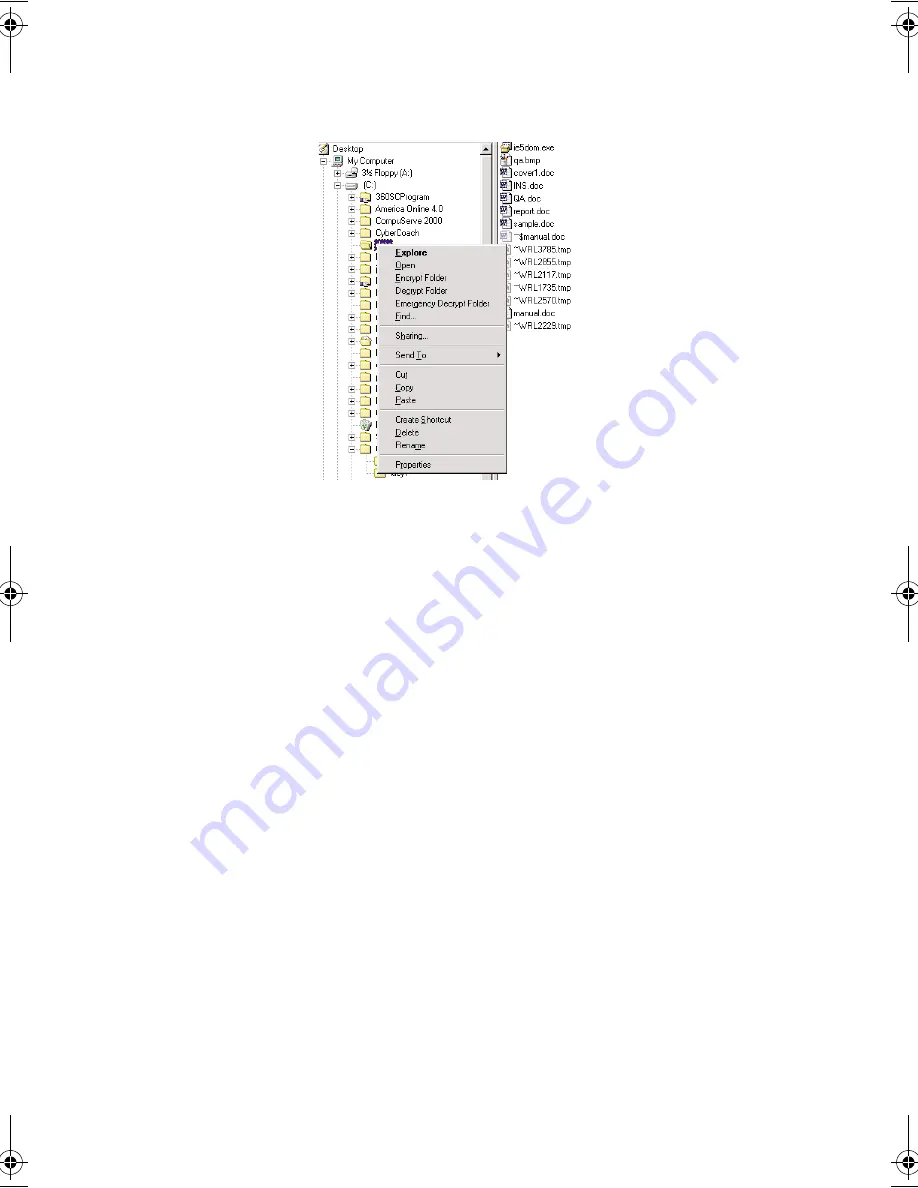
1 G etting to know your Tra velMa te
40
of files.
Running PlatinumKey
Pla tinumKey provides one-c lic k logon to a ll pa ssword-required
websites. With its unique Sma rtC a rd c a c hing tec hnology, you c a n
grea tly extend the limited c a rd memory size to unlimited use by
storing your priva te da ta in a n enc rypted file either on the Sma rtC a rd,
or on the 360 Degree Web sec ure website server.
Informa tion in Pla tinumKey, like the ones in My Info a nd C redit C a rds,
c a n be tra nsferred to other a pplic a tions using the "dra g-a nd-drop"
method: simply point the c ursor to the field c onta ining the
informa tion, press a nd hold the left mouse button, then dra g the
c ursor to the a pplic a tion a nd drop the informa tion there.
Pla tinumKey a lso ma kes it c onvenient to c ha nge your pa ssword. There
is a lwa ys a PWD button a va ila ble, whic h is equiva lent to the C ha nge
Pa ssword button in Pla tinumSec ure.
Follow these steps to use Pla tinumKey:
1
Open your browser to c onnec t to the Internet.
2
Double-c lic k on the Pla tinumKey ic on on your Windows desktop.
3
Enter your Sma rtC a rd pa ssword a nd c lic k
OK
.
4
If Pla tinumKey is being used for the very first time, it will a sk
"Would you like to link to 360 Degree Web sec ure website server
to ba c kup the informa tion on your Sma rtC a rd?" The defa ult
TM360.book Page 40 Friday, September 21, 2001 5:39 PM
Summary of Contents for TravelMate 360
Page 1: ...TravelMate 360 series User s guide ...
Page 9: ...1 Getting to know your TravelMate ...
Page 52: ...1 G etting to know your TravelMate 44 ...
Page 53: ...2 Customizing your computer ...
Page 64: ...2 C ustomizing your c omputer 56 ...
Page 65: ...3 Troubleshooting your computer ...
Page 76: ...3 Troubleshooting your c omputer 68 ...
Page 77: ...Appendix A Specifications ...
Page 78: ...This appendix lists the general spec ific ations of your c omputer ...
Page 82: ...Appendix A Spec ific ations 74 ...
Page 83: ...Appendix B Notices ...
Page 84: ...This appendix lists the general notic es of your c omputer ...
















































