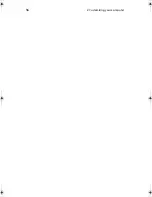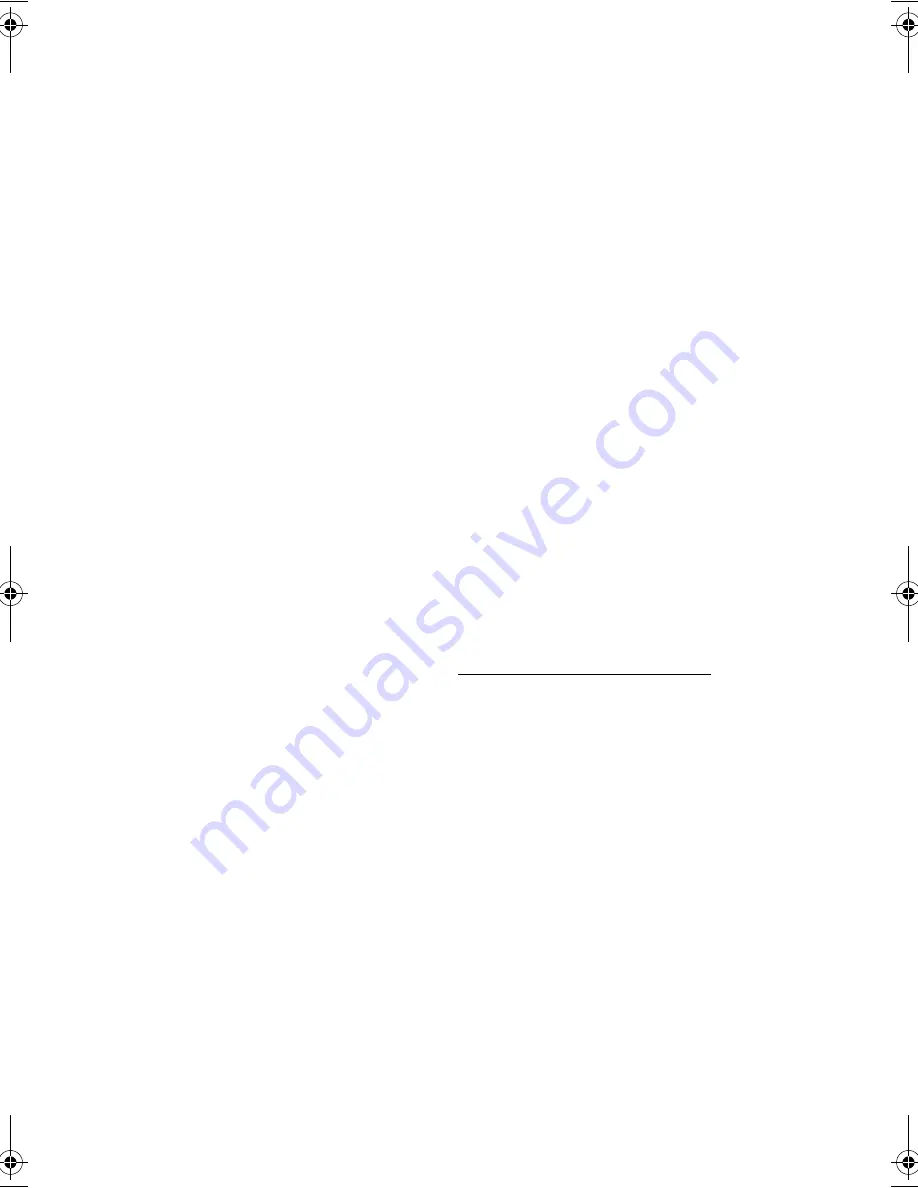
After lea rning the ba sic s of your Tra velMa te
c omputer, let’s get a c qua inted with the
a dva nc ed fea tures of your c omputer. In
this c ha pte r, you will lea rn how to a dd
options, upgra de c ompone nts for better
performa nc e, a nd c ustomize your
c omputer.
ke y link: a c c essories.a c er.c om
TM360.book Page 46 Friday, September 21, 2001 5:39 PM
Summary of Contents for TravelMate 360
Page 1: ...TravelMate 360 series User s guide ...
Page 9: ...1 Getting to know your TravelMate ...
Page 52: ...1 G etting to know your TravelMate 44 ...
Page 53: ...2 Customizing your computer ...
Page 64: ...2 C ustomizing your c omputer 56 ...
Page 65: ...3 Troubleshooting your computer ...
Page 76: ...3 Troubleshooting your c omputer 68 ...
Page 77: ...Appendix A Specifications ...
Page 78: ...This appendix lists the general spec ific ations of your c omputer ...
Page 82: ...Appendix A Spec ific ations 74 ...
Page 83: ...Appendix B Notices ...
Page 84: ...This appendix lists the general notic es of your c omputer ...