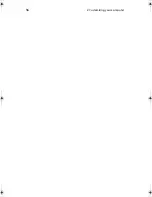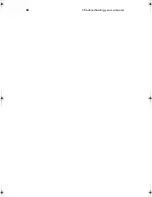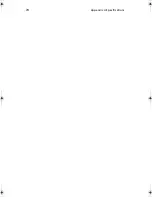65
If you still enc ounter problems a fter going through the c orrec tive
mea sures, plea se c onta c t your dea ler or a n a uthorized servic e c enter
for a ssista nc e. Some problems ma y be solved using the BIOS Utility.
Keyboa rd Error or No
Keyboa rd C onne c ted
C onta c t your dea le r or a n a uthorized se rvic e
c e nte r.
Keyboa rd Inte rfa c e
Error
C onta c t your dea le r or a n a uthorized se rvic e
c e nte r.
Me mory Size Misma tc h
Pre ss
F2
(during POST) to ente r the BIOS Utility;
the n pre ss
Esc
to exit a nd rec onfigure the
c ompute r.
Missing ope ra ting
system
Pre ss
F2
(during POST) to ente r the BIOS Utility;
the n pre ss
Esc
to exit a nd rec onfigure the
c ompute r.
Non-syste m disk or disk
error. Repla c e a nd
strike a ny key when
re a dy.
Insert a system (boota ble) diskette into the floppy
drive (A:), then press
Enter
to reboot.
Pointing Devic e Error
C onta c t your dea le r or a n a uthorized se rvic e
c e nte r.
Pointing Devic e
Inte rfa c e Error
C onta c t your dea le r or a n a uthorized se rvic e
c e nte r.
Protec ted Mode Te st
Fa il
C onta c t your dea le r or a n a uthorized se rvic e
c e nte r.
RAM BIOS Ba d
C onta c t your dea le r or a n a uthorized se rvic e
c e nte r.
RAM Pa rity Error
C onta c t your dea le r or a n a uthorized se rvic e
c e nte r.
Re a l-Time C loc k Error
Pre ss
F2
(during POST) to ente r the BIOS Utility;
the n pre ss
Esc
to exit a nd rec onfigure the
c ompute r.
Vide o RAM BIOS Ba d
C onta c t your dea le r or a n a uthorized se rvic e
c e nte r.
Error Messages
Corrective Action
TM360.book Page 65 Friday, September 21, 2001 5:39 PM
Summary of Contents for TravelMate 360
Page 1: ...TravelMate 360 series User s guide ...
Page 9: ...1 Getting to know your TravelMate ...
Page 52: ...1 G etting to know your TravelMate 44 ...
Page 53: ...2 Customizing your computer ...
Page 64: ...2 C ustomizing your c omputer 56 ...
Page 65: ...3 Troubleshooting your computer ...
Page 76: ...3 Troubleshooting your c omputer 68 ...
Page 77: ...Appendix A Specifications ...
Page 78: ...This appendix lists the general spec ific ations of your c omputer ...
Page 82: ...Appendix A Spec ific ations 74 ...
Page 83: ...Appendix B Notices ...
Page 84: ...This appendix lists the general notic es of your c omputer ...