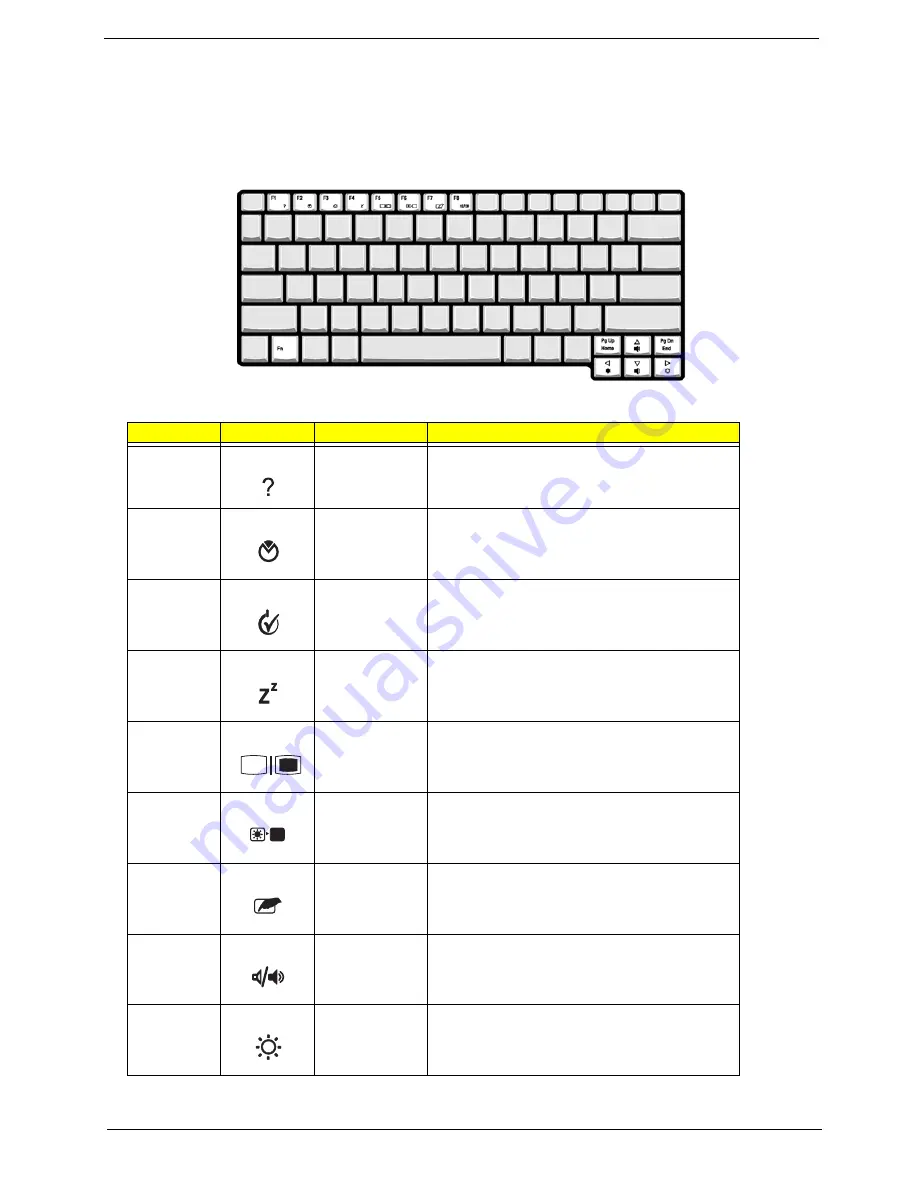
Chapter 1
15
Keyboard Hot keys
The computer employs hot keys or key combinations to access most of the computer’s controls like screen
brightness, volume output and the BIOS utility.
To activate a keyboard hot key, press and hold the Fn key before pressing the other key(s) in the hot key
combination.
Hot Key
Icon
Function
Function
Fn +
l
Hot key help
Displays help on hot keys.
Fn +
m
Setup
Access the computer’s configuration utility.
Fn +
n
Power
management
scheme toggle
Switches the power management scheme used by the
computer (function available if supported by operating
system).
Fn +
o
Sleep
Puts the computer in Sleep mode, which can be
defined.
Fn +
p
Display toggle
Switches display output between the display screen,
external monitor (if connected) and both the display
screen and external monitor.
Fn +
q
Screen blank
Turns the display screen backlight off to save power.
Press ant key to return.
Fn +
r
Touchpad toggle
Turns the internal touchpad on and off.
Fn +
s
Speaker on/off
Turns the speaker on and off.
Fn +
x
Brightness up
Increases the screen brightness.
Summary of Contents for TravelMate 380 series
Page 6: ...VI ...
Page 50: ...44 Chapter 3 ...
Page 51: ...Chapter 3 45 Removing the Battery 1 Slide the two battery latches 2 Then remove the battery ...
Page 86: ...80 Chapter 4 ...
Page 91: ...84 Chapter 6 Exploded Diagram The Unit ...
Page 100: ...Chapter 6 93 ...
Page 107: ...100 Appendix C ...
















































