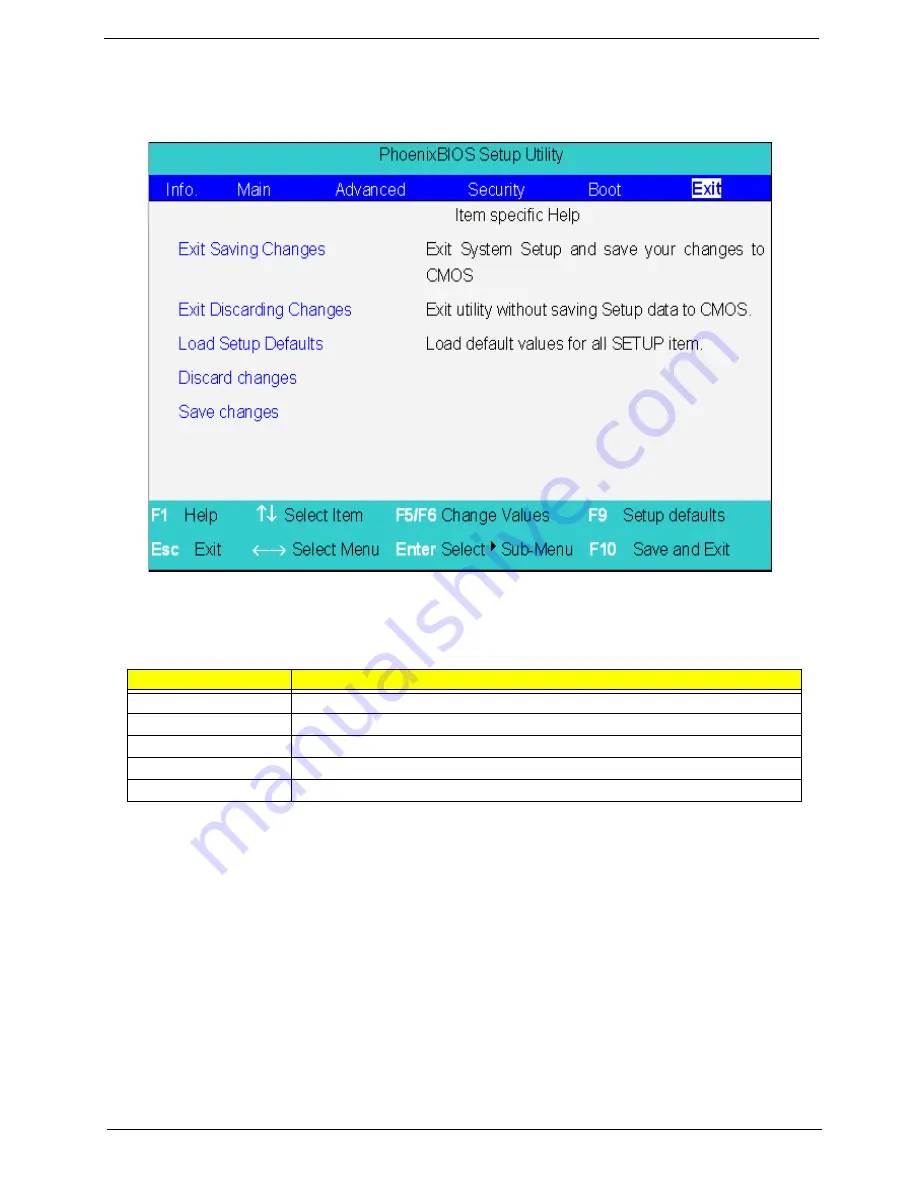
Chapter 2
49
Exit
The Exit screen contains parameters that help safeguard and protect your computer from unauthorized use.
The table below describes the parameters in this screen.
Parameter
Description
Exit Saving Changes
Allows the user to save changes to CMOS and reboot the system.
Exit Discarding Changes
Allows the user Discards changes made and exits System Setup.
Load Setup Default
Loads default settings for all parameters (same as
t
).
Discard Changes
Allows the user to discard previous changes in CMOS Setup.
Save Changes
Allows the user to save current changes in CMOS Setup.
Summary of Contents for TravelMate 430
Page 6: ...VI ...
Page 66: ...58 Chapter 2 ...
Page 102: ...94 Chapter 4 ...
Page 106: ...98 Chapter 5 ...
Page 108: ...100 Chapter 6 Exploded Diagram THE SYSTEM ...
Page 109: ...Chapter 6 101 LOGIC UP ASSY ...
Page 110: ...102 Chapter 6 LOGIC UP ASSY Wireless ...
Page 111: ...Chapter 6 103 LCD 14 1 LCD 15 ...
Page 112: ...104 Chapter 6 DVD ASSY CD ROM ASSY ...
Page 113: ...Chapter 6 105 Combo ASSY ...
Page 125: ...Chapter 6 117 ...
Page 128: ...Appendix A 120 T Embedded numeric keypad T International language support ...
Page 138: ...130 Appendix C ...
















































