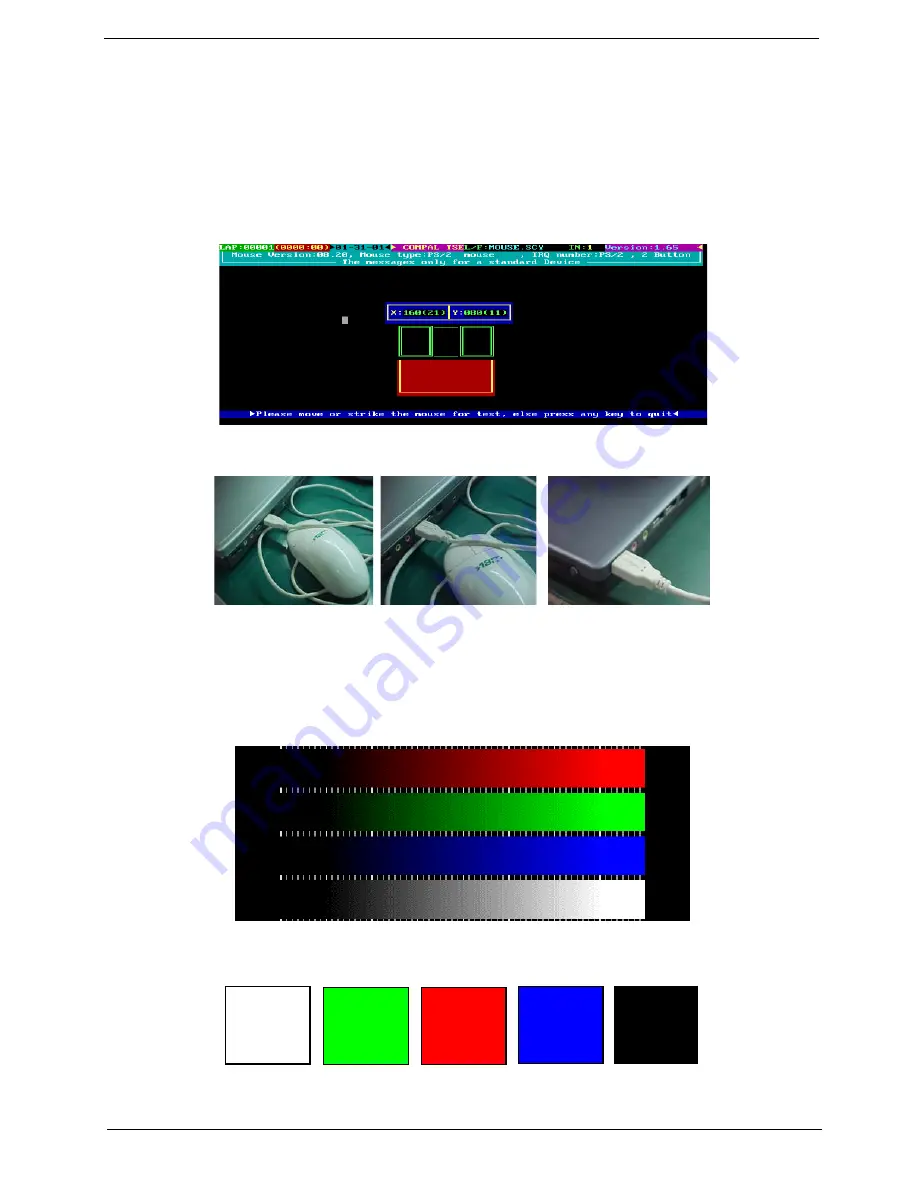
Chapter 2
53
4.
Touchpad and USB Mouse Test
This utility can test touchpad and USB ports.
The three USB ports locate on the right panel. Please insert a USB mouse to USB port 1, port 2 and port 3. As
you run the testing utility, please test port 1 and port 2 first. Move the mouse and click the left and the right
button to test its functions. After USB port 1 and port two have been checked, please insert the mouse to the
third USB port for testing. Move the mouse and click the right and the left button to see if it works fine.
.
USB Port 1 USB Port 2 USB Port 3
5.
Video Model (R. G. B.) Test
Use the utility to test LCD color(red, green, blue, white, black) mode. Please press “Enter” key to continue
each color display.
.
6.
Internal Keyboard Test
Summary of Contents for TravelMate 430
Page 6: ...VI ...
Page 66: ...58 Chapter 2 ...
Page 102: ...94 Chapter 4 ...
Page 106: ...98 Chapter 5 ...
Page 108: ...100 Chapter 6 Exploded Diagram THE SYSTEM ...
Page 109: ...Chapter 6 101 LOGIC UP ASSY ...
Page 110: ...102 Chapter 6 LOGIC UP ASSY Wireless ...
Page 111: ...Chapter 6 103 LCD 14 1 LCD 15 ...
Page 112: ...104 Chapter 6 DVD ASSY CD ROM ASSY ...
Page 113: ...Chapter 6 105 Combo ASSY ...
Page 125: ...Chapter 6 117 ...
Page 128: ...Appendix A 120 T Embedded numeric keypad T International language support ...
Page 138: ...130 Appendix C ...
















































