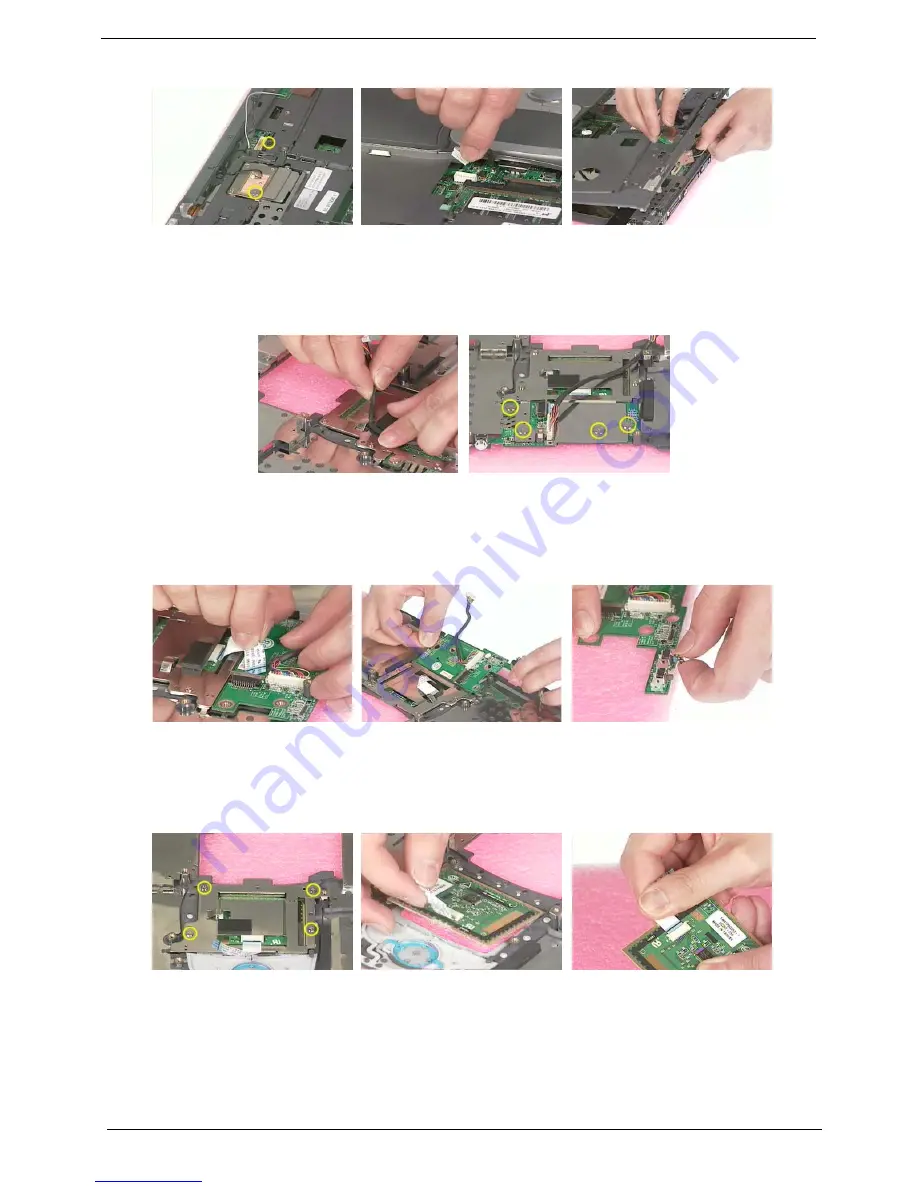
54
Chapter 3
Disassembling the logic upper assembly
1.
Take out the touchpad cable from the small hook on touchpad holder.
2.
Remove the four screws holding the touchpad shielding and the touchpad board.
3.
Disconnect the touchpad FFC from the touchpad board.
4.
Remove the touchpad board.
5.
Remove the wireless and bluetooth button off the touchpad board.
6.
Remove the four screws that fasten the touchpad holder.
7.
Remove the touchpad off the logic upper assembly.
8.
Disconnect touchpad FFC.
Summary of Contents for TravelMate 6000
Page 6: ...VI ...
Page 52: ...44 Chapter 2 ...
Page 68: ...60 Chapter 3 ...
Page 86: ...78 Chapter 4 ...
Page 90: ...82 Chapter 5 ...
Page 110: ...Appendix A 102 ...
Page 116: ...108 Appendix B ...
Page 118: ...110 Appendix C ...
















































