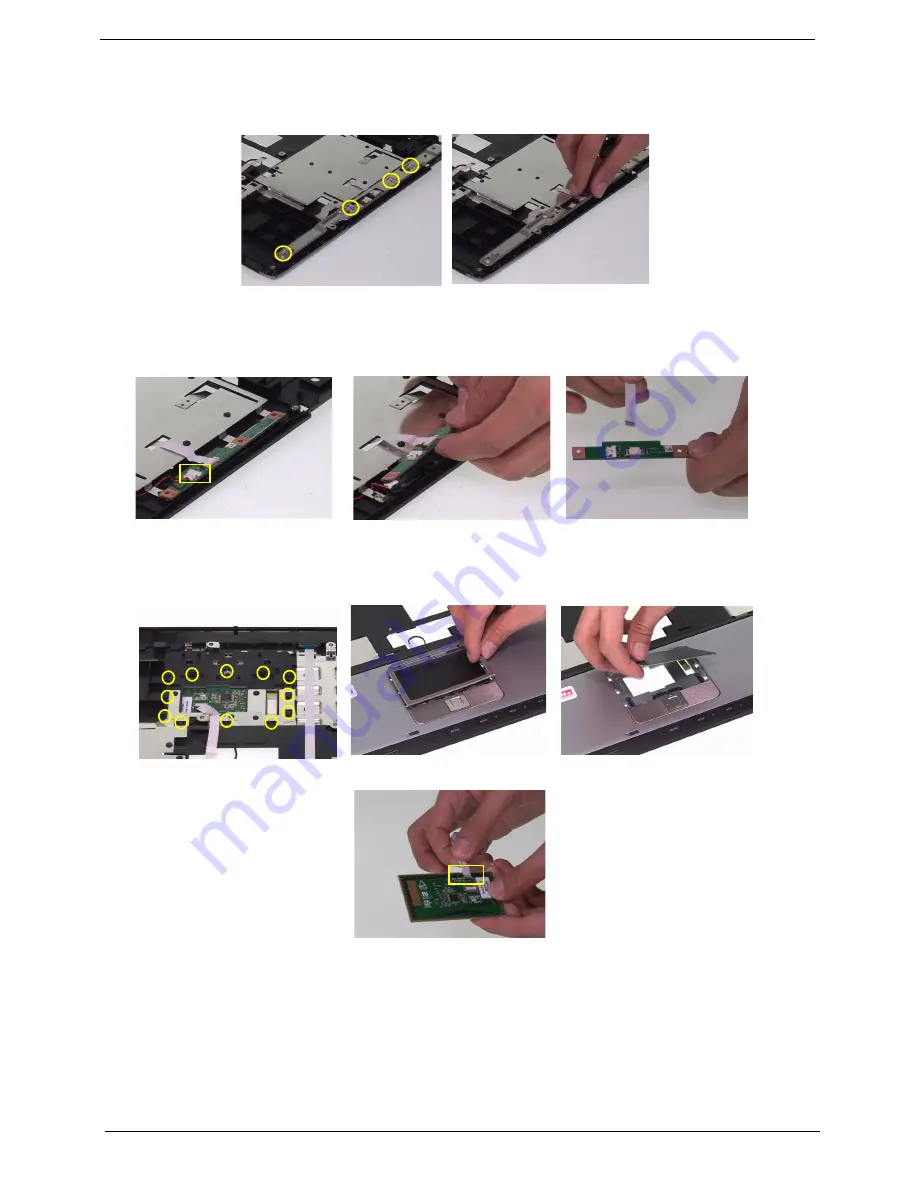
71
Chapter 3
Disassemble the Upper Case
1.
Remove the four screws securing the LED board bracket.
2.
Remove the LED board bracket.
3.
Disconnect the internal microphone connector.
4.
Remove the LED board.
5.
Disconnect the LED FFC from the LED board.
6.
Release the 12 latches of the touchpad bracket.
7.
Remove the touchpad bracket.
8.
Remove the touchpad board.
9.
Disconnect the touchpad FFC from the touchpad board.
















































