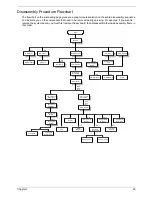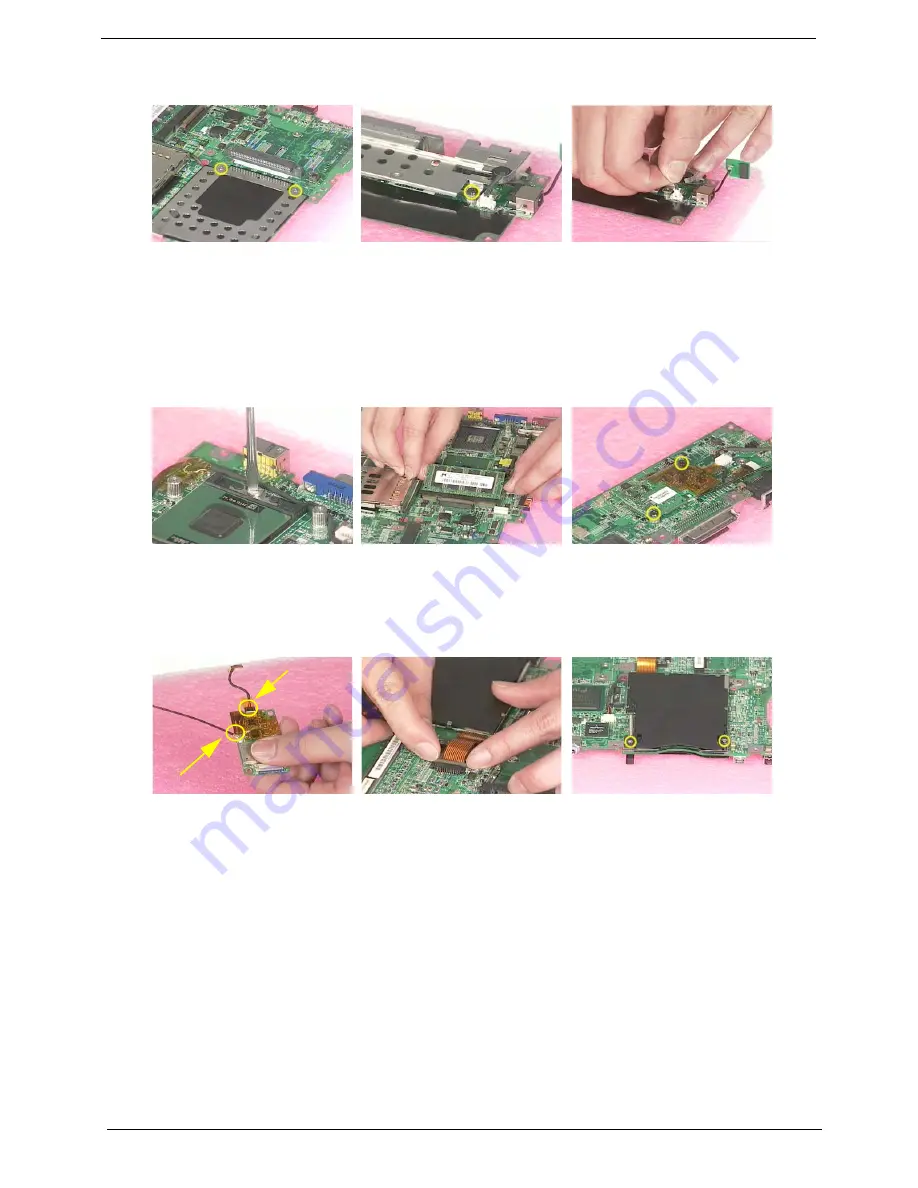
58
Chapter 3
13.
Disconnect the microphone cable. Then remove the top cover shielding.
14.
Turn the CPU lock counter clock-wise with a flat head screw driver. Then remove the CPU.
15.
Pop out the memory then remove it.
16.
Unscrew the two screws that secure the modem/bluetooth combo card. Remove the modem/bluetooth
combo card then disconnect the connector.
17.
Disconnect the bluetooth antenna and the modem cable.
18.
Disconnect the smart card reader FPC.
19.
Unscrew the two screws holding the smart card reader then remove it.
Summary of Contents for TravelMate 660 series
Page 6: ...VI ...
Page 40: ...32 Chapter 1 ...
Page 54: ...46 Chapter 2 ...
Page 70: ...62 Chapter 3 ...
Page 84: ...76 Chapter 4 ...
Page 88: ...80 Chapter 5 ...
Page 90: ...82 Chapter 6 Exploded Diagram The System ...
Page 110: ...102 Appendix B ...
Page 112: ...104 Appendix C ...