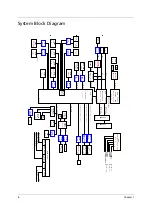6
Chapter 1
Bottom View
TravelMate 8571/8531 M/B layout and connector location
Bottom view
No.
Name
Description
11
CN9
Battery CNTR
12
CN10
PCI-E socket
13
CN11
SIM card socket
14
CN12
PCI-E socket
15
CN13
Power cable CNTR
16
CN14
LVDS cable CNTR
17
CN16
DIMM socket
18
CN17
DIMM socket
19
CN19
HDD socket
20
CN20
USB board CNTR
21
U18
South Bridge
22
U14
North Bridge
Summary of Contents for TravelMate 8471 Series
Page 6: ...6 ...
Page 51: ...Chapter 3 43 4 Remove the wireless card 5 Remove ODD ...
Page 55: ...Chapter 3 47 2 Remove Power board ...
Page 58: ...50 Chapter 3 8 Remove the cable of LCD and Connector of Fan 9 Remove the mainboard ...
Page 61: ...Chapter 3 53 5 Remove LCM cable on the back of panel ...
Page 85: ...Chapter 6 77 ...
Page 86: ...78 Chapter 6 ...
Page 98: ...90 Chapter 6 ...