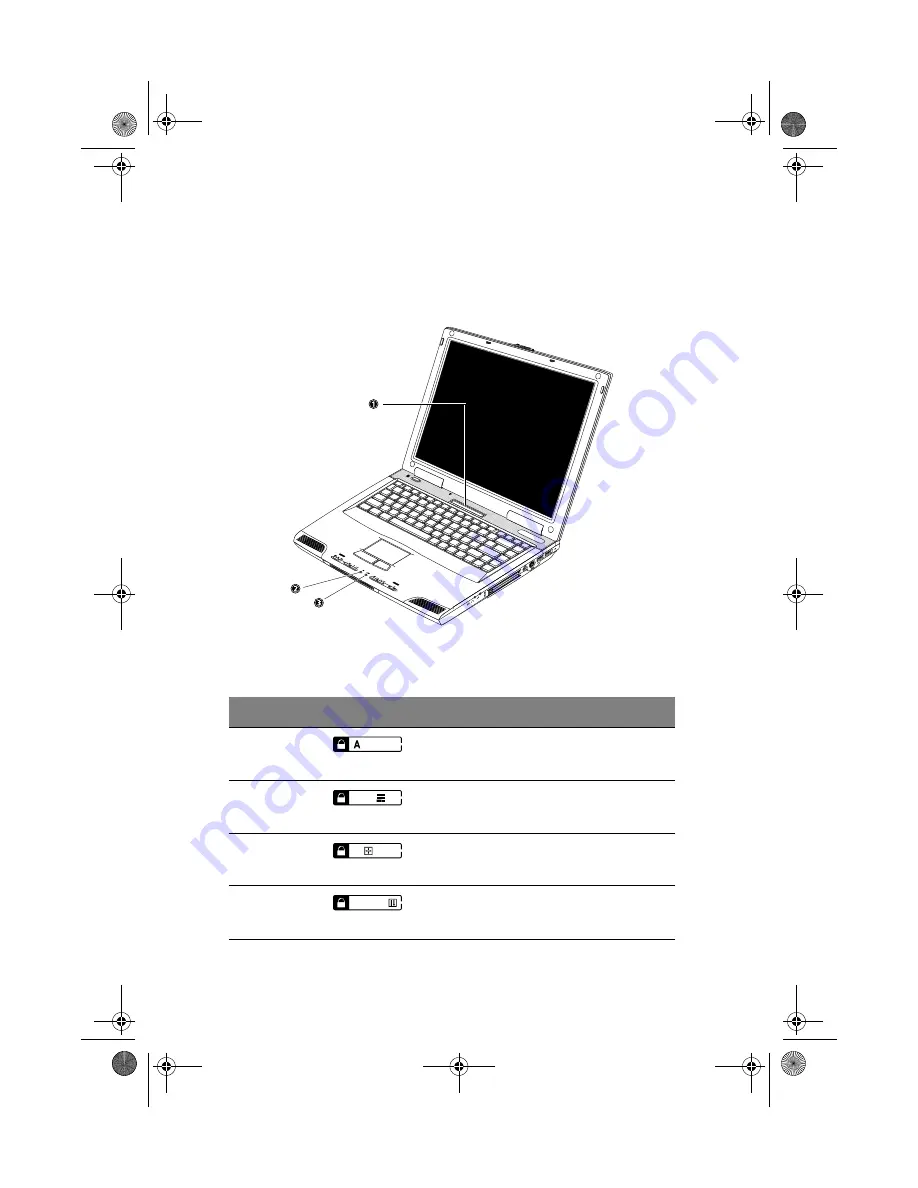
1 Getting familiar with your computer
12
Indicators
The computer has an easy-to-read status LCD (1) located above the
keyboard. Two status indicators, power (2), and email (3) are located
near the front of the computer.
The status LCD displays icons that show the status of the computer and
its components.
Function
Icon
Description
Caps lock
Caps Lock is activated.
Num lock
Numeric Lock (for embedded keypad) is
activated.
Pad lock
Pad Lock (for embedded keypad) is
activated.
Scroll lock
Scroll Lock is activated.
TMa550.book Page 12 Wednesday, October 3, 2001 10:57 AM
Summary of Contents for TravelMate a-550 Series
Page 1: ...TravelMate α 550 series User s guide TMa550 book Page i Wednesday October 3 2001 10 57 AM ...
Page 6: ...vi TMa550 book Page vi Wednesday October 3 2001 10 57 AM ...
Page 10: ...x TMa550 book Page x Wednesday October 3 2001 10 57 AM ...
Page 11: ...1 Getting familiar with your computer TMa550 book Page 1 Wednesday October 3 2001 10 57 AM ...
Page 39: ...2 Operating on battery power TMa550 book Page 29 Wednesday October 3 2001 10 57 AM ...
Page 47: ...3 Peripherals and options TMa550 book Page 37 Wednesday October 3 2001 10 57 AM ...
Page 60: ...3 Peripherals and options 50 TMa550 book Page 50 Wednesday October 3 2001 10 57 AM ...
Page 61: ...4 Moving with your computer TMa550 book Page 51 Wednesday October 3 2001 10 57 AM ...
Page 69: ...5 Software TMa550 book Page 59 Wednesday October 3 2001 10 57 AM ...
Page 84: ...5 Software 74 TMa550 book Page 74 Wednesday October 3 2001 10 57 AM ...
Page 85: ...6 Troubleshooting TMa550 book Page 75 Wednesday October 3 2001 10 57 AM ...
Page 95: ...Appendix A Specifications TMa550 book Page 85 Wednesday October 3 2001 10 57 AM ...
Page 100: ...Appendix A Specifications 90 TMa550 book Page 90 Wednesday October 3 2001 10 57 AM ...
Page 101: ...Appendix B Notices TMa550 book Page 91 Wednesday October 3 2001 10 57 AM ...
Page 112: ...102 TMa550 book Page 102 Wednesday October 3 2001 10 57 AM ...
















































