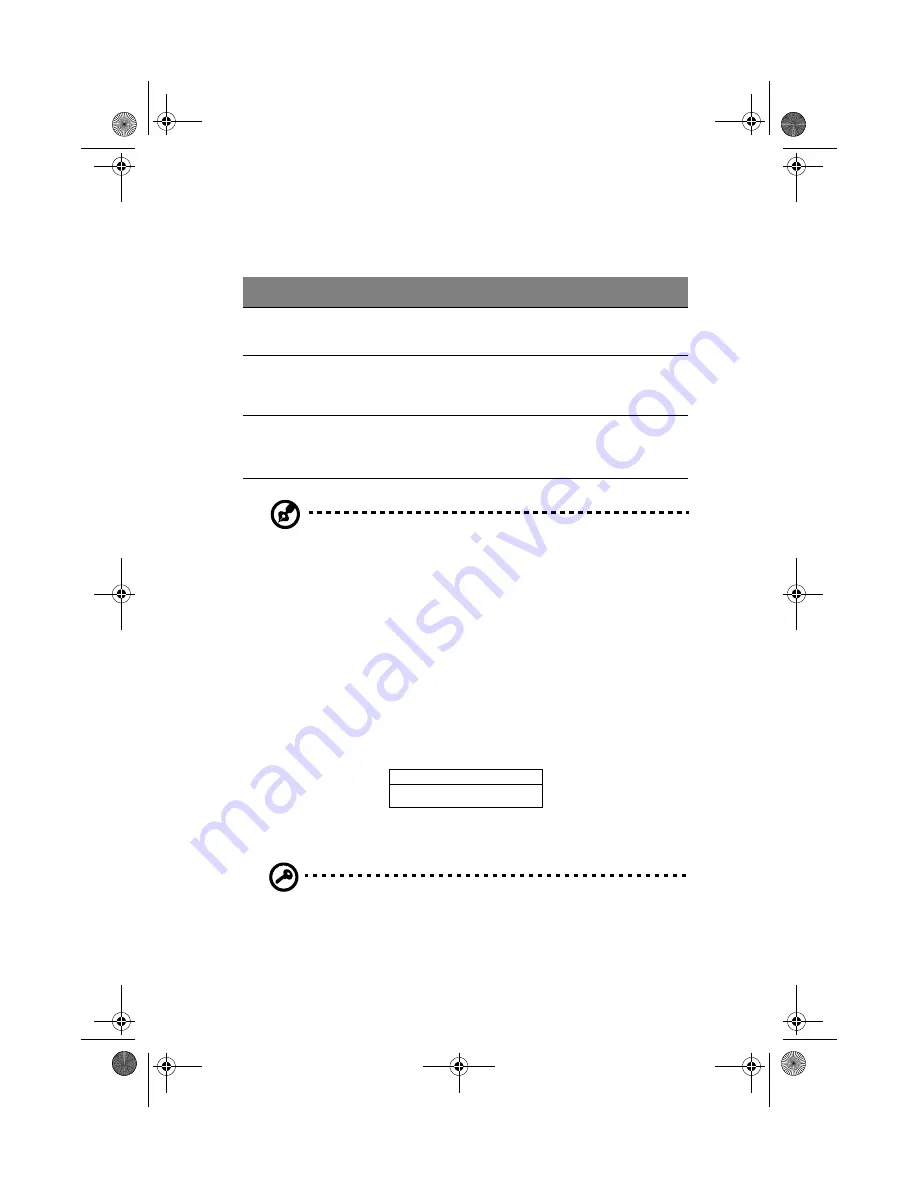
69
The table below describes the parameters in this screen. Settings in
boldface are the default and suggested parameter settings.
Notes:
When you are prompted to enter a password, you have three tries
before the system halts.
Don’t forget your password. If you forget your password, you
may have to return your notebook computer to your dealer to
reset it.
Setting a password
Follow these steps:
1
Use the
↑
and
↓
keys to highlight the Set User Password parameter
and press the
Enter
key. The Set Password box appears:
2
Type a password in the Enter new password field. The password
may consist of up to eight alphanumeric characters (A-Z, a-z, 0-9).
Important
: Be very careful when typing your password because
the characters do not appear on the screen.
Retype the password in the Confirm new password field.
Parameter
Description
User Password
Shows the setting of the user password.
Options:
Clear
or Set
Set User Password
Press
Enter
to set the user password. When set, this
password protects the BIOS Setup Utility from
unauthorized access.
Password on boot
When enabled, the user password protects the
computer from unauthorized access during boot up.
Options:
Disabled
or Enabled
Set Password
Enter new password:
Confirm new password:
[ ]
[ ]
TMa550.book Page 69 Wednesday, October 3, 2001 10:57 AM
Summary of Contents for TravelMate a-550 Series
Page 1: ...TravelMate α 550 series User s guide TMa550 book Page i Wednesday October 3 2001 10 57 AM ...
Page 6: ...vi TMa550 book Page vi Wednesday October 3 2001 10 57 AM ...
Page 10: ...x TMa550 book Page x Wednesday October 3 2001 10 57 AM ...
Page 11: ...1 Getting familiar with your computer TMa550 book Page 1 Wednesday October 3 2001 10 57 AM ...
Page 39: ...2 Operating on battery power TMa550 book Page 29 Wednesday October 3 2001 10 57 AM ...
Page 47: ...3 Peripherals and options TMa550 book Page 37 Wednesday October 3 2001 10 57 AM ...
Page 60: ...3 Peripherals and options 50 TMa550 book Page 50 Wednesday October 3 2001 10 57 AM ...
Page 61: ...4 Moving with your computer TMa550 book Page 51 Wednesday October 3 2001 10 57 AM ...
Page 69: ...5 Software TMa550 book Page 59 Wednesday October 3 2001 10 57 AM ...
Page 84: ...5 Software 74 TMa550 book Page 74 Wednesday October 3 2001 10 57 AM ...
Page 85: ...6 Troubleshooting TMa550 book Page 75 Wednesday October 3 2001 10 57 AM ...
Page 95: ...Appendix A Specifications TMa550 book Page 85 Wednesday October 3 2001 10 57 AM ...
Page 100: ...Appendix A Specifications 90 TMa550 book Page 90 Wednesday October 3 2001 10 57 AM ...
Page 101: ...Appendix B Notices TMa550 book Page 91 Wednesday October 3 2001 10 57 AM ...
Page 112: ...102 TMa550 book Page 102 Wednesday October 3 2001 10 57 AM ...
















































