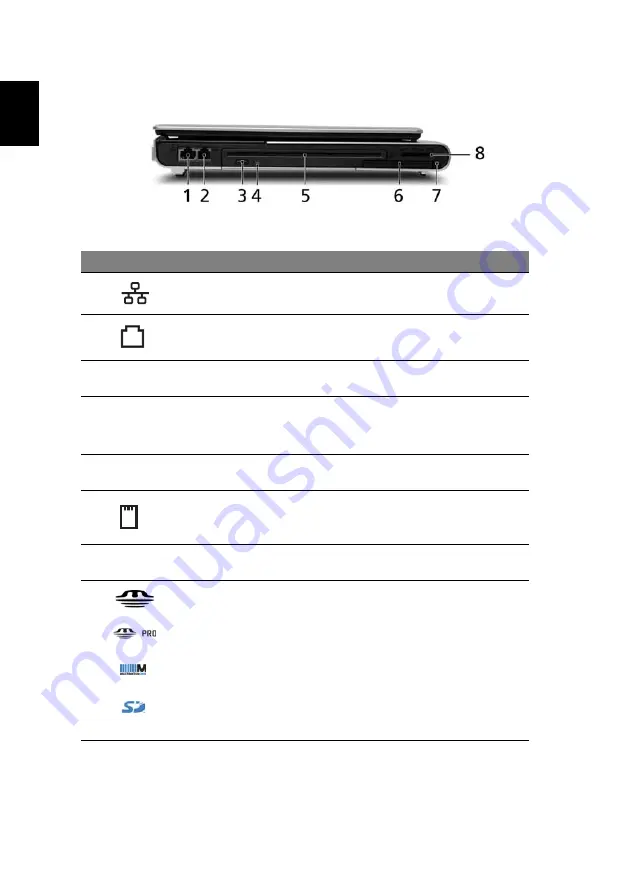
18
English
Left view
#
Icon
Item
Description
1
Ethernet (RJ-45)
port
Connects to a gigabit Ethernet network.
2
Modem (RJ-11)
port
Connects to a phone line.
3
Optical drive eject
button
Ejects the optical drive tray.
4
LED indicator
Lights up when the optical drive is active.
5
Optical drive
Accepts recordable CDs and DVDs,
depending on the drive type.
6
PC Card slot
Accepts one Type II PC Card.
7
PC Card slot eject
button
Ejects the PC Card from the slot.
8
4-in-1 card reader Accepts Memory Stick, Memory Stick Pro,
MultiMediaCard (MMC), Secure Digital (SD).
Note: Only one card can operate at any
given time.
Summary of Contents for TravelMate C210 Series
Page 1: ...TravelMate C210 Series User s Guide...
Page 14: ......
Page 20: ...6 Empowering Technology...
Page 56: ...42 English...
Page 64: ...50 English...
Page 82: ...68 English...
















































