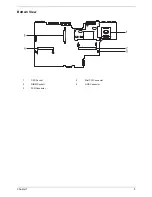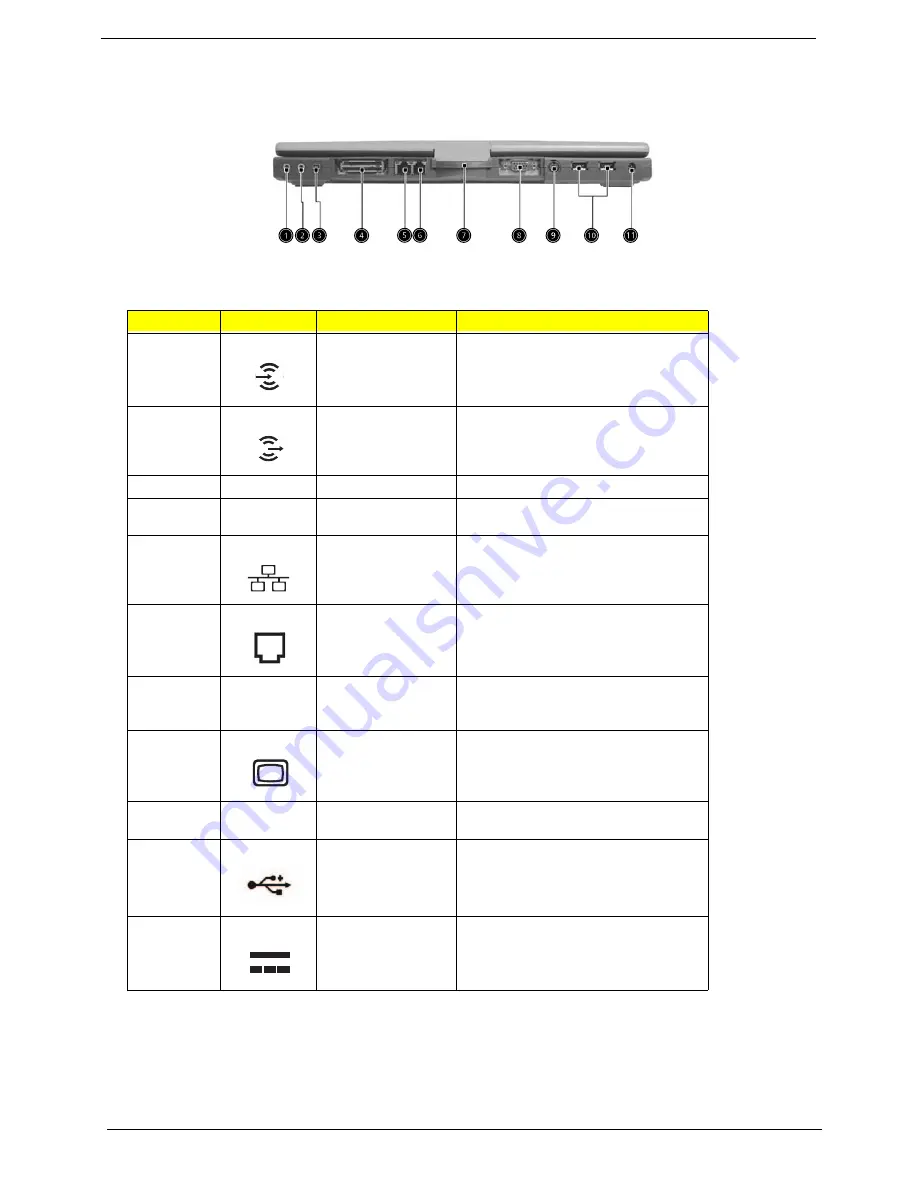
10
Chapter 1
Rear Panel
#
Icon
Item
Description
1
Line-in/Mic-in jack
Accepts audio line-in devices (e.g., audio
CD player, stereo walkman).
2
Speaker/Line-out
Headphone jack
Connects to audio line-out devices (e.g.,
speakers, headphones).
3
IEEE 1394 port
Connects to IEEE 1394 devices.
4
Expansion port
Connects to an I/O port replicator or Acer
EasyPort port expansion device.
5
Network jack
Connects to a 10/100/1000 t-based Gigabit
Ethernet network.
6
Modem jack
Connects to phone line.
7
Convertible hinge
Hinges the LCD screen in place when
switching from PC mode to tablet mode
and vice versa.
8
External display
Connects to a display device (e.g., external
monitor, LCD projector).
9
S-video
Connects to a television or display device
with S-video input.
10
USB 2.0 ports (2)
Connects to Universal Serial Bus (USB) 2.0
devices (e.g., USB mouse, USB camera).
11
Power jack
Connects to an AC adapter.
Summary of Contents for TravelMate C300 Series
Page 6: ...VI ...
Page 8: ...VIII Table of Contents ...
Page 21: ...Chapter 1 13 Num loc Lights when Num Lock is activated Icon Function Description ...
Page 42: ...34 Chapter 1 ...
Page 67: ...Chapter 3 59 ...
Page 88: ...80 Chapter 4 ...
Page 101: ...Chapter 6 93 ...
Page 110: ...102 Appendix B ...
Page 112: ...104 Appendix C ...
Page 115: ...Index 107 ...