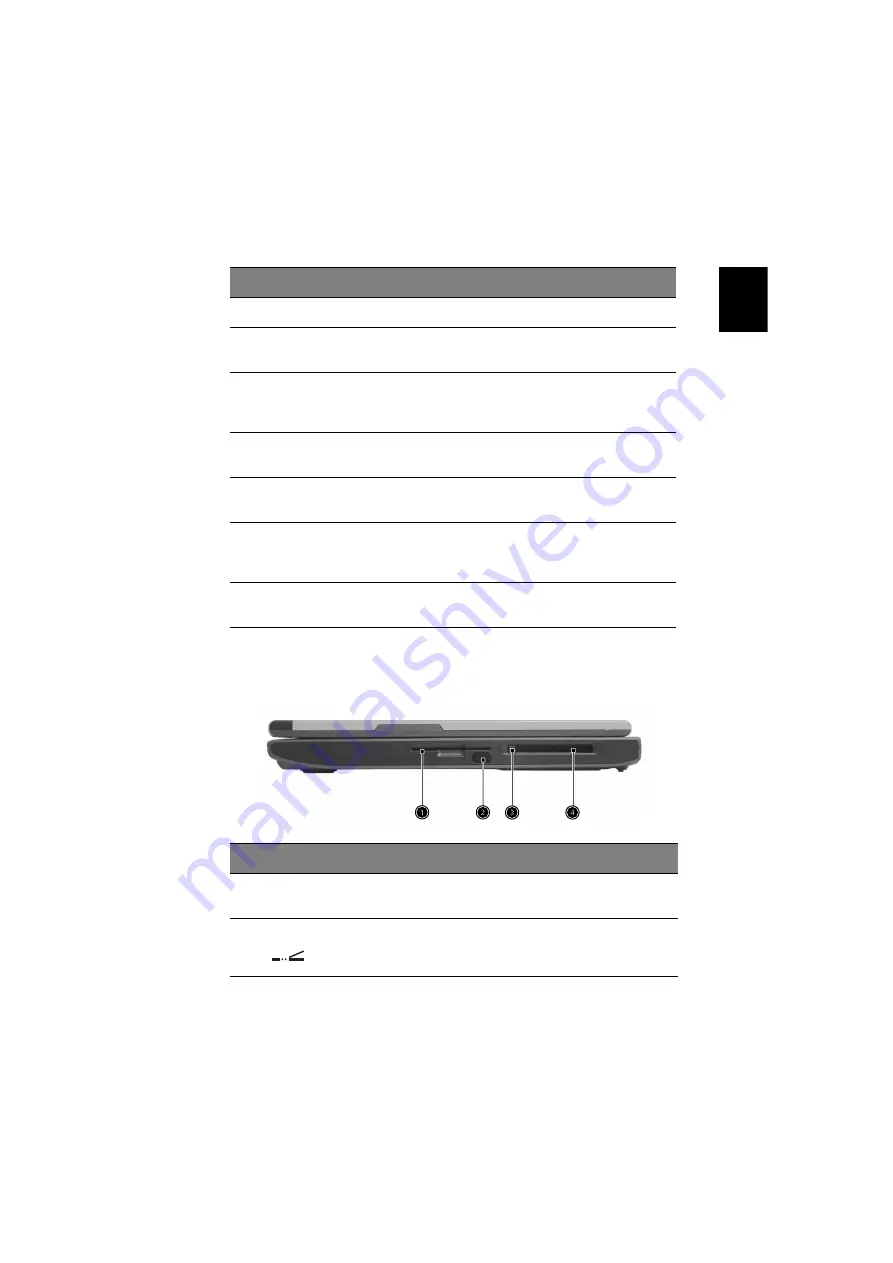
5
English
Right view
2
Power switch
Turns on the computer power.
3
Ventilation slot
Allows air to circulate through the
computer chassis.
4
AcerMedia Bay
For hot-swappable modules including
DVD-ROM, DVD/CD-RW combo or
DVD dual drive.
5
LED indicator
Lights up when the optical drive is
active.
6
Eject button
Ejects the optical drive tray from the
drive.
7
Emergency eject slot
Ejects the optical drive tray when the
computer is turned off. See page 54
for more details.
8
Pen slot
Keeps the stylus handy when not in
use.
#
Item
Description
1
Smart Card slot
Slot for Smart Card interface with pre-boot
authentication system.
2
Infrared port
Interfaces with infrared devices (e.g., infrared
printer, IR-aware computer).
#
Item
Description
Summary of Contents for TravelMate C300 Series
Page 1: ...TravelMate C300 series User s guide ...
Page 6: ...vi English ...
Page 9: ...1 Getting to know your TravelMate ...
Page 19: ...11 English 4 Remove the EMR stylus from the pen slot to begin pen based input ...
Page 46: ...1 Getting to know your TravelMate 38 English ...
Page 47: ...2 Customizing my computer ...
Page 58: ...2 Customizing my computer 50 English ...
Page 59: ...3 Troubleshooting my computer ...
Page 67: ...Appendix A Acer soft button ...
Page 72: ...Appendix A Acer soft button 64 English ...
Page 73: ...Appendix B Specifications ...
Page 74: ...This appendix lists the general specifications of your computer ...
Page 78: ...Appendix B Specifications 70 English ...
Page 79: ...Appendix C Notices ...
Page 80: ...This appendix lists the general notices of your computer ...
Page 91: ...83 English rear 6 right 5 W warranty International Traveler s Warranty 57 Windows keys 19 ...
Page 92: ...84 English ...














































