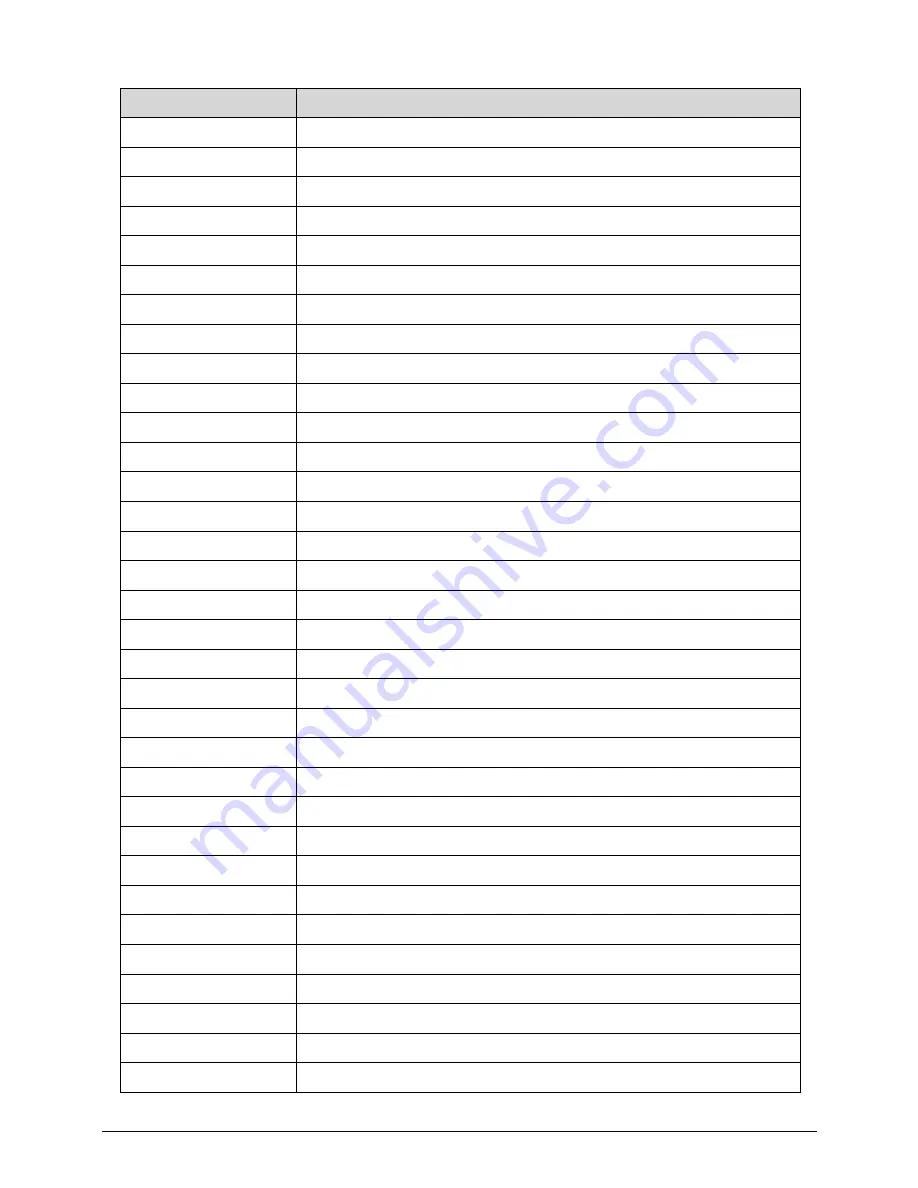
1-40
Hardware Specifications and Configurations
0028 - 0029
Programmable Interrupt Controller
002C - 002D
Programmable Interrupt Controller
002E - 002F
Motherboard resources
0030 - 0031
Programmable Interrupt Controller
0034 - 0035
Programmable Interrupt Controller
0038 - 0039
Programmable Interrupt Controller
003C - 003D
Programmable Interrupt Controller
0040 - 0043
System timer
004E - 004F
Motherboard resources
0050 - 0053
System timer
0060 - 0060
Standard PS/2 keyboard
0061 - 0061
Motherboard resources
0062 - 0062
Microsoft ACPI-compliant embedded controller
0063 - 0063
Motherboard resources
0064 - 0064
Standard PS/2 keyboard
0065 - 0065
Motherboard resources
0066 - 0066
Microsoft ACPI-compliant embedded controller
0067 - 0067
Motherboard resources
0068 - 006F
Motherboard resources
0070 - 0070
Motherboard resources
0070 - 0077
System CMOS/real time clock
0080 - 0080
Motherboard resources
0081 - 0091
Direct Memory Access controller
0092 - 0092
Motherboard resources
0093 - 009F
Direct Memory Access controller
00A0 - 00A1
Programmable Interrupt Controller
00A4 - 00A5
Programmable Interrupt Controller
00A8 - 00A9
Programmable Interrupt Controller
00AC - 00AD
Programmable Interrupt Controller
00B0 - 00B1
Programmable Interrupt Controller
00B2 - 00B3
Motherboard resources
00B4 - 00B5
Programmable Interrupt Controller
00B8 - 00B9
Programmable Interrupt Controller
I/O address (hex)
System Function (shipping configuration)
Summary of Contents for TravelMate P633-V
Page 1: ...TravelMate P633M P633V SERVICEGUIDE...
Page 10: ...6...
Page 11: ...CHAPTER 1 Hardware Specifications...
Page 14: ...1 4...
Page 52: ...1 42 Hardware Specifications and Configurations...
Page 53: ...CHAPTER 2 System Utilities...
Page 69: ...CHAPTER 3 Machine Maintenance...
Page 72: ...3 4...
Page 130: ...3 62 Machine Maintenance 3 Secure the WLAN antenna cables into the lower case assembly...
Page 158: ...3 90 Machine Maintenance 7 Connect the HDD cable to the mainboard Figure 3 139 HDD Cable...
Page 161: ...CHAPTER 4 Troubleshooting...
Page 191: ...CHAPTER 5 Jumper and Connector Locations...
Page 198: ...5 8 Jumper and Connector Locations...
Page 199: ...CHAPTER 6 FRU List...
Page 215: ...CHAPTER 7 Test Compatible Components...
Page 216: ...7 2 Microsoft Windows 7 Environment Test 7 4...
Page 224: ...7 10 Test Compatible Components...
Page 225: ...CHAPTER 8 Online Support Information...
Page 226: ...9 2...
Page 228: ...8 4 Online Support Information...
















































