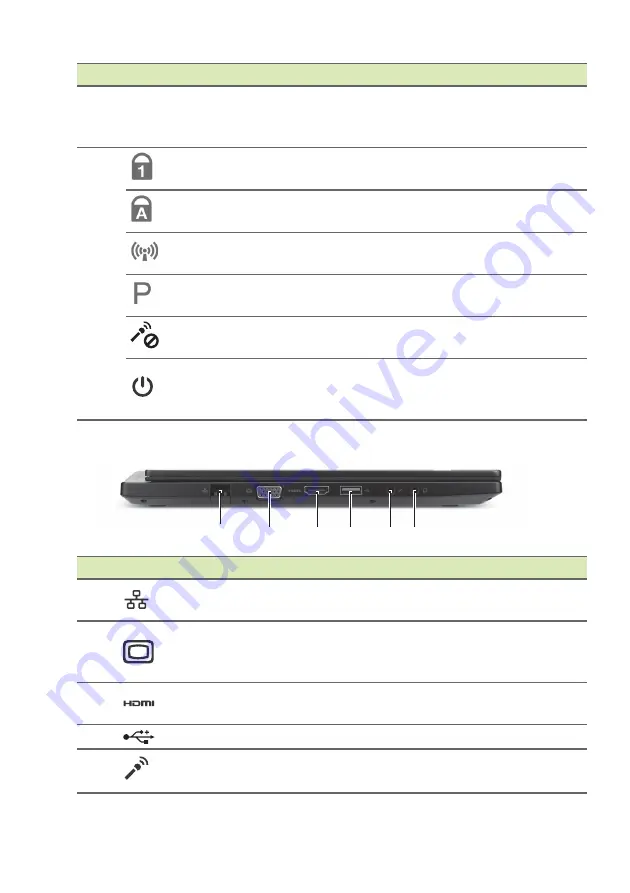
Your Acer notebook tour - 11
Left view
2
5
4
3
6
1
5
Touchpad
Touch-sensitive pointing device,
which functions like a computer
mouse.
6
Num Lock
Lights up when Num Lock is
activated.
Caps Lock
Lights up when Caps Lock is
activated.
Airplane mode
Enables/disables the computer’s
communication devices.
P key
Programmable key (configuration
may vary by model).
Microphone
mute
Mutes the microphone.
Power button /
indicator
Turns the computer on and off.
Indicates the computer's power
status.
#
Icon
Item
Description
1
Ethernet (RJ-45)
port
Connects to an Ethernet 10/100/
1000-based network.
2
External display
(VGA) port
Connects to a display device
(e.g., external monitor, LCD
projector).
3
HDMI port
Supports high-definition digital
video connections.
4
USB port
Connect to USB devices.
5
Microphone jack
Accepts inputs from external
microphones.
#
Icon
Item
Description












































