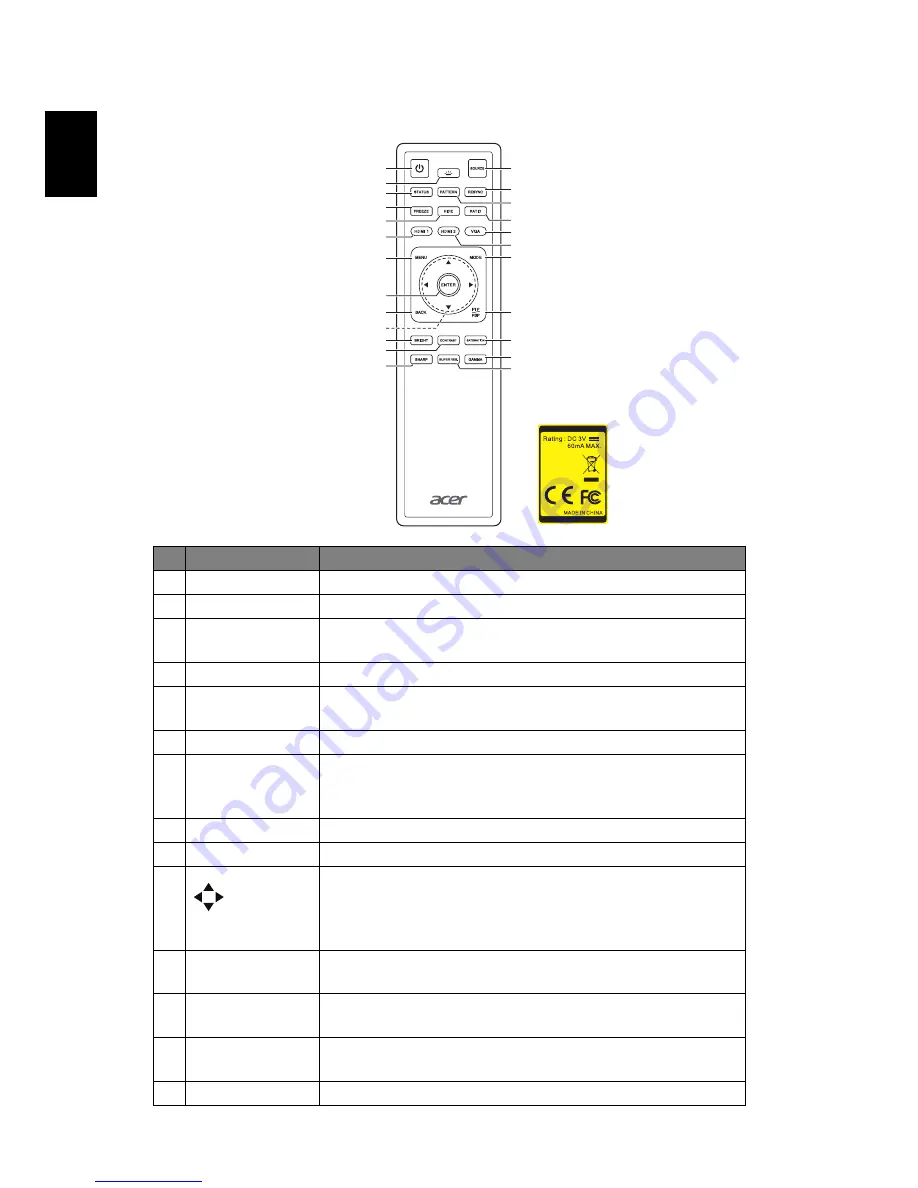
6
English
Remote Control Layout
#
Function
Description
1
POWER
Refer to the "Turning the Projector On/Off" section.
2
LIGHT
Turns on or off the back light of the remote control.
3
STATUS
Press to display or close the I/O port message on the
upper right corner.
4
FREEZE
To pause the screen image.
5
HIDE
Press "HIDE" to hide screen image; press again to
display the image.
6
HDMI 1
To change source to HDMI 1.
7
MENU
Launches the Onscreen Display (OSD) menu, returns to
the previous step for the OSD menu operation or exits
the OSD menu.
8
ENTER
Confirms your selection of items.
9
BACK
Cancels your selection, or goes back to previous page.
10
Four
directional
selection
keys
Selects items or makes adjustments to your selection.
11 BRIGHT
Press to open the brightness menu for adjusting
brightness settings.
12 CONTRAST
Press to open the contrast menu for adjusting contrast
settings.
13 SHARP
Press to open the sharpness menu for adjusting
sharpness settings.
14 SOURCE
Changes the active source.
1
3
7
9
11
2
14
20
21
22
23
24
15
16
18
19
17
6
13
8
12
10
4
5
Model No:H-3902
MC.JNW11.007
















































