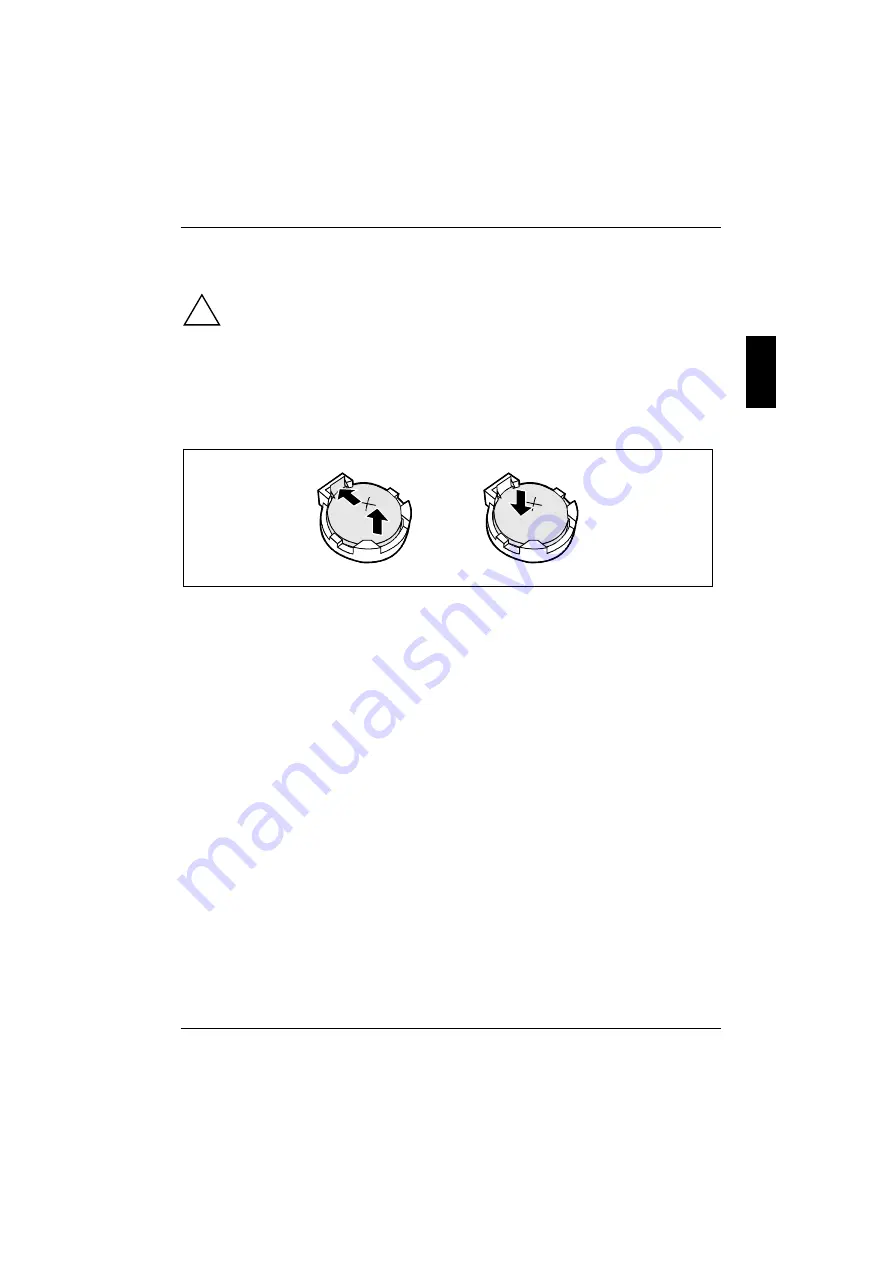
Replacing the lithium battery
A26361-K522-Z122-3-7419
English - 11
Replacing the lithium battery
!
Once you have installed the system board, you should remove the battery protection (i.e.
the thin plastic plate between battery and contact spring).
Incorrect replacement of the lithium battery may lead to a risk of explosion.
The lithium battery must be replaced with an identical battery or a battery type
recommended by the manufacturer (CR2032).
Do not throw lithium batteries into the trashcan. It must be disposed of in accordance with
local regulations concerning special waste.
Make sure that you insert the battery the right way round. The plus pole must be on the
top!
Ê
Press the contact on the side of the battery socket outwards for about one millimeter and
remove the battery from its socket (2).
Ê
Press the new lithium battery of the same type in the socket until the contact on the side
engages.
Error messages
Equipment Configuration Error
Ê
Run
BIOS Setup
to reconfigure the system.
Memory Error at MMMM:SSSS:OOOOh
(R:xxxxh, W:xxxxh)
Ê
Replace the DRAM chips or the DIMMs.
PS/2 Keyboard Interface Error
Ê
Check or replace the keyboard interface circuit.
PS/2 Keyboard Error or Keyboard Not Connected
Ê
Reconnect or replace the keyboard.
PS/2 Pointing Device Error
Ê
Reconnect or replace the pointing device.















































