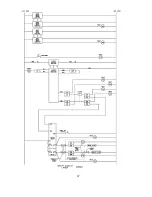46
3.
Loosen the adjustment screws for the Receiver and rotate and tip it until the green LED is lit. Sweep it
left to right and up and down to locate the midpoint of the “on” (green LED) before tightening the
adjustment screws. Amber or red LED’s indicate improper alignment.
8.7 ALIGNING THE BRAKE BEAMS
Misaligned sensors may cause random E-stop occurrences or may prevent the operation of the machine
altogether. Use the following procedure to properly align the obstruction sensors.
1.
Depress the E-stop button with the system powered up. Do not enable the system.
2.
Starting with the Emitter (the part of the sensor located at the outer end of the Gantry) loosen
vertical and horizontal the mounting clamps slightly to allow the sensor to be rotated. You will
need another person watch the Receiver (located closest to Runway) for the amber LED to light.
This LED will be lit if the sensor is aligned but it does not represent the optimal alignment. Sweep
the Emitter to the left until the amber LED is off and then back to the right until the sensor goes off
again. Set the sensor at the approximate center point between the left and right points and tighten
the horizontal clamp. Repeat this procedure for the vertical axis of the Emitter.
3.
Loosen the Receiver clamps slightly and sweep the sensor horizontally to find the midpoint and
then tighten the clamp. Repeat this for the vertical axis.
8.8 ALIGNING THE LASER
It is important that the Laser sensor beam is aligned parallel to the Picking head vertical travel. A misaligned Laser
will cause the Pickup Screws to land off center on the board when the lumber stack is low. Follow this procedure to
correct the alignment.
1.
Energize the system to raise the Picking Head is at its highest level. Press the E-stop button before entering the
Hazardous Zone.
2.
Hold a tape measure against the side of the horizontal bar in the Picking Head and position it so that the Laser dot
shows up on the blade of the tape measure. Record this reading.
3.
Leave the Hazardous Zone and enable the system. Using the head down button on the Manual screen lower the
Picking Head to its lowest position. Again check the measurement as in step 2 and record.
4.
If the measurements from step 2 and step 3 are more than 1/8” different you will need to re-align the Laser.
Remove the protective guard from the Laser to access the adjusting screws. Slightly loosen the top screw and
tighten the bottom screw if the measurement in step 3 was the greater of the two. Reverse the adjustment if step
2 measurement was the greater of the two. Adjust the Laser until both measurements are within 1/8’. Record the
final measurement for setting the Laser offset on the Settings screen.
5.
Replace the protective cover and tighten the screws securely.
Summary of Contents for Wood Runner
Page 5: ...5 ...
Page 36: ...36 ...
Page 37: ...37 ...
Page 54: ...54 ...
Page 55: ...55 10 DETAILED PARTS IDENTIFICATION WOOD RUNNER 10 1 RUNWAY ASSEMBLY ...
Page 58: ...58 10 3 RUNWAY DRIVE ASSEMBLY ...
Page 61: ...61 10 5 GANTRY ASSEMBLY ...
Page 62: ...62 GANTRY ASSEMBLY ...
Page 64: ...64 10 6 PICKING HEAD ASSEMBLY ...
Page 65: ...65 PICKING HEAD ASSEMBLY ...
Page 68: ...68 10 7 ELECTRICAL PANEL ASSEMBLY ...
Page 70: ...70 10 8 GANTRY ENCLOSURE ASSEMBLY ...
Page 72: ...72 10 9 CONSOLE ASSEMBLY ...
Page 73: ...73 CONSOLE ASSEMBLY ...
Page 75: ...75 10 10 AIR SUPPLY ASSEMBLY ...
Page 77: ...77 10 11 GANTRY VALVE ASSEMBLY ...
Page 79: ...79 10 12 GANTRY BRAKE ASSEMBLY ...
Page 81: ...81 11 ELECTRICAL DIAGRAMS 11 1 SYSTEM OVERVIEW ...
Page 82: ...82 11 2 MAIN ENCLOSURE LOW VOLTAGE ...
Page 83: ...83 11 3 GANTRY WIRING LOW VOLTAGE ...
Page 84: ...84 11 4 I O CHART ...
Page 85: ...85 11 5 INFEED WIRING LOW VOLTAGE ...
Page 86: ...86 11 6 OPERATORS CONSOLE ...
Page 87: ...87 11 7 MAIN ENCLOSURE HIGH VOLTAGE ...
Page 88: ...88 11 8 MAIN ENCLOSURE RECEPTACLE WIRING ...
Page 89: ...89 11 9 SAFETY CIRCUIT LAYOUT ...
Page 90: ...90 11 10 SAFETY CIRCUIT DIAGRAM ...
Page 91: ...91 11 11 BRAKE SENSOR DIAGNOSIS ...
Page 92: ...92 12 PNEUMATIC DIAGRAMS 12 1 SINGLE HEAD GANTRY ...
Page 93: ...93 12 2 DOUBLE HEAD GANTRY ...
Page 94: ...94 12 3 INFEED DECK ...