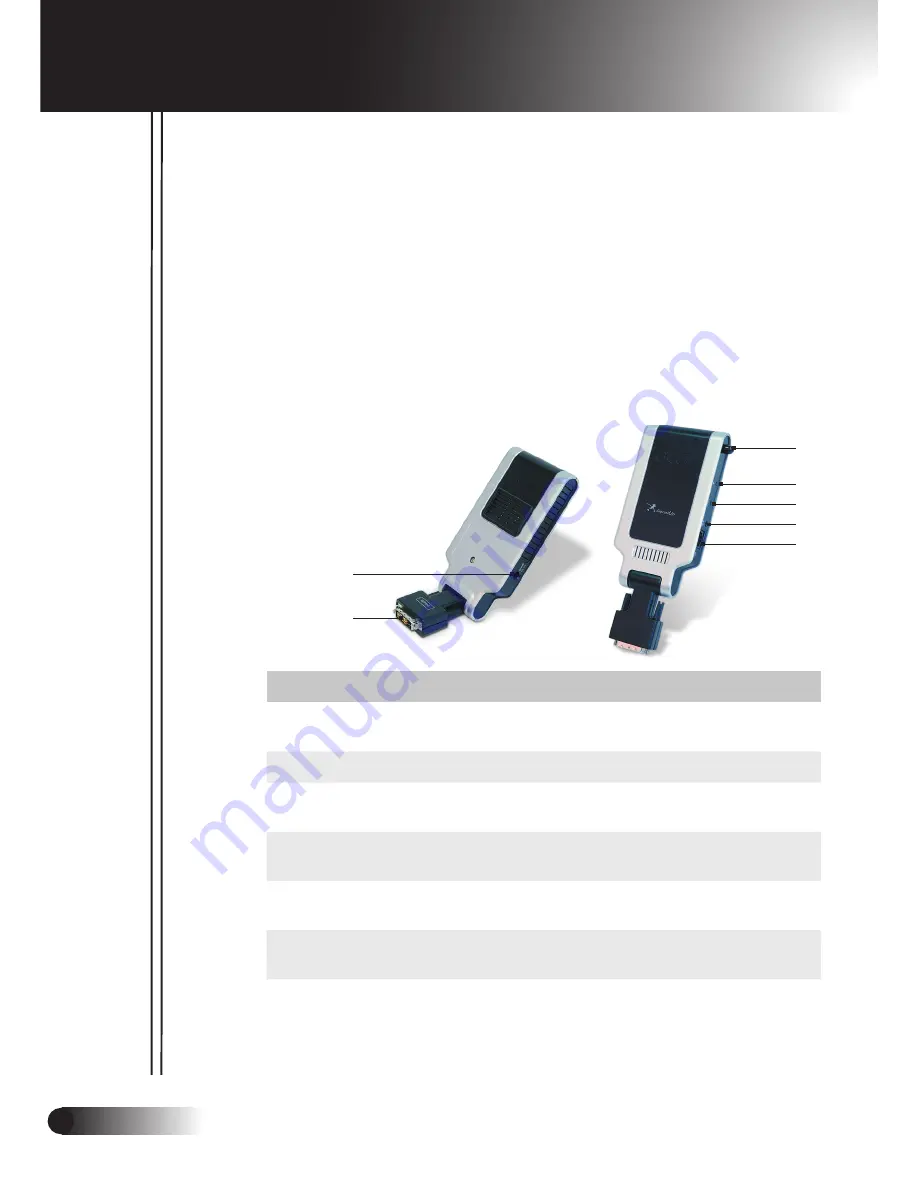
6
... English
Acer WP100
Introduction
The Acer WP100 Wireless Presentation Gateway (WPG) is an easy-to-
use device that enables multiple users to connect to an Acer projector
wirelessly. This eliminates the need to plug and unplug cables, enabling
more efficient use of meeting time, especially when there is more than
one presenter in a meeting.
System Requirements:
- Operating system: Windows
®
2000 or Windows
®
XP
- CPU: Intel
®
Pentium
®
III at 750 MHz or equivalent with
128 MB of RAM
- Wireless LAN: IEEE 802.11b/g enabled
- Internet Browser: Internet Explorer 5.0 or above
I/O Interface:
No. Item
Description
1
Antenna connector
For attaching the optional antenna to
enhance wireless performance.
2
Power LED
Indicates the WPG's status.
3
Reset button
Resets the WPG to its factory default
settings.
4
Audio-out jack
For outputting audio signals received
wirelessly from the PC.
5
RJ-45 Ethernet jack
For connecting the WPG to the
Internet via a LAN.
6
5 V DC-in power jack
For connecting to an external 5 V
power source.
7
DVI connector
Connect to the projector's DVI
connector (transmits visual data
received wirelessly from the PC).
with cap
1
2
3
4
5
6
7
Summary of Contents for WP100
Page 1: ...Acer WP100 User s Guide ...
Page 4: ...Acer WP100 ...







































