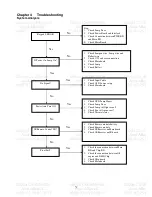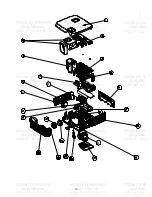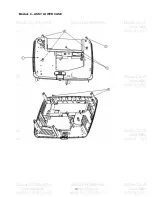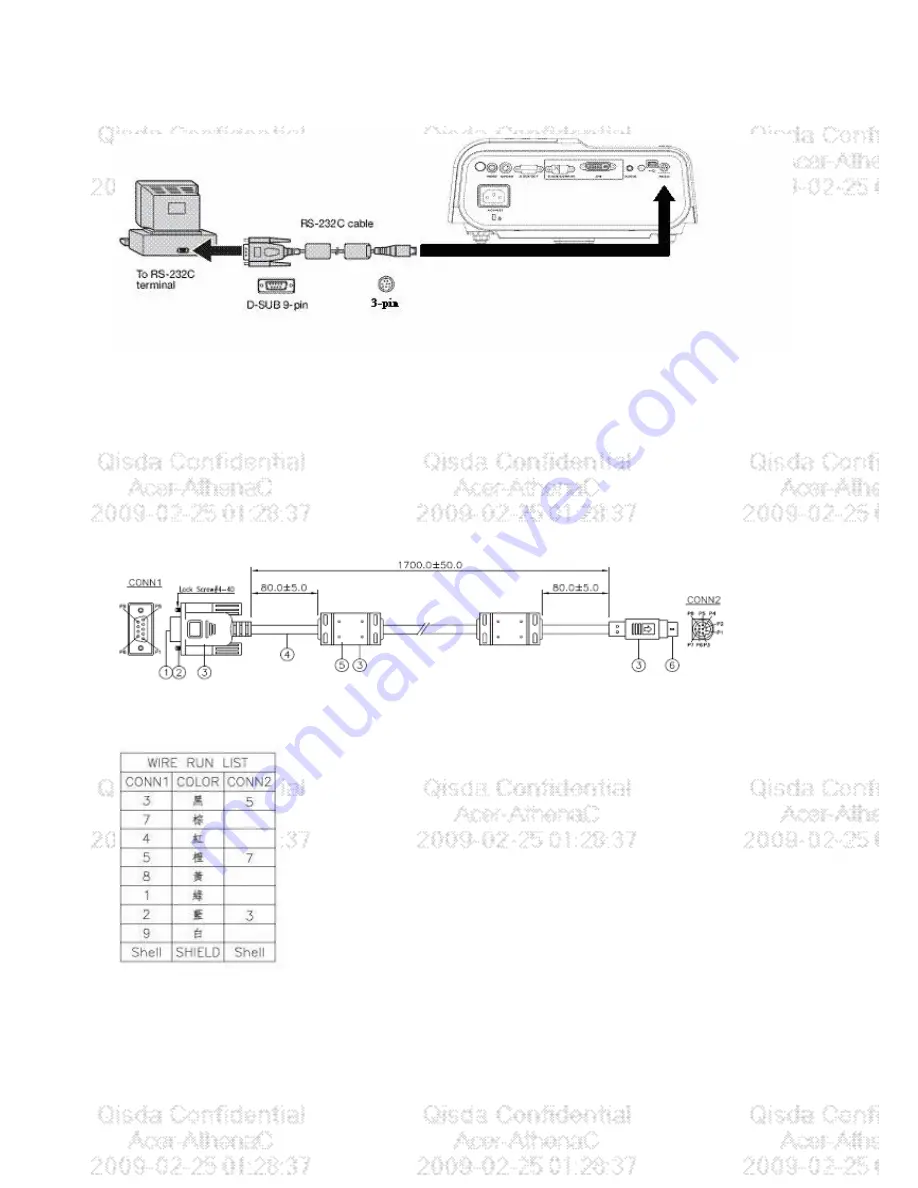
67
RS232 Connection
1. Connection:
Below shows the illustration of connection between PC and Projector.
<CAUTION>
Make sure that your computer and projector are turned off before connection.
Power on the computer first, and then plug the power cord of the projector. (It may
cause Com port incorrect function, if you do not follow this instruction)
Adapters may be necessary depending on the PC connected to this projector. Please
contact with your dealer for further details.
2. Hardware connection
<download cable 1>
<pin assignment for this two end>
Summary of Contents for X1230S Series
Page 16: ...16 Product Overview...
Page 17: ...17...
Page 18: ...18...
Page 19: ...19...
Page 42: ...42 Fig 3 3 Fig 3 4 Fig 3 5 Fig 3 6 Datum1 Datum2 Datum3 Clip UP CM Sponge...
Page 53: ...53 This cord location is here First assy Blower module Second assy Mylar Ballast...
Page 54: ...54 3 Blower wire alignment This clip must be screwed by this direction...
Page 58: ...58 11 Lamp Door screw assemble sequence First Second Third...
Page 62: ...62 Power Supply Problems Checking Flow...
Page 63: ...63...
Page 76: ...76...
Page 77: ...77 Module 2 ASSY UPPER CASE...
Page 78: ...78 Module 3 ASSY LOWER CASE...
Page 79: ...79 Module 4 ASSY FRONT CASE...