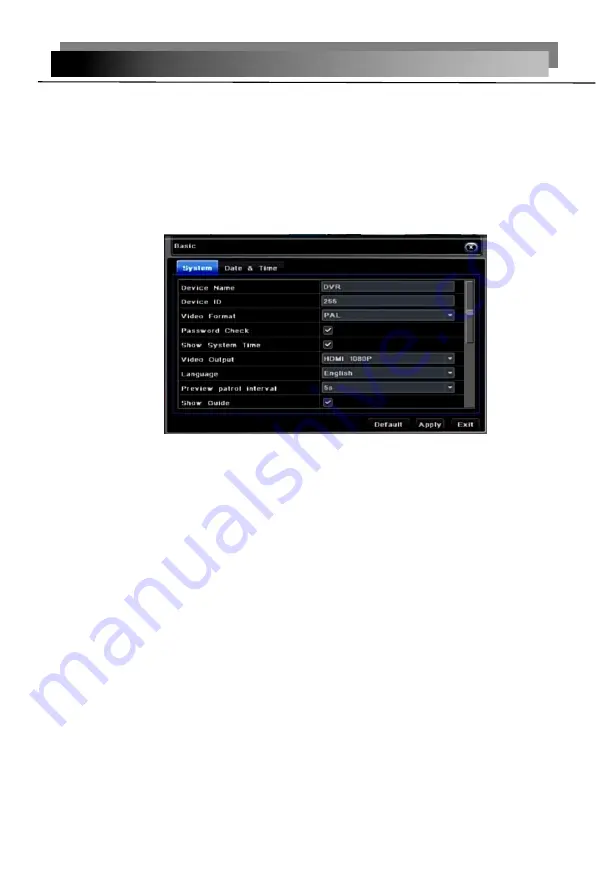
11
2.4 Configuration management
Configuration Management contains nine sub-menu: basic configuration,
on-site configuration, video configuration, recording plan, alarm configuration, network
configuration, user management, PTZ configuration and advanced configuration.
2.4.1 Basic configuration
Click
“
Basic configuration
”,
show window as pic2-6, The basic configuration
contains two sub-menu: system date and time
1)
system
Pic 2-6
System
In this interface user can setup the device name, device ID, video format , Video
Output and language, Screensaver and so on. The definitions for every parameters display
as below:
Device name:
It may display on the client end or CMS that help user to recognize the
device remotely.
Device number
: Corresponding with the remote control number
Video format:
two modes: PAL and NTSC. User can select the video format according
to that of camera.
Password check:
Enable this option. user needs to input user name and password
can do corresponding operations with the relevant right in system configuration.
Show system time
:
choose display time in liveor not
Video output:
the resolution of live display interface, range from: VGA800*600,
VGA1024*768, VGA1280*1024,HDMI 1080P
Language
: setup the menu language:English, Italian,Greek, Russian, Polish, Portuguese,
Turkish, Hungrain,Spanish, French, German Japanese,Slonakia,Vietnam, Simple Chinese,
Traditional Chinese.
Click the "Default" button, the system restore the default things ;
Click the "Apply" button will save the above settings; click the "Exit"button to exit the
current interface ,Tip to change the menu language and video output, the device will restart.












































