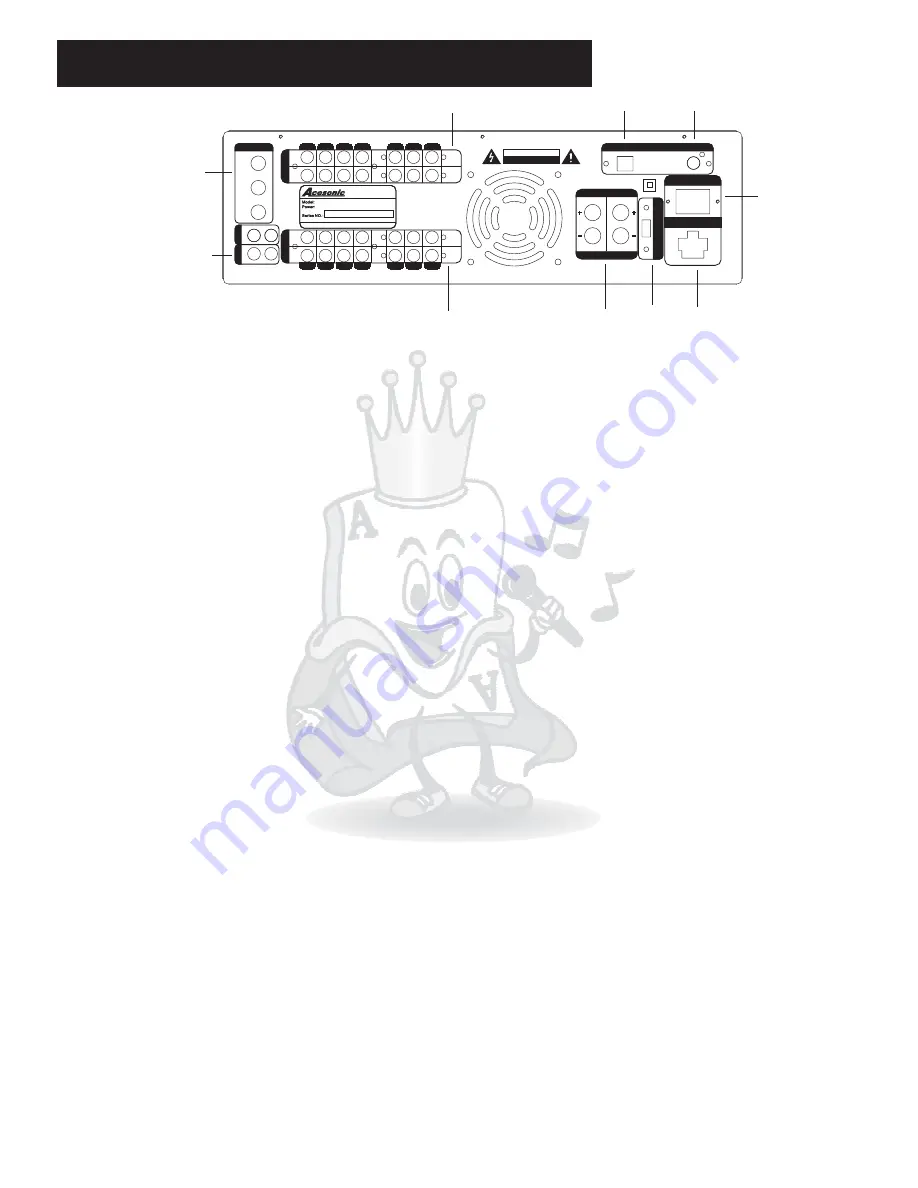
Rear Panel Function and Operation
INPUT
MIC 1
MIC 1
MIC 2
MIC 2
MIC 3
MIC 3
MIC INPUT
MIC INPUT
OUT
IN
OUT
IN
VIDEO
ML
MR
S-VIDEO
R
G
B
VIDEO
ML
MR
S-VIDEO
R
G
B
OUTPUT
BGM
DVD
DO NOT REMOVE LOOP
DO NOT REMOVE LOOP
CITY OF INDUSTRY, CA, USA
CITY OF INDUSTRY, CA, USA
AM-828
AC115V/AC230V(50-60Hz)
Http://www.acesonic.com
MIXING AMPLIFIER
MIXING AMPLIFIER
AC
115
/
230V
SELECT
AC
115
/
230V
SELECT
EQ
L
EQ
L
EQ
R
EQ
R
SPEAKER SYSTEM
SPEAKER SYSTEM
SPEAKER SYSTEM
SPEAKER SYSTEM
R
R
L
L
OUTLET UNSWITCHED
AC 115/230V 60/50Hz 250W MAX
OUTLET UNSWITCHED
AC 115/230V 60/50Hz 250W MAX
AC 115 / 230V
AC 115 / 230V
60 / 50 Hz 500W MAX
60 / 50 Hz 500W MAX
PC
CONNECTION
PC
CONNECTION
VIDEO INPUT
VIDEO INPUT
CAUTION
RISK OF ELECTRIC SHOCK
DO NOT OPEN
RISK OF ELECTRIC SHOCK
DO NOT OPEN
1
4
3
2
10
9
8
7
5
1.MIC INPUT jacks (1, 2, 3)-
2.AUDIO/VIDEO OUTPUT
a.MR-
b.ML-
c.VIDEO -
d.S-VIDEO -
e.RGB-
3.AUDIO/VIDEO INPUT jacks (BGM, DVD) -
a.MR-
b.ML-
c.VIDEO-
d.S-VIDEO-
e.RGB-
4.EQ L/R INPUT and OUTPUT jacks -
5.PC CONNECTION -
6.VIDEO INPUT-
7.AC inlet -
8.AC outlet -
9.AC 115/230V SELECT-
10.SPEAKER SYSTEM
1/4 inch inputs for microphones.
jacks (2 sets) Each row consists of a complete set of AUDIO
LEFT, AUDIO RIGHT, VIDEO, S-VIDEO, and RGB VIDEO outputs:
AUDIO RIGHT RCA output. Connect to the audio right input on an external
component.
AUDIO LEFT RCA output. Connect to the audio left input on an external component.
VIDEO RCA output. Connect to the video input on an external component.
S-VIDEO (Y/C) output. Connect to the S-VIDEO input on an external
component.
RED, GREEN, BLUE component video RCA outputs. Connect to the red, green
and blue component video inputs, respectively, on an external component.
Each row consists of a complete set of AUDIO
LEFT, AUDIO RIGHT, VIDEO, S-VIDEO, and RGB VIDEO inputs. The top row is designated
as the BGM input, and the bottom row as the DVD input:
AUDIO RIGHT RCA input. Connect to the audio right output from an external
component.
AUDIO LEFT RCA input. Connect to the audio left output from an external
component.
VIDEO RCA input. Connect to the video output from an external component.
S-VIDEO (Y/C) input. Connect to an S-VIDEO output from an external
component.
RED, GREEN, BLUE component video RCA inputs. Connect to the red, green and
blue component video outputs, respectively, from an external component.
For external equalizer connection. Utilize to send
and return AM-828 input signal to and from an external equalizer for further signal
processing. (Please see connection diagram on page 8 for proper configuration)
USB connection used to interface with computer-based devices.
additional VIDEO RCA input.
Male inlet for alternate current adapter.
Female outlet for alternate current adapter.
Supply voltage selection switch. Push the switch down for 115V,
and up for 230V. (Note: different regions of the world use different voltage strength. Please
check to make sure the correct voltage is selected for your area.)
- Provides audio output to stereo external speakers. Designed to
be used with bare speaker wire as well as banana connectors. The LEFT and RIGHT
outputs each consist of a positive (+, red) and negative (-, black) signal that correspond
with the inputs on each speaker. (Please see connection diagram on page 8 for proper
configuration)
-
6
7


































