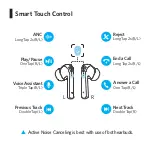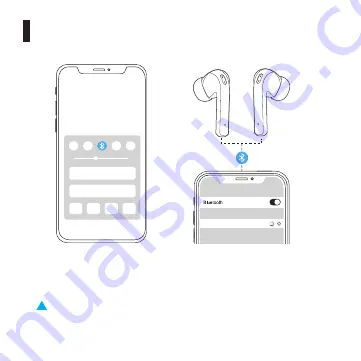Reviews:
No comments
Related manuals for F1

A-350
Brand: Saitek Pages: 17

NC35
Brand: Srhythm Pages: 14

RACE SPORTS
Brand: Kitsound Pages: 6

JBL Quantum910X
Brand: Harman Pages: 40

LnS-MT101
Brand: Life 'n soul Pages: 7

ZEN
Brand: 233621 Pages: 12

XT5141
Brand: Xtreme Pages: 3

HP-SN51
Brand: Sony Pages: 2

DR-EX12iP/PNK
Brand: Sony Pages: 2

DR-EX12iP/BLU
Brand: Sony Pages: 2

DR-EX12iP/BLK
Brand: Sony Pages: 2

PXC 550
Brand: Sennheiser Pages: 54

HP-TW10
Brand: Sharp Pages: 24

Auvi IM-DR80
Brand: Sharp Pages: 137

HP-BC50
Brand: Sharp Pages: 20

PIIQ MDR-PQ4
Brand: Sony Pages: 2

PIIQ MDR-PQ2
Brand: Sony Pages: 2

PIIQ MDR-PQ1
Brand: Sony Pages: 2