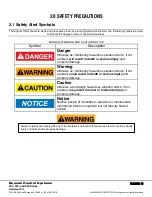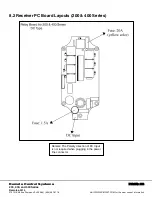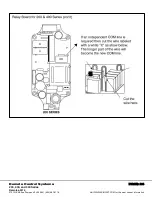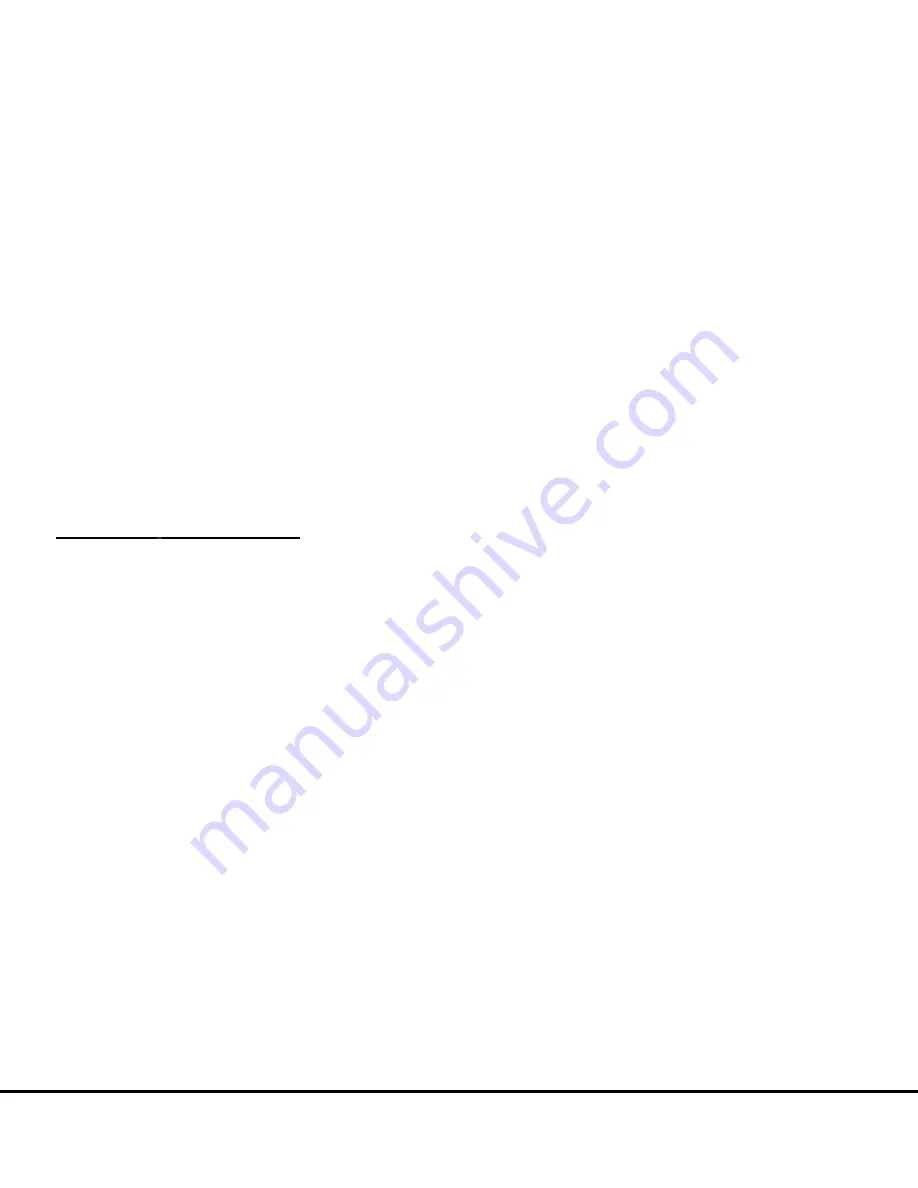
Remote Control Systems
PAGE: 10
200, 400, and 500 Series
Remotes-0214
2721 NE 4th Ave Pompano FL 33064 | (954) 367-6116
Visit WWW.ACIHOIST.COM for the most current information
3.2 General Operation
1.
Install two (2) new AA-size alkaline batteries in the battery box of MODEL 50011, then insert into battery case
of transmitter; or battery chamber of 5008, and screw in transmitter's bottom cover. Make sure the "+" and "-
"directions are correct.
2.
Insert security key
in
the
"
OFF
"
position.
3.
Turn
on
the power
according
to the
"Power-On
Modes
".
Note:
LED indicator
will
flash
red
if proper
procedures
are
not followed
.
4.
Operate transmitter
by
pressing
each
pushbutton.
5.
After
operation,
perform the following procedures in
sequence:
(1)
Press EMS mushroom,
(2)
Rotate
security key or
rotary
key switch counterclockwise
to the
"
OFF
"
position,
(3)
remove key
and
keep it in
a safe
place
,
(4)
remove batteries if not to be used
for a
long period
of
time
.
3.3 Special Functions Operation
3.3.1 Power
-
On Operations
Power-On means that the Main
-
Relay
on
the receiver
will switch on as soon as
the transmitter
sends a signal
and
then the receiver
will be on standby
for
continuous control.
There
are
2
options
for
"
Power-On Mode":
1.
Any Pushbutton Power-On
Mode
a.
Rotate
"
EMS
"
mushroom
clockwise
45
°
and
pull
out.
b.
Turn security key
clockwise
to
"ON"
position for 50011; Rotary key
switch clockwise
to
"
ON
"
for
5008.
c.
Press
any
pushbutton
on
the transmitter. This
will
turn
on
the power
as well as execute
the
function
of
pushbutton.
2.
"
START'
'
Pushbutton Power
-
On Mode
a.
Rotate
"
EMS
"
mushroom
clockwise
45
°
and
pull
out.
b.
Turn
security
key
clockwise
to
"
ON
"
position for
50011; Rotary key
switch clockwise
to
"
ON"
for
5008.
c.
Press "START" pushbutton on the transmitter to turn on power for 50011; Continue to turn rotary key
switch to "START" position to turn on power for 5008 (the rotary key switch will return to "ON"
position automatically after being released
.