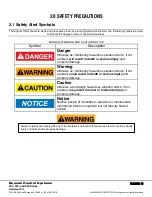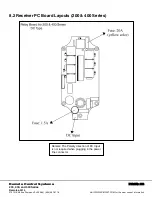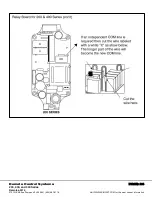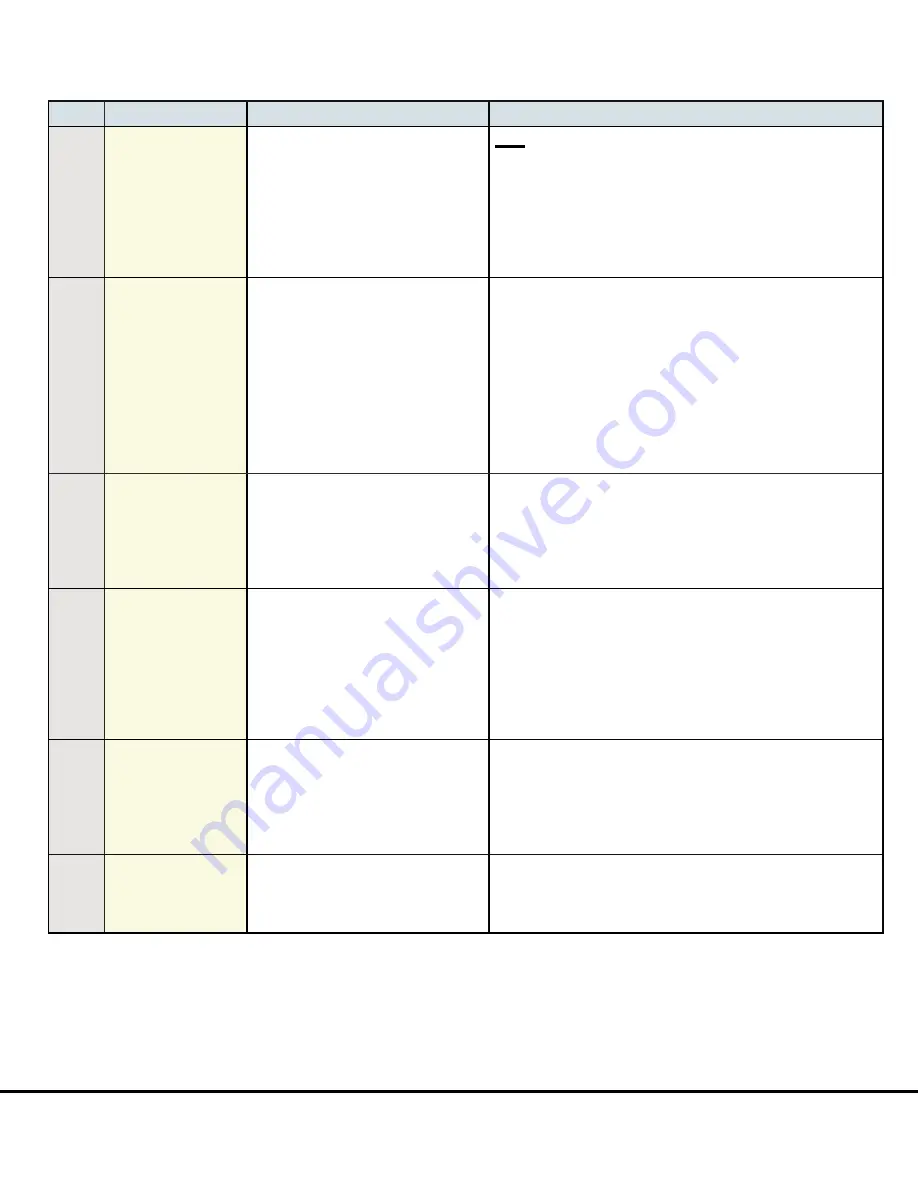
Remote Control Systems
PAGE: 14
200, 400, and 500 Series
Remotes-0214
2721 NE 4th Ave Pompano FL 33064 | (954) 367-6116
Visit WWW.ACIHOIST.COM for the most current information
Transmitter Function Setting
Item
Title
Content
Description
1
POWER-ON
Mode
1. Any Pushbutton
2. START Pushbutton
Any Pushbutton:
When mushroom is released
and security or rotary key is at "ON" position, the
receiver will be "POWER-ON"by pressing any
Pushbutton on transmitter.
START Pushbutton:
When mushroom is released
and security or rotary key is at "ON" position, the
receive will be "POWER-ON" only by pressing
"START" Pushbutton on transmitter.
2
Transmit Mode
1. Non-Continuous
2. Continuous 15 seconds-
30 seconds OFF
3. Continuous Never OFF
Non-Continuous:
Once the receiver is "POWER-
ON", the transmitter will transmit signal only when
Pushbutton is pressed. This mode can save the
power of transmitter.
Continuous Due Time OFF:
Transmitter will
transmit signal continuously during "POWER-
ON" and stop sending signal if no Pushbutton is
pressed within selected timeframe.
Continuous Never OFF:
Transmitter will keep
sending signal unless turned off manually.
3
Auto Off
1. Enable
2. Disable
Enable:
When Transmit Mode is set for
continuous, it will send an EMS signal to "POWER-
OFF" the receiver if it is set to auto off in a certain
timeframe.
Disable:
Disable the function to send EMS signal
to receiver before the transmitter is off.
4
Normal OP LED
1. ON
2. ON Every 1 -4 seconds
3. OFF
ON:
LED indicator will glow with green color when
transmitter is transmitting. It still works for warning
and fault indication with first priority.
ON Every 1 - 4
seconds:
LED indicator is flashing
with green color every 1 -4 seconds.
OFF:
LED indicator will not work during normal
operation in order to save power. But, it is still
available for warning and fault indication.
5
Powersaving
1. Enable
2. Disable
Enable:
By using firmware to control frequency
transmission cycle period, thus to reduce power
consumption of transmitter. Simultaneously, the
operating distance will be decreased when the
"POWERSAVING" mode is enabled.
Disable:
Disable this function.
6
Remote Setting
1. Enable
2. Disable
Enable:
Allow the transmitter to do ID-Code
remote setting.
Disable:
Not allow ID-Code remote setting on
transmitter.