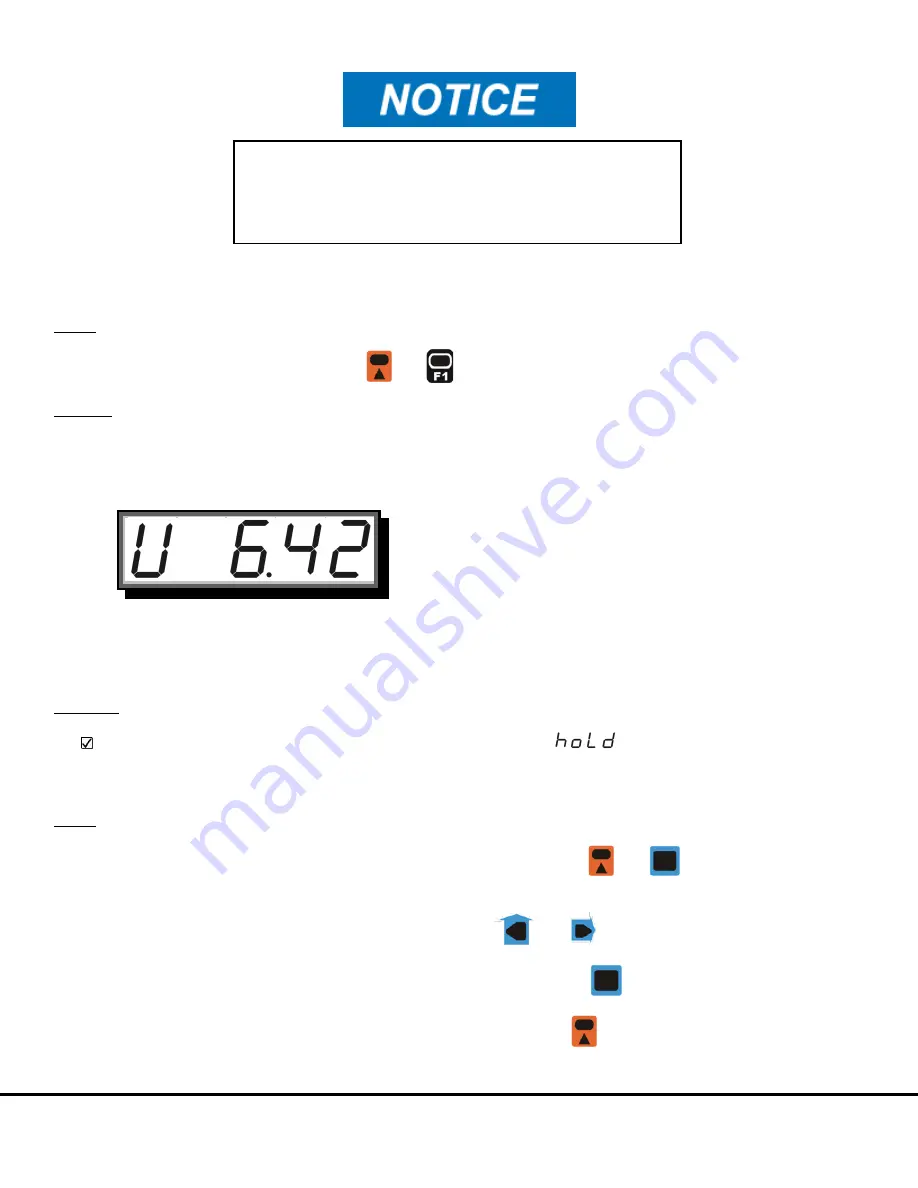
Crane Scales
PAGE: 23
Model HACS
689 SW 7
th
Terrace, Dania Beach, FL 33004 | (954) 367-6116
Visit WWW.ACIHOIST.COM for the most current information
6.9 Battery Check
Action
To check scale’s battery power, press
and
on remote controller in turn.
Function
System checks the battery, and feedbacks with battery’s left charge.
The screen flashes the battery charge in voltage, like the below 6.42V.
For more information about the battery, please refer to section 7 – Battery.
Condition
The scale must not be in Hold mode. Otherwise, error message
will keep flashing.
6.10 System Setup
Action
To enter System Setup Mode, press 2ND and HOLD button on scale or
and
on remote controller in
turn.
To input digits, press ZERO and TARE button on scale or
and
on remote controller.
To confirm the password or input value, press HOLD button on scale or
on remote controller.
To save and exit System Setup Mode, press 2ND button on scale for
on remote controller.
The default resolution will be restored next time when the scale
is powered on or by entering the System Setup Mode (it does
not matter if the setting has been changed or not). To save the
changes in resolution for later, use the
SYSTEM SETUP
function, rather than
RESOLUTION SWITCHING
.











































