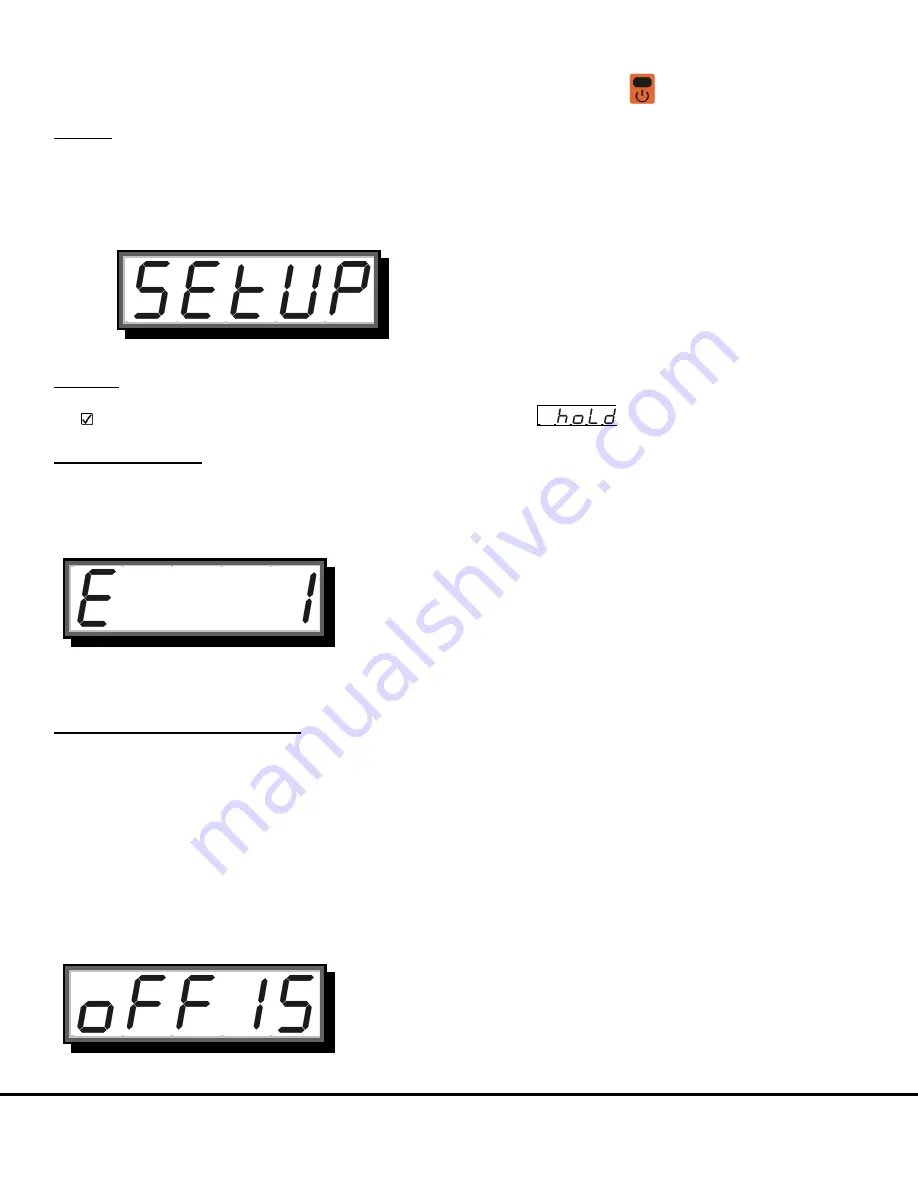
Crane Scales
PAGE: 24
Model HACS
689 SW 7
th
Terrace, Dania Beach, FL 33004 | (954) 367-6116
Visit WWW.ACIHOIST.COM for the most current information
To exit System Setup Mode without saving, press ON/OFF button on scale or
on remote controller.
Function
In System Setup Mode, user can change the scale’s system function to their desired state, like higher resolution,
automatic power-off delay, idle delay, the screen’s brightness, display frequency, and anti-motion level etc.
The screen displays the welcome message as below.
Condition
The scale must not be in Hold mode. Otherwise, error message
will keep flashing.
6.10.1 Resolution
Technically, the Resolution here and the Resolution Switch abovementioned both refer to the same thing. The only
difference is that changes made here can be saved for later, while changes at Resolution Switch only come into effect
this time, but not next time when the scale is rebooted.
To learn more about Resolution, please refer section 6.8 – Resolution Switch.
6.10.2 Auto Power Off Timing
Auto Power-Off function maximizes scale’s battery life against people’s carelessness not to power off the scale when it’s
not working.
Auto Power-Off starts the scale’s Power-Off countdown timer when there’s no action or the load is stable. Once the
timer’s timing reaches the delay user set in System Setup, it automatically power off the scale. Any key pressing or
motion in load will restart the countdown timer.
Scale can be timed to auto power-off itself from “01” minutes to “99” minutes, or “never” when Auto Power-Off Timing is
set to “00”.
The default Auto Power-Off Timing is set to “15” minutes.










































