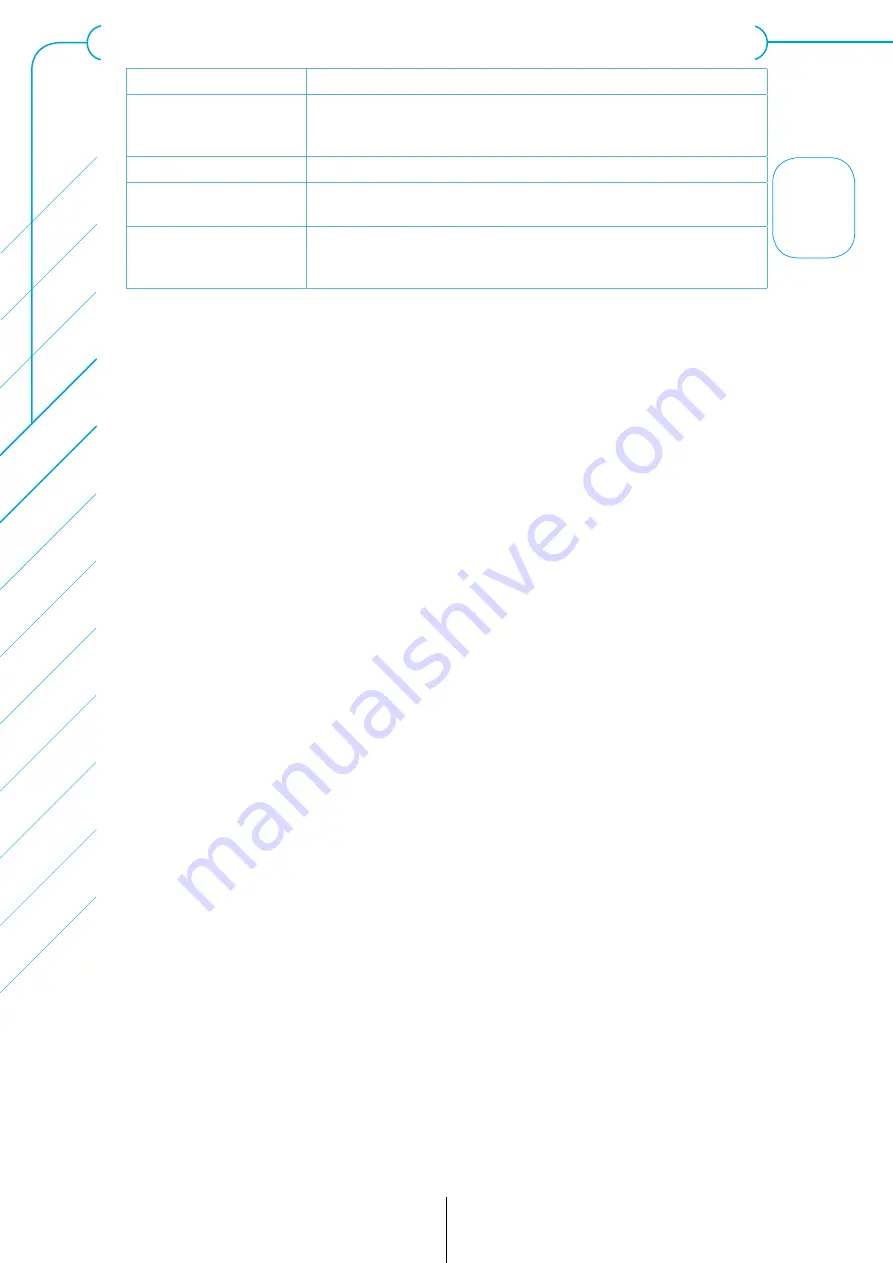
Functions description
16
ADIP
Installation Guide
System
description
Installation
parameters
Events
Accessories
Supervision
Configuration
and cabling
Tables
Data
Compatible
elements
Functions
description
Delete
Output Functions
Explanation
Group counter 02
saturated
Activates when the number of users belonging to group 2,
within security zone 1, has reached the limit of its counter.
Otherwise, it turns off
. . . . . . . . . . . .
. . . . . . . . . . . .
Group counter 32
oc-
cupied
Activates when one or more users, belonging to group 32, are
within the security zone 1. Otherwise, it turns off
Group counter 32
saturated
Activates when the number of users belonging to group 32,
within security zone 1, has reached the limit of its counter.
Otherwise, it turns off
SAS operation
[
MENU
:
INSTALLATION
PARAMETERS
/
SAS
]
A SAS is a part between two different environments, equipped with two doors, which
never allows that its two doors are opened at the same time. SAS are used for security,
antipassback or watertightness issues. There are SAS in the case of locks, clean rooms,
industrial kitchens, containment compartments, etc.
There are 2 possible achievements of SAS:
[menu: installation parameters/access point configuration (pag.2/4)]
1- Both doors are equipped with an input reader and an output push button, with-
out SAS time:
A single controller is capable of managing these two doors without the declaration of
the SAS.
Wire the normally closed magnetic contact of the outer door to the I (Inhibition) input of
the inner door.
Wire the normally closed magnetic contact of the inner door to the outer door I (Inhibi-
tion) input.
Both doors are equipped with input Input (reader 1 obligatorily) and output (read-
er 2 obligatorily) drives or you need to have a SAS time:
2 controllers declared as SAS. This SAS will have an internal access point and another
outside. The SAS time is the time during which access to the SAS is prohibited, follow-
ing the entry of a user into the SAS. Declare the SAS in the SAS option in the “Installa-
tion Settings” menu, obligatorily in both controllers of the sas.
Wire the normally closed magnetic contact of the outer door to the G inlet of this door.
Wire the normally closed magnetic contact of the inner door to the G inlet of this door.
Area counters
[
MENU
:
DATA
/
zONE
COUNTERS
]
The area counters only operate on area 1 and allow counting the number of users who
are in it. An area counter can only be operated if area 1 is created in the “Controlled
Security Zones” option of the “Data” menu and includes at least 2 drives; One selected
in ENTER and the other selected in OUTPUT, in the option “Configuration of the access
point” in the menu “Installation parameters”.
There is a global counter for area 1
(without group distinction)
and special counters for
each user group in the same area 1.
In the “Counters” option in the “Data” menu, it is possible to specify the maximum
capacity of each counter, from 00001 to 65000
(65000 = no limit)
. This option also al-
lows you to see how many users are in it.
There are 2 functions linked to counters:
1- Occupied counter
Activates when one or more users, belonging to group 1, are within the security zone 1.
Otherwise, it turns off
2- Saturated counter
Activates when the number of users within the security area 1 has reached the capacity
limit of its counter. Otherwise, it turns off
Visits
[
MENU
:
DATA
/
vISITS
]
Visits are temporary profile users. The access of these users is conditioned by a start date /
Next page...
















































