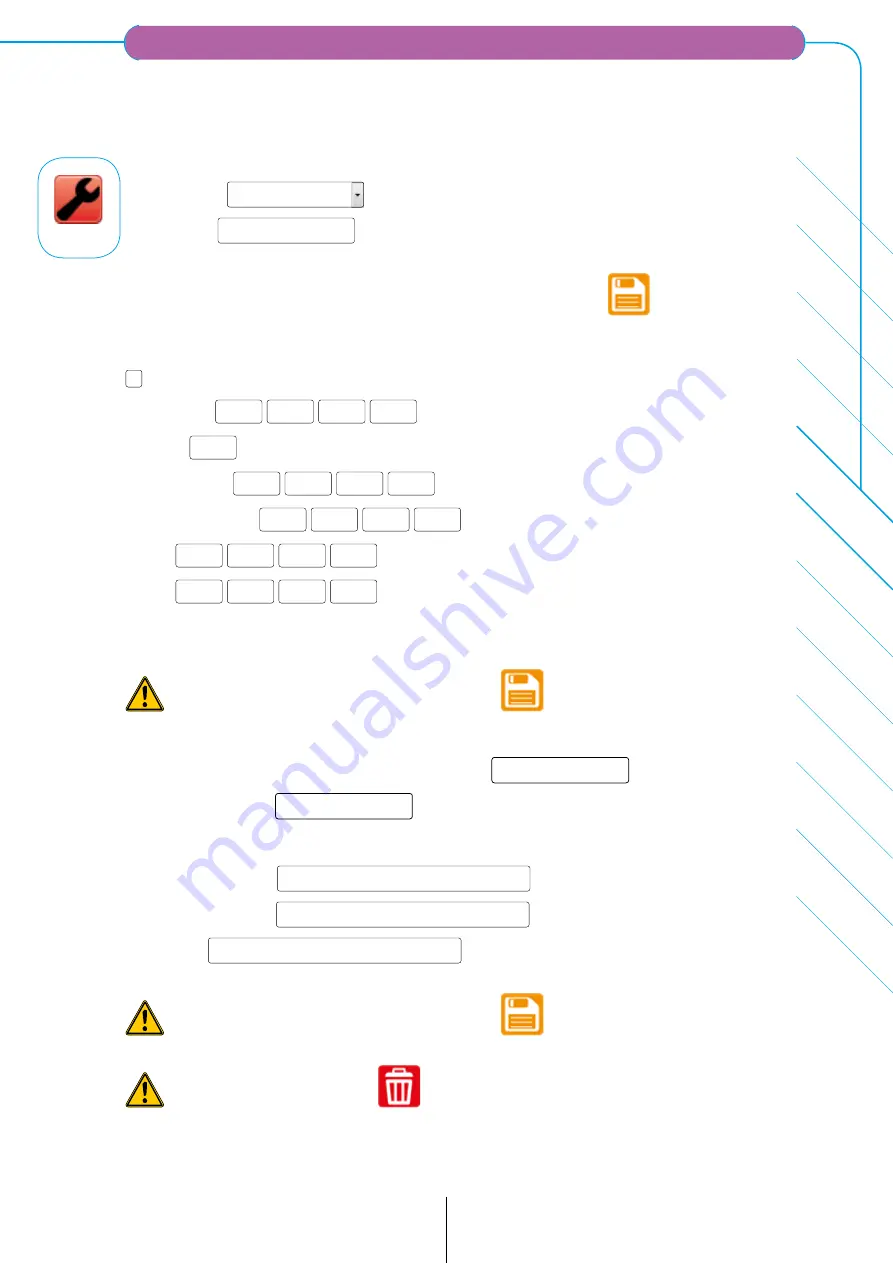
Installation parameters
INSTALLER
23
ADIP
Installation Guide
System
description
Installation
parameters
Events
Accessories
Configuration
and cabling
Tables
Data
Compatible
elements
Functions
description
Delete
Supervision
Introduce the parameters of the IP connection:
Access point: 01-Master
HOSTNAME: ADIP01
Modify it if you will contact by HOSTNAME
(recommended)
Enable DHCP if you want to find an IP address automatically, then
and leave this
menu. To see the new address enter again in this menu.
Enable DHCP
Adresse IP:
.
.
.
Port: 19
Subnet mask:
.
.
.
Default gateway:
.
.
.
DNS1:
.
.
.
DNS2:
.
.
.
Do not forget to save the changes made with
If you have a DYNDNS service, click on the button
DYNDNS
to configure it.
Click on the button
PREVIOUS
to return to the previous page.
HostName DYNDNS: ********************************
UserName DYNDNS: ********************************
Client Key: ********************************
Do not forget to save the changes made with
If you want to Delete , press
IP Device Configuration
















































