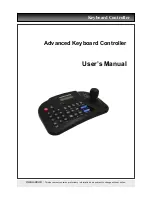62
③
Preset Control button
y
Click on Preset Control button, and the following screen will appear. Please input Title and Preset Number.
y
When you completed input, please choose ‘OK’ to confirm.
y
Press LOG button to go back to Live video.
8.5 Health
Check
y
This function allows you to check operating status of each unit in DVR connected to CMS.
y
Click on Health Check button in Watch mode, and the following screen will appear.
y
The list below describes functions of each part of the screen.
1
CMS connections (up to 4)
2
Camera connections and operating status
3
HDD connection and its operating status
4 Recording
status
⑥
⑧
④
⑤
⑦
⑨
②
③
①
Preset Control / Back to Preset
The completed Preset
Zoom Out/ In
Focus Near / Far
Iris Close / Open