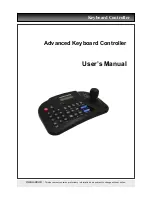75
y
In DVR control mode, all buttons operate according to texts written underneath. The operations are the same as
Front buttons of DVR as follows:
-
DISPLAY
: changes channel split screens in sequence of 1>4>9>16>1.
-
SEQ
: turns on/off Sequence function.
-
SPOT
: changes the channel of a screen connected to the Spot monitor.
-
ARCHIVE
: pops up Archive window.
-
AUDIO/ESC
: shuts down window when Setup window appears. Otherwise, it activates the AUDIO function.
Any setup changes during shutdown are not saved.(same as Cancel)
-
EMERGENCY
: turns on/off Emergency record function.
-
EVENT
: pops up a window to let you see System Log.
-
PIP
: turns on/off PIP screen in case of 1 channel screen. If PIP function is on, user
number key(s) + ENT
key to
change the PIP channel.
In case of 4 or 9 channel screen, it changes the screen to a next one in the sequence.
-
FRZ
: freezes a current image.
-
SETUP
: pops up Setup window.
-
PLAY/PAUSE
: plays/pauses recorded data in play mode.
-
SEARCH
: pops up Search window, or switches play mode to search mode.
-
ZOOM
: zoom in a current image.
-
JOYSTICK (REW)
: rewinds in sequence of 2X, 4X, 8X, 16X, 32X, 62X, Extreme in play mode.
-
JOYSTICK (FF)
: fast forwards in sequence of 2X, 4X, 8X, 16X, 32X, 62X, Extreme in play mode.
-
JOYSTICK(SETUP)
: operates with direction keys if Setup window is popped up. (up/down/left/right)
-
ENT:
operates with Select key if Setup window is popped up.
(If Setup window is not popped on, you can select a channel of interest by using
number key(s) +
“ENT”(short)
key.)
11.3 Keyboard
Controller
Setup
y
If you press number key 2 on CP1200A(hereunder CP) + “
SET
” (Long on), you can set up the main menu of CP.
Set up as followings.(Joystick:
↓
next,
←
,
→
change)