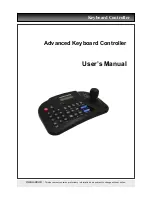77
11.5 Keyboard
System
Connections
11.6 CONSIDERATIONS
y
SYSTEM ID
: DVR identification number. It can be set up on SYSTEM ID of SETUP>SYSTEM>Information page.
y
Camera ID
: Camera identification number defined by the Camera jumper setting
-
It should be set up with the identical ID on SETUP>DEVICES>Cam/PTZ page.
-
Camera jumper ID, ID given from DVR setup ->DEVICES->CAM/PTZ, and ID controlled at CP1200A should be identical.
y
Please use the number key on left side of the Keyboard for number input (“short key”)
-
It may not operate appropriately because it is used to select Device.
y
The
Set
key is used for entering Keyboard menu.(long on key)
11.7
Display Channel Change
y
The numbers to be selected are different according to the DVR control mode and PTZ control mode.
y
DVR control mode
When KBD : (SYSTEM ID) displays on OSD screen, it is DVR control mode.
The applicable channel pops up if you press the Channel “ENT”(short) key.
You can select the channel number of 1 to 16 according to the DVR model.
y
PTZ control mode
When a disk recording capacity displays on OSD screen, it is PTZ control mode.(Default)
If you press Camera ID + “ENT”(Long) key, camera image of the applicable ID pops up. PTZ control is available.
You can select the Camera ID number of 1 to 255 according to the camera ID set up.
y
The method to input the number follows as;
ex)Ch. 8 => 8 and “ENT” Ch.16 => 1, 6 and “ENT”
ID 8 => 8 and “ENT” ID 255 => 2, 5, 5 and “ENT”
y
The key combination should be recognized on the DVR of receiving mode.
PTZ # 1
PTZ # 2
DVR # 1
PTZ # 3
PTZ # 4
DVR # 2
Max. 255 devices