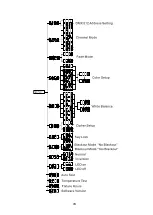DMX 512 Address Setting
1. Press the MENU button until
is displayed. Press ENTER.
2. The current address will now be displayed and flashing. Press the UP or DOWN
buttons to find your desired address. When you have found your desired DMX address
press ENTER to confirm or automatically exit menu mode without any change after one
minute. Back to the functions without any change press MENU button.
Channel Mode
1. Press the MENU button until
is displayed. Press ENTER. Either
(
4channel mode
)
or
(
5 channel mode
)
or (7 channel mode) or
(8 channel mode) or
(
10channel mode
)
will be displayed.
2. Press the UP or DOWN buttons to choose your desired DMX mode and press ENTER
to confirm and exit. Or automatically exit menu mode without any change after one
minute. Back to the functions without any change press the MENU button.
Fade Mode
1. Press the MENU button until
is displayed. Press ENTER.
2. Press the UP or DOWN buttons to adjust the fade speed to your desire, 0 being the
fastest fade and 255 being the slowest.
3. When you find your desired fade speed, press ENTER to confirm or automatically exit
menu mode without any change after one minute, Back to the functions without any
change press MENU button.
Color Setup
1. Press the MENU button until
is displayed. Press ENTER.
will now be
displayed, press ENTER, Use the UP or DOWN buttons to adjust to your desired
intensity(0~255). Press ENTER after the intensity adjustment.
2. After you press ENTER then press UP and
will be displayed, press ENTER,
Use the UP or DOWN buttons to adjust the value from 0 to 255.
3. Follow these steps to make adjustments of
and
until your desired color
is reached. After adjusting
, press ENTER then press the UP button.
4.
(
Dimmer
)
will be displayed, press ENTER, this is the master dimmer control. In
this submenu you can adjust the intensity of your created color. Use the UP or DOWN
buttons to adjust the intensity from 0 to 255.
5. Press ENTER once you have adjusted the master dimmer, Press the UP button and
(
Strobe
)
will be displayed. This is the strobe function. If you choose to activate
strobe, press ENTER. Use the UP or DOWN buttons to adjust the speed of the strobe,
choose 0 to turn the strobe off and 255 being the fastest strobe. Press ENTER once
8B
Summary of Contents for BW-54-10FC II RL
Page 1: ......
Page 8: ...7B ...
Page 13: ...5 3 DMX 512 Configuration 12B ...
Page 14: ...13B ...
Page 18: ...17B ...