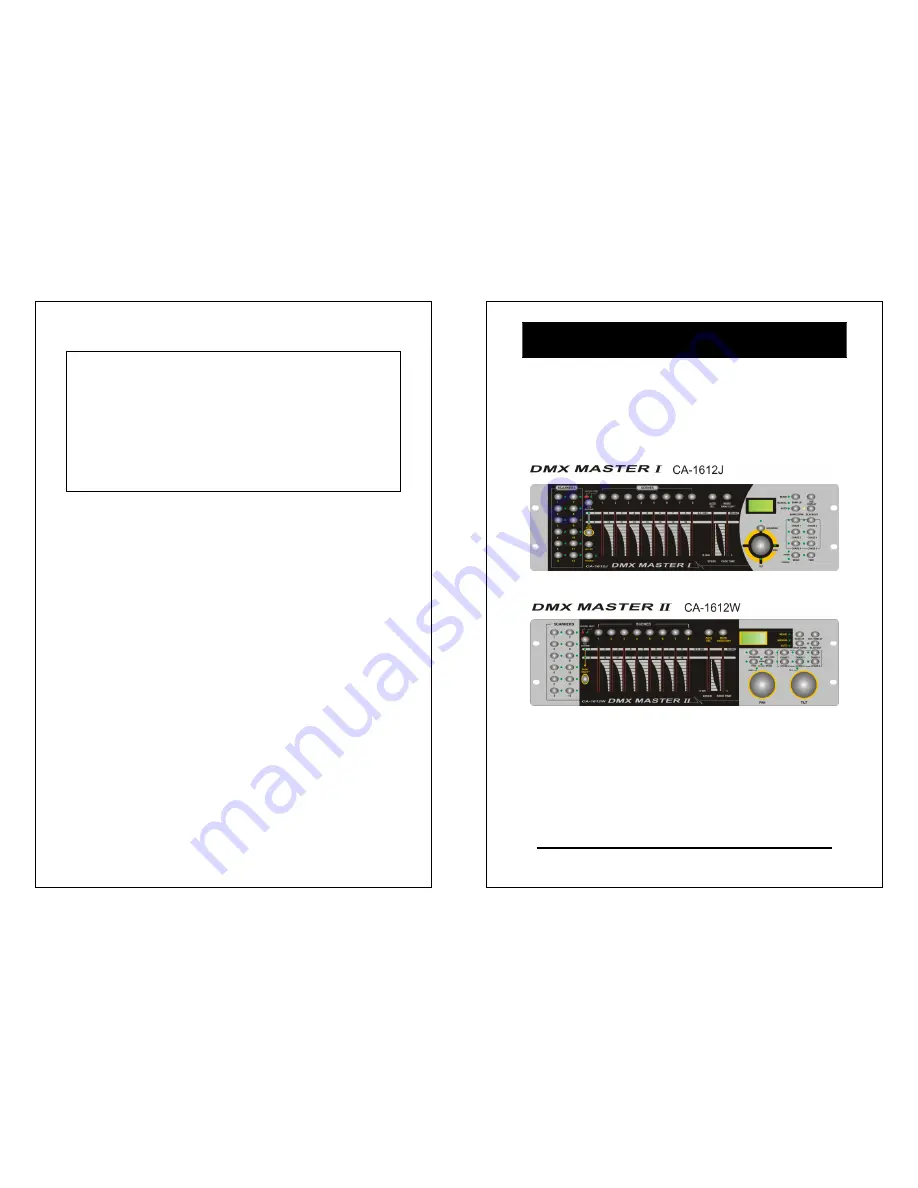
Technical Specification
Power Input ...................................…….DC 9V , 300 mA min.
DMX Input .....................
.........................……3 pin male XLR
DMX Output ................................................3 pin female XLR
MIDI Signal .......................................5 pin standard interface
Audio Input ...........................By built-in microphone or line in
Dimensions .................................................. 482x132x73mm
Weight(appro.) ............................................................. 2.5 kg
Innovation , Quality , Performance
DMX MASTER
Professional Lighting Technology
User Guide
Please read these instructions carefully before use


































