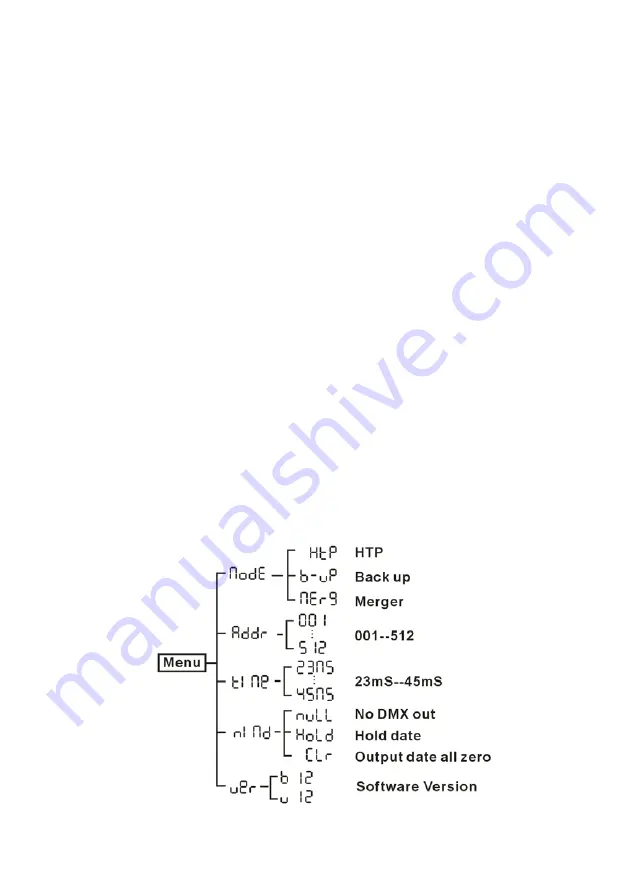
2 A
②
DMX input B:
use 3/5-pin XLR plug cable to input DMX-B signal
③
Power switch:
switch on/off the mains power
④
Power input:
mains power input
⑤
DMX output 1-6:
use 3/5-pin XLR plug cable to output the same DMX signal
⑥
LED display:
to show the selected functions
⑦
Buttons:
MENU:
to enter menu mode
DOWN:
to go backward in the selected functions
UP
: to go forward in the selected functions
ENTER:
to confirm the selected functions
⑧
Indicator LED A:
DMX input A LED indicator
⑨
Indicator LED B:
DMX input B LED indicator
4. How to control the unit
To select any of the given functions, press the
MENU
button up to the required
one is shown on the display. Select the function by
ENTER
button and the
display will blink. Use
DOWN
and
UP
button to change the mode. Once the
required mode has been selected, press the
ENTER
button to setup or it will
automatically return to the main functions without any change after idling 8
seconds. To go back to the functions without any change press the
MENU
button. The main functions are shown below:
MOdE






















