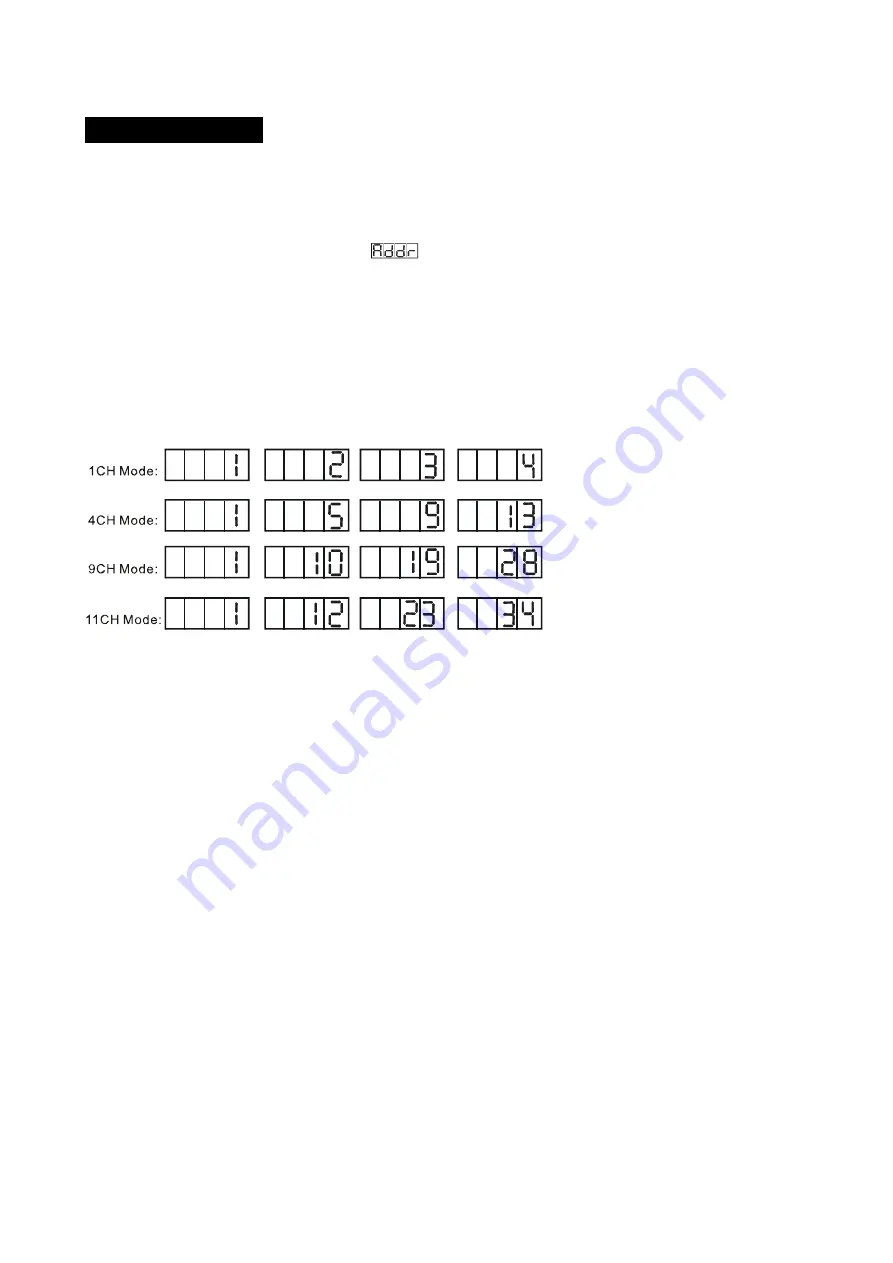
12B
4.3 DMX Controller
By using a universal DMX controller to control the units, you must set a DMX address from 1 to
512.
Press the
MENU
button up to where
is showing on the display. Press the
ENTER
button
and the display will blink. Use the
DOWN
/
UP
buttons to change the DMX512 address. Once the
address has been selected, press and hold the
ENTER
button until the display stops blinking or it
will store automatically after 7 seconds. To go back to the functions without any changes press the
MENU
button again.
Please refer to the following diagram to address your DMX 512 channel for the first 4 units
:






































