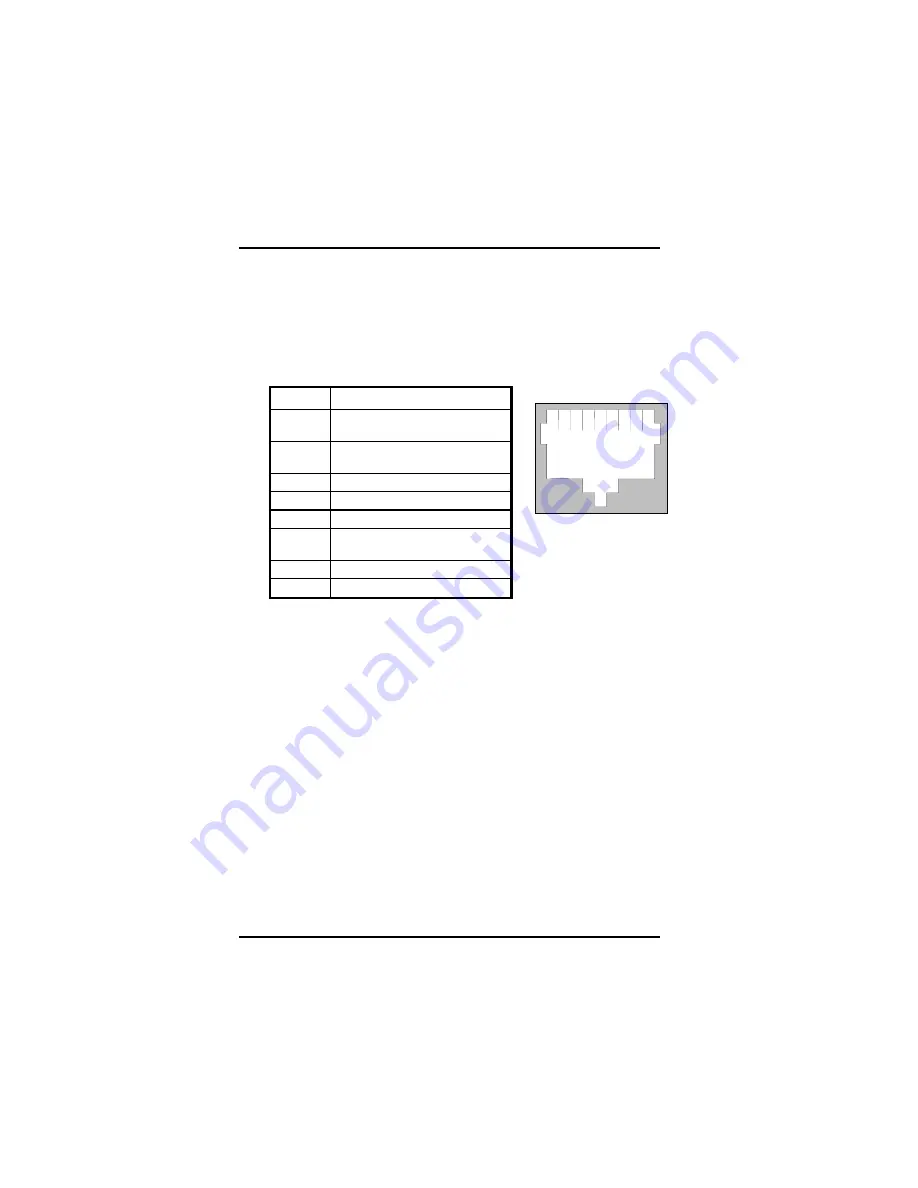
Hardware Installation
17
PC6150/FPC6150 User’s Manual
2.7 Ethernet
The PC6150 / FPC6150 provides an NE2000 compatible Ethernet
(RJ-45) interface. For network connection, just plug in one cable end
of the PC6150 / FPC6150 10/100/1000-Base-T Hub into the standard
RJ-45 connector. The pin assignment of the RJ-45 is listed below;
Pin
Signal
1
TX+ (Data transmission
positive
2
TX- (Data transmission
negative)
3
Rx+(Data reception positive)
RJ-45 Connector Pin Assignment
1 2 3 4 5 6 7 8
4
RJ45 termination
5
RJ45 termination
6
Rx- (Data reception
negative)
7
RJ-45
RJ45 termination
8
RJ45 termination
Summary of Contents for FPC 6150
Page 1: ...PC6150 FPC6150 15 TFT Touch Panel Computer User s Manual...
Page 2: ......
Page 7: ...3 This page does not contain any information...
Page 11: ......
Page 12: ......
Page 18: ...6 Introduction PC 6150 FPC 6150 User s Manual...
Page 21: ......
Page 23: ......
Page 35: ...Hardware Installation 21 PC6150 FPC6150 User s Manual...
Page 39: ...PC6150 FPC6150 User s Manual Driver Installation 25 4 Select the Standard Calibrate tab...
Page 43: ...PC6150 FPC6150 User s Manual Driver Installation 29 This page does not contain any information...
















































