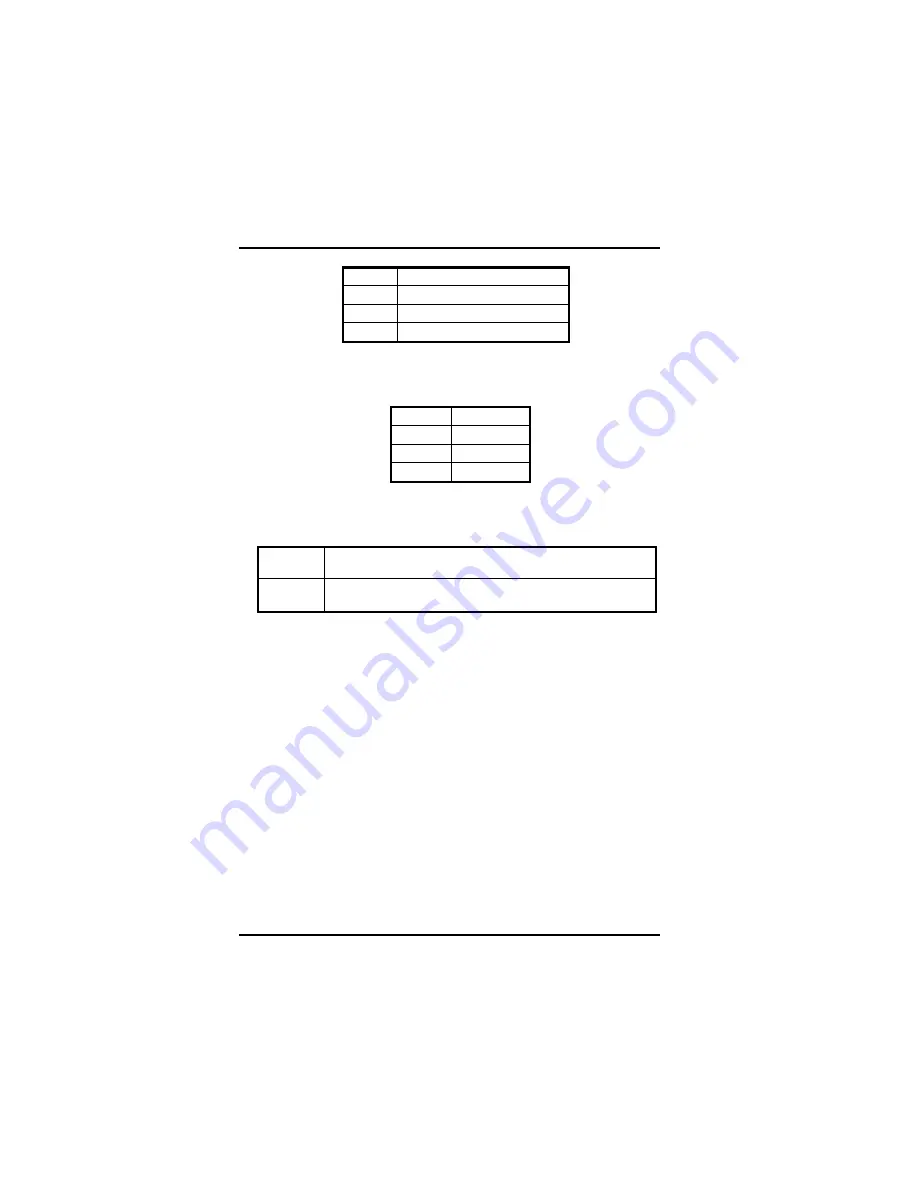
PC 6150/FPC6150 User’s Manual
40
Appendix
15
15 characte rs pe r second
20
20 characte rs pe r second
24
24 characte rs pe r second
30
30 characte rs pe r second
Typematic Delay (Msec)
This option sets the display time interval from the first to the second
character when holding a key. The default value is
“250”
.
250
250 m se c
500
500 m se c
750
750 m se c
1000
1000 m se c
Security Option
This item limits the access to the system and Setup, or just to Setup.
The default value is
“Setup”
.
System
The s yst em wil l no t boot an d acc es s to Se tu p will b e
den ied if th e in co rre c t pa ss wo rd is e nt er ed a t th e prom pt.
Setup
The s yst em wil l bo ot , b ut ac cess t o S et up wil l be de ie d
n
if t he c orre ct p ass wo rd is no t ente red a t the prom pt.
NOTE:
To disable security, select PASSWORD SETTING at
Main Menu and then password is asked to enter. Do
not type anything, just press <Enter> and it will disable
security. Once the security is disabled, the system will
boot and you can enter Setup freely.
Summary of Contents for FPC 6150
Page 1: ...PC6150 FPC6150 15 TFT Touch Panel Computer User s Manual...
Page 2: ......
Page 7: ...3 This page does not contain any information...
Page 11: ......
Page 12: ......
Page 18: ...6 Introduction PC 6150 FPC 6150 User s Manual...
Page 21: ......
Page 23: ......
Page 35: ...Hardware Installation 21 PC6150 FPC6150 User s Manual...
Page 39: ...PC6150 FPC6150 User s Manual Driver Installation 25 4 Select the Standard Calibrate tab...
Page 43: ...PC6150 FPC6150 User s Manual Driver Installation 29 This page does not contain any information...
















































