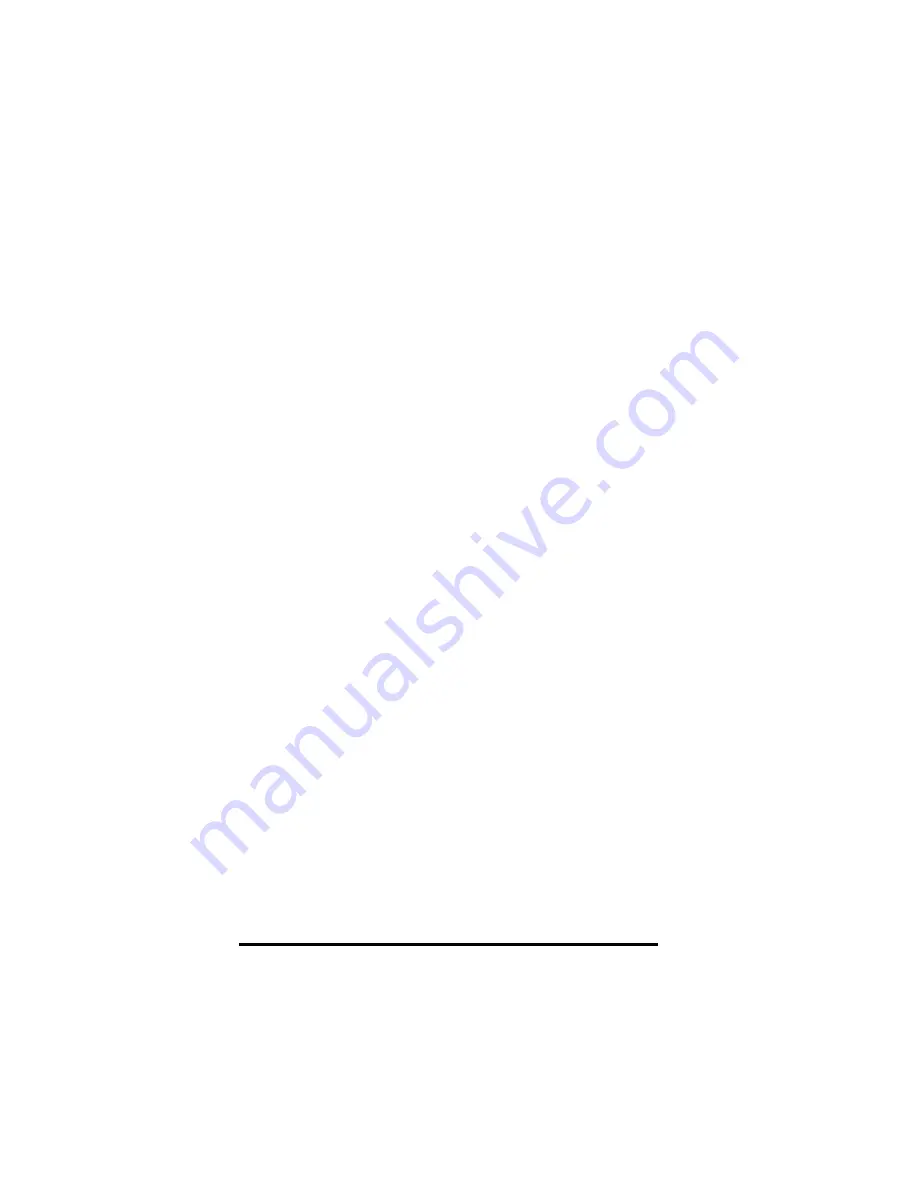
Table of Contents
Disclaimers.......................................................................ii
Safety Approvals.........................................................iii
FCC Compliance .............................................................iii
Safety Precautions......................................................iv
C h a p t e r 1..............................................................1
Introduction ..................................................................1
1.1
General Description ...........................................1
1.2
Specifications .....................................................2
1.2.1
Main CPU board
...................................................2
1.2.2 I/O
System
............................................................3
1.2.3 System
Specification
..........................................4
1.3
Dimensions .........................................................5
1.4
Front View and I/O Outlets ................................7
1.4.1 Front
View
............................................................7
1.4.2 I/O
Outlet
..............................................................8
1.5
Package list.........................................................9
C h a p t e r 2............................................................10
Hardware Installation.................................................10
2.1
CPU and DRAM Installation.............................10
2.2
HDD Installation................................................12
2.3
CD-ROM Installation.........................................14
2.4
Add-on Card Installation..................................15
2.5
Serial Port Interface .........................................16
2.6
VGA....................................................................16
2.7
Ethernet.............................................................17
2.8
Mountings: Panel/ Desktop/ Rack...................18
2.8.1 Desktop
Kit
Assembly
......................................18
2.8.2 Panel-mount
Kit
Assembly
..............................19
2.8.3 Rack
mounting
Assembly
................................20
C h a p t e r 3............................................................22
Table of Contents
vii
Summary of Contents for FPC 6150
Page 1: ...PC6150 FPC6150 15 TFT Touch Panel Computer User s Manual...
Page 2: ......
Page 7: ...3 This page does not contain any information...
Page 11: ......
Page 12: ......
Page 18: ...6 Introduction PC 6150 FPC 6150 User s Manual...
Page 21: ......
Page 23: ......
Page 35: ...Hardware Installation 21 PC6150 FPC6150 User s Manual...
Page 39: ...PC6150 FPC6150 User s Manual Driver Installation 25 4 Select the Standard Calibrate tab...
Page 43: ...PC6150 FPC6150 User s Manual Driver Installation 29 This page does not contain any information...









































