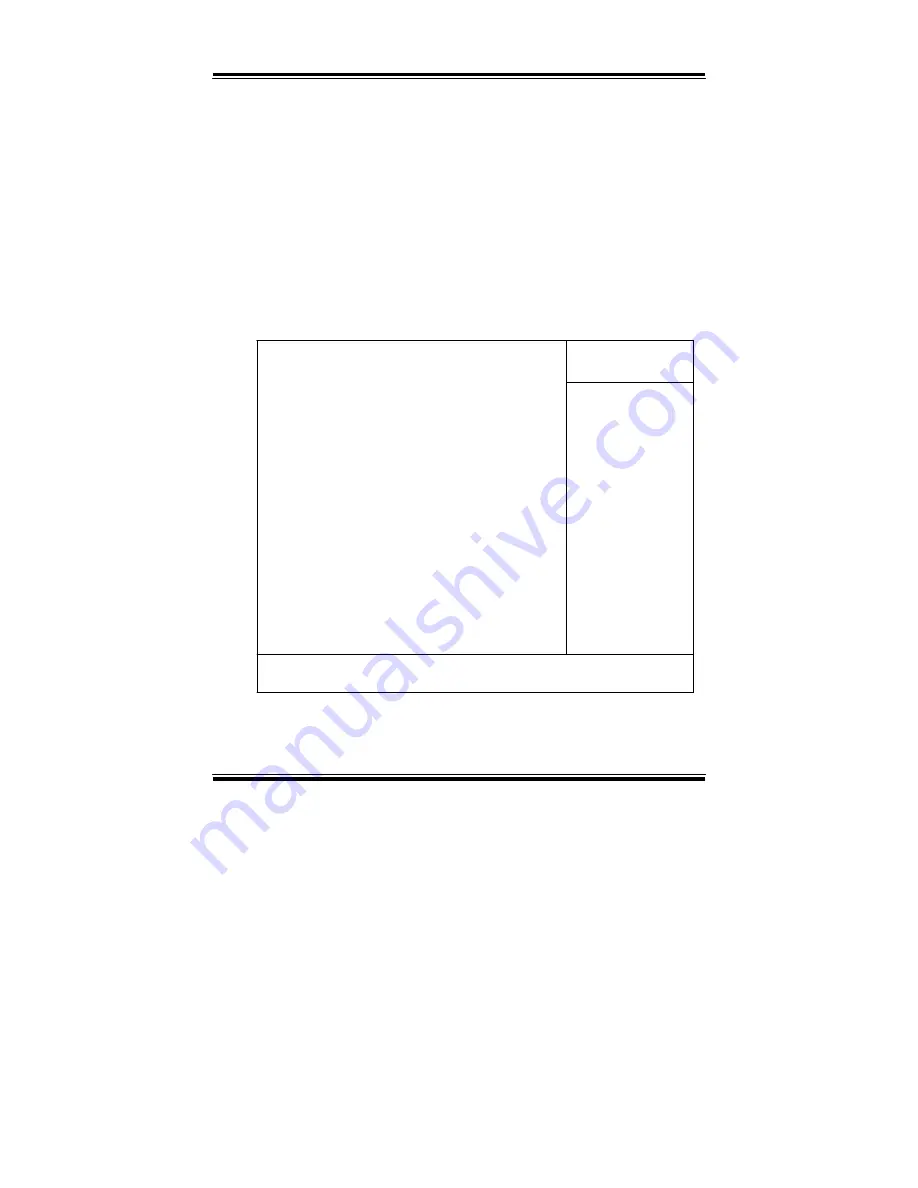
Chapter 4 Award BIOS Setup
VIDEO BIOS SHADOW:
Determines whether video BIOS will be coped to RAM. However, it is
optional depending on chipset design. Video Shadow will increase the
video speed.
4-5. ADVANCED CHIPSET FEATURES
Choose the ADVANCED CHIPSET FEATURES from the main menu, the
screen shown as below.
Phoenix - AwardBIOS CMOS Setup Utility
Advanced Chipset Features
DRAM Timing Selectable
X DRAM Clock
X SDRAM Cycle Length
X Bank Interleave
Memory Hole
P2C/C2P Concurrency
System BIOS Cacheable
Video RAM Cacheable
Frame Buffer Size
Panel Controlled By
X Panel Resolution
Boot Device Select
OnChip USB
USB Keyboard Support
OnChip Sound
CPU to PCI Write Buffer
PCI Dynamic Bursting
PCI Master 0 WS Write
PCI Delay Transaction
PCI#2 Access #1 Retry
[Enabled]
Host CLK
3
Disabled
[Disabled]
[Enabled]
[Disabled]
[Disabled]
[16M]
[Hardware Settings]
800 x 600
[Auto]
[Enabled]
[Disabled]
[Auto]
[Enabled]
[Enabled]
[Enabled]
[Disabled]
[Enabled]
Item Help
Menu Level Ź
npom
:Move Enter: Select +/-/PU/PD:Value F10:Save ESC:Exit F1:General Help
F5: Previous Values F6:Fail-Safe Defaults F7:Optimized Defaults
Chipset Features Setup Screen
PC 1060USER MANUAL
Page: 4-11
Summary of Contents for PC 1060
Page 1: ...USER MANUAL PC 1060 VIA Eden Low Power 10 4 PanelPC System...
Page 9: ...Chapter 1 Introduction 1 2 CASE ILLUSTRATION PC 1060 USER S MANUAL Page 1 3...
Page 10: ...Chapter 1 Introduction Page 1 4 PC 1060 USER S MANUAL...
Page 90: ...Appendix A System Assembly EXPLODED DIAGRAM FOR WHOLE SYTEM UNIT Page A 2 PC 1060 USER MANUAL...
Page 94: ...Appendix A System Assembly EXPLODED DIAGRAM FOR FRONT PANEL Page A 6 PC 1060 USER MANUAL...
Page 96: ...Appendix B Technical Summary BLOCK DIAGRAM Page B 2 PC 1060 USER MANUAL...
















































