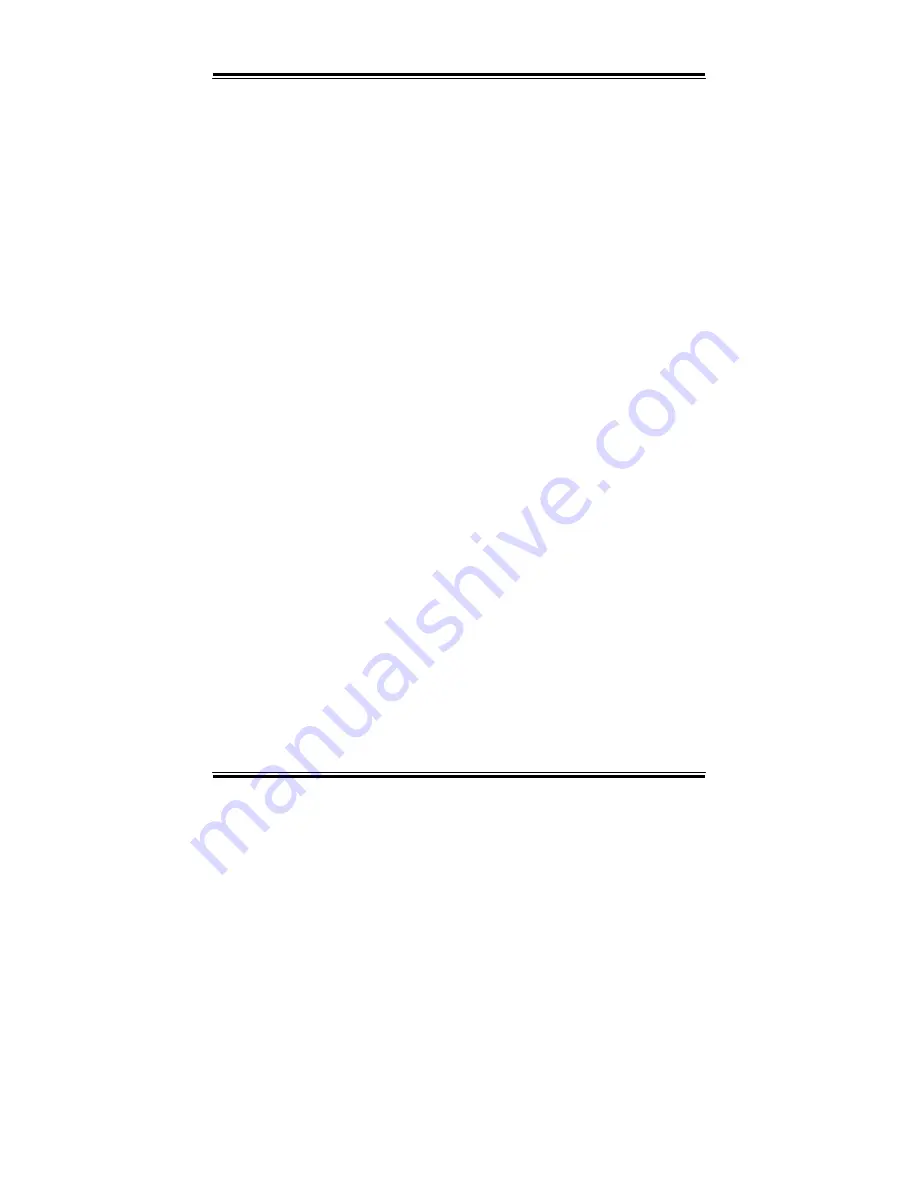
Chapter 4 Award BIOS Setup
SYSTEM BIOS CACHEABLE:
Selecting Enabled allows caching of the system BIOS ROM at F0000h-
FFFFFh, resulting in better system performance. However, if any program
writes to this memory area, a system error may result.
VIDEO RAM CACHEABLE:
Selecting Enabled allows caching of the video BIOS ROM at C0000h to
C7FFFh, resulting in better video performance. However, if any program
writes to this memory area, a system error may result.
VIDEO BIOS CACHEABLE:
Select Enabled allows caching of the video BIOS, resulting in better system
performance. However, if any program writes to this memory area, a system
error may result.
ONCHIP USB :
This should be enabled if your system has a USB installed on the system
board and you want to use it. Even when so equipped, if you add a higher
performance controller, you will need to disable this feature.
USB KEYBOARD SUPPORT :
Select
Enabled
if your system contains a Universal Serial Bus (USB)
controller and you have a USB keyboard.
ONCHIP SOUND :
This item allows you to control the onboard AC 97 audio.
CPU TO PCI WRITE BUFFER :
When this field is
Enabled,
writes from the CPU to the PCI bus are buffered,
to compensate for the speed differences between the CPU and the PCI bus.
When
Disabled
, the writes are not buffered and the CPU must wait until the
write is complete before starting another write cycle.
PCI DYNAMIC BURSING :
When
Enabled,
every write transaction goes to the write buffer. Burstable
transactions then burst on the PCI bus and nonburstable transactions don’t.
PCI MASTER 0 WS WRITE :
When
Enabled,
writes to the PCI bus are executed with zero wait states.
PC 1060 USER MANUAL
Page: 4-13
Summary of Contents for PC 1060
Page 1: ...USER MANUAL PC 1060 VIA Eden Low Power 10 4 PanelPC System...
Page 9: ...Chapter 1 Introduction 1 2 CASE ILLUSTRATION PC 1060 USER S MANUAL Page 1 3...
Page 10: ...Chapter 1 Introduction Page 1 4 PC 1060 USER S MANUAL...
Page 90: ...Appendix A System Assembly EXPLODED DIAGRAM FOR WHOLE SYTEM UNIT Page A 2 PC 1060 USER MANUAL...
Page 94: ...Appendix A System Assembly EXPLODED DIAGRAM FOR FRONT PANEL Page A 6 PC 1060 USER MANUAL...
Page 96: ...Appendix B Technical Summary BLOCK DIAGRAM Page B 2 PC 1060 USER MANUAL...
















































