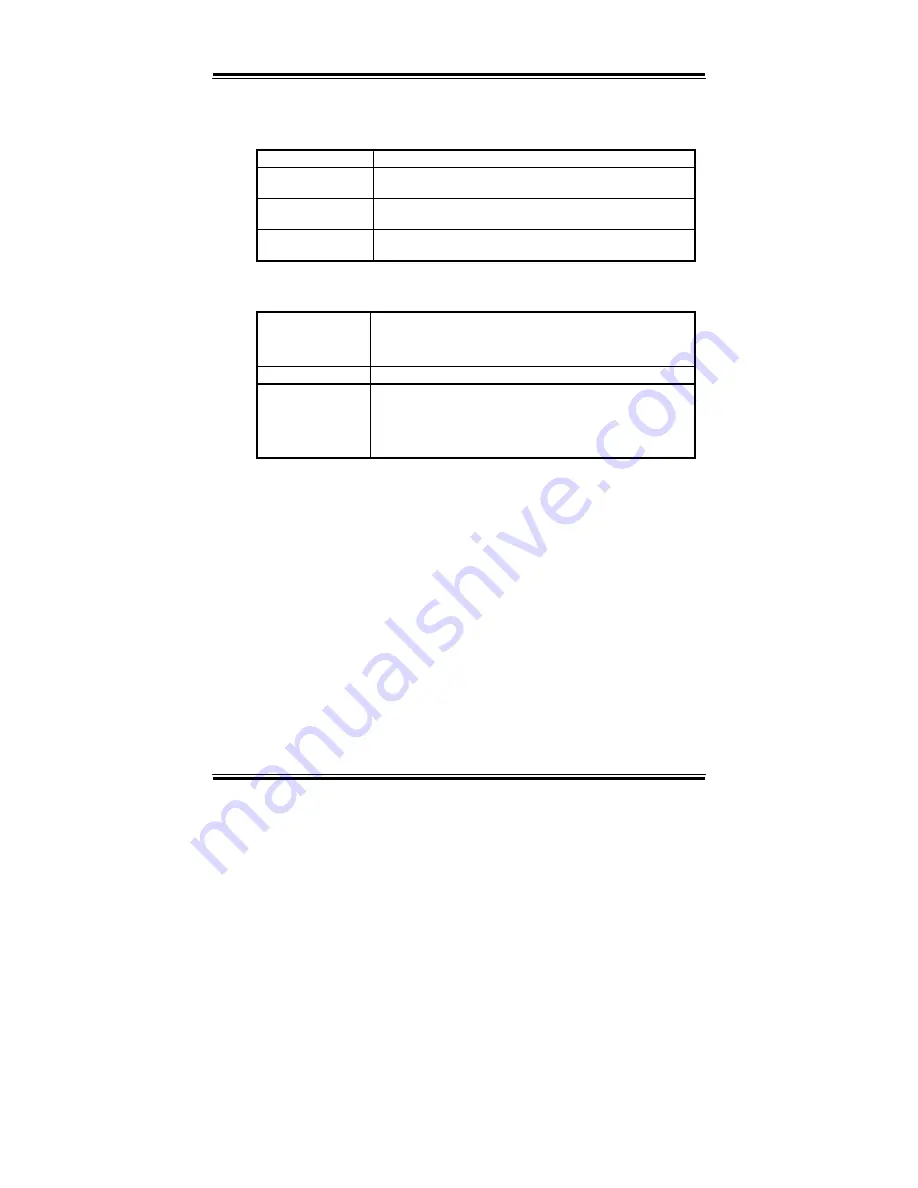
Chapter 4 Award BIOS Setup
VIDEO OFF OPTION:
When enabled, this feature allows the VGA adapter to operate in a power
saving mode.
Always On
Monitor will remain on during power saving modes.
Suspend --> Off
Monitor blanked when the systems enters the Suspend
mode.
Susp,Stby --> Off
Monitor blanked when the system enters either Suspend or
Standby modes.
All Modes --> Off
Monitor blanked when the system enters any power saving
mode.
VIDEO OFF METHOD:
This determines the manner in which the monitor is blanked.
V/H SYNC+Blank
This selection will cause the system to turn off the vertical
and horizontal synchronization ports and write blanks to the
video buffer.
Blank Screen
This option only writes blanks to the video buffer.
DPMS
Select this option if your monitor supports the Display
Power Management Signalling (DPMS) standard of the
Video Electronics Standards to select video power
management values.
MODEM USE IRQ:
This determines the IRQ in which the MODEM can use.
SOFT-OFF BY PWR-BTTN:
Pressing the power button for more than 4 seconds forces the system to
enter the Soft-Off state when the system has “hung”. The choices are
Delay 4 Sec and Instant-Off.
PM EVENTS:
PM events are I/O events whose occurrence can prevent the system from
entering a power saving mode or can awaken the system from such a mode.
In effect, the system remains alert for anything, which occurs to a device
which is configured as
Enabled
, even when the system is in a power down
mode. (1)
Primary IDE 0
(2)
Primary IDE 1
(3)
Secondary IDE 0
(4)
Secondary IDE 1
(5)
FDD, COM, LPT Port
PC 1060 USER MANUAL
Page: 4-19
Summary of Contents for PC 1060
Page 1: ...USER MANUAL PC 1060 VIA Eden Low Power 10 4 PanelPC System...
Page 9: ...Chapter 1 Introduction 1 2 CASE ILLUSTRATION PC 1060 USER S MANUAL Page 1 3...
Page 10: ...Chapter 1 Introduction Page 1 4 PC 1060 USER S MANUAL...
Page 90: ...Appendix A System Assembly EXPLODED DIAGRAM FOR WHOLE SYTEM UNIT Page A 2 PC 1060 USER MANUAL...
Page 94: ...Appendix A System Assembly EXPLODED DIAGRAM FOR FRONT PANEL Page A 6 PC 1060 USER MANUAL...
Page 96: ...Appendix B Technical Summary BLOCK DIAGRAM Page B 2 PC 1060 USER MANUAL...
















































