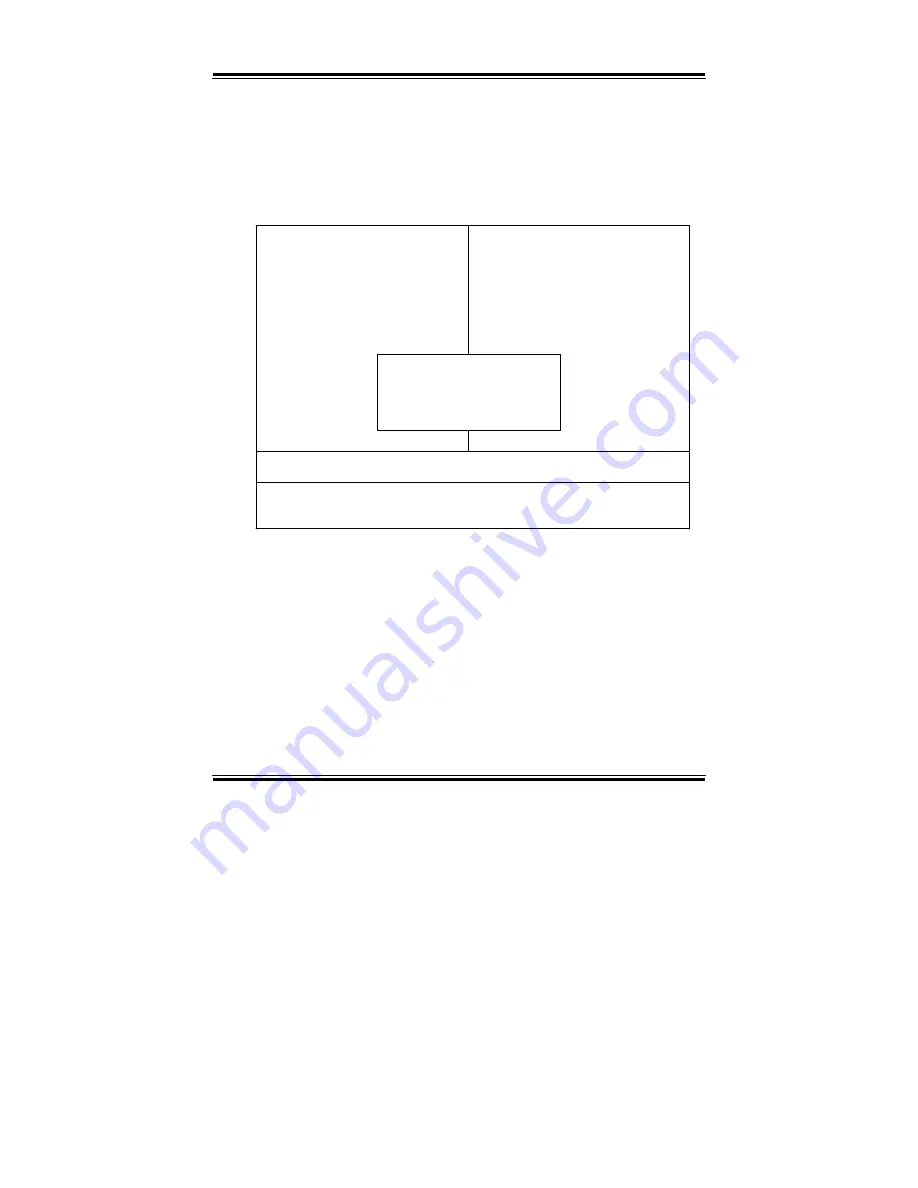
Chapter 4 Award BIOS Setup
4-15. EXIT WITHOUT SAVING
If you wish to cancel any changes you have made, you may select the
“EXIT WITHOUT SAVING” and the original setting stored in the CMOS
will be retained. The screen will be shown as below:
Phoenix - AwardBIOS CMOS Setup Utility
ŹStandard CMOS Features
ŹAdvanced BIOS Features
ŹAdvanced Chipset Features
ŹIntegrated Peripherals
ŹFrequency/Voltage Control
Load Fail-Safe Defaults
Load Optimized Defaults
Set Supervisor Password
ŹPower Management
ŹPnP/PCI Configura
Quit Without Saving (Y/N)? N
word
etup
ŹPC Health Status
Saving
Esc : Quit F9 : Menu in BIOS
npom
: Select Item
F10 : Save & Exit Setup
Abandon all Datas
PC 1060 USER MANUAL
Page: 4-27
Summary of Contents for PC 1060
Page 1: ...USER MANUAL PC 1060 VIA Eden Low Power 10 4 PanelPC System...
Page 9: ...Chapter 1 Introduction 1 2 CASE ILLUSTRATION PC 1060 USER S MANUAL Page 1 3...
Page 10: ...Chapter 1 Introduction Page 1 4 PC 1060 USER S MANUAL...
Page 90: ...Appendix A System Assembly EXPLODED DIAGRAM FOR WHOLE SYTEM UNIT Page A 2 PC 1060 USER MANUAL...
Page 94: ...Appendix A System Assembly EXPLODED DIAGRAM FOR FRONT PANEL Page A 6 PC 1060 USER MANUAL...
Page 96: ...Appendix B Technical Summary BLOCK DIAGRAM Page B 2 PC 1060 USER MANUAL...















































