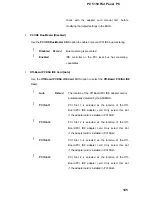PC 5150 Flat Panel PC
5.5.3 Removable Drives
Use the
Removable Drives
menu (
BIOS Menu 18
) to specify the boot sequence of the
available FDD. When the menu is opened, the FDD connected to the system are listed as
shown below:
„
1st Drive
[1st FLOPPY DRIVE]
NOTE:
Only the drives connected to the system are shown. For example, if only
one FDD is connected only “
1st Drive
” is listed.
The boot sequence from the available devices is selected. If the “
1st Drive
” option is
selected a list of available FDDs is shown. Select the first FDD the system boots from. If
the “
1st Drive
” is not used for booting this option may be disabled.
BIOS Menu 18: Removable Drives
112
ACNODES ® Corp
.
Summary of Contents for PC 5150
Page 1: ...PC 5150 Flat Panel PC USEER MANUAL...
Page 2: ...1...
Page 13: ...12 ACNODES Corp...
Page 18: ...PC 5150 Flat Panel PC Chapter 1 1 Introduction 17...
Page 30: ...PC 5150 Flat Panel PC Figure 1 8 Dimensions units in mm 29...
Page 31: ...PC 5150 Flat Panel PC THIS PAGE IS INTENTIONALLY LEFT BLANK 30 ACNODES Corp...
Page 32: ...PC 5150 Flat Panel PC Chapter 2 2EMBEDED Motherboard 31...
Page 39: ...PC 5150 Flat Panel PC THIS PAGE IS INTENTIONALLY LEFT BLANK 38 ACNODES Corp...
Page 40: ...PC 5150 Flat Panel PC Chapter 3 3 Installation and Configuration 39...
Page 44: ...42 ACNODES Corp...
Page 65: ...PC 5150 Flat Panel PC Chapter 4 4 System Maintenance 63...
Page 73: ...PC 5150 Flat Panel PC Chapter 5 5 AMI BIOS 71...
Page 127: ...PC 5150 Flat Panel PC Appendix A A Interface Connectors 125...
Page 139: ...ACNO DES Corp...
Page 145: ...PC 5150 Flat Panel PC THIS PAGE IS INTENTIONALLY LEFT BLANK 142 ACNODES Corp...
Page 146: ...PC 5150 Flat Panel PC Appendix B B BIOS Configuration Options 143...
Page 151: ...PC 5150 Flat Panel PC THIS PAGE IS INTENTIONALLY LEFT BLANK 148 ACNODES Corp...
Page 152: ...PC 5150 Flat Panel PC Appendix C C Software Drivers 149...
Page 161: ...PC 5150 Flat Panel PC THIS PAGE IS INTENTIONALLY LEFT BLANK 158 ACNODES Corp...
Page 162: ...PC 5150 Flat Panel PC E Index 159...