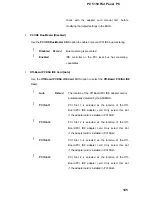PC 5150 Flat Panel PC
Î
Internal Graphics Mode Select [Enable, 8MB]
Use the
Internal Graphic Mode Select
option to specify the amount of system memory
that can be used by the Internal graphics device.
Î
Disable
Î
Enable, 1MB
1MB of memory used by internal graphics device
Î
Enable, 4MB
4MB of memory used by internal graphics device
Î
Enable, 8MB
D
EFAULT
8MB of memory used by internal graphics device
Î
Enable, 16MB
16MB of memory used by internal graphics device
Î
Enable, 32MB
32MB of memory used by internal graphics device
Î
Graphics Aperture Size [64MB]
The
Graphics Aperture Size
option selects the size of the AGP aperture. The aperture is
a portion of the PCI memory address range dedicated as graphics memory address
space.
Î
64MB D
EFAULT
Graphics aperture size set as 64MB
Î
128MB
Graphics aperture size set as 128MB
Î
Boot Display Device [CRT+LFP]
Use the
Boot Display Device
option to select the display device used by the system
when it boots. Configuration options are listed below.
„
CRT
„
LFP
„
CRT+LFP
D
EFAULT
Î
Flat Panel Type [640x480]
Use the
Flat Panel Type
option to select the type of flat panel connected to the system.
Configuration options are listed below.
117
Summary of Contents for PC 5150
Page 1: ...PC 5150 Flat Panel PC USEER MANUAL...
Page 2: ...1...
Page 13: ...12 ACNODES Corp...
Page 18: ...PC 5150 Flat Panel PC Chapter 1 1 Introduction 17...
Page 30: ...PC 5150 Flat Panel PC Figure 1 8 Dimensions units in mm 29...
Page 31: ...PC 5150 Flat Panel PC THIS PAGE IS INTENTIONALLY LEFT BLANK 30 ACNODES Corp...
Page 32: ...PC 5150 Flat Panel PC Chapter 2 2EMBEDED Motherboard 31...
Page 39: ...PC 5150 Flat Panel PC THIS PAGE IS INTENTIONALLY LEFT BLANK 38 ACNODES Corp...
Page 40: ...PC 5150 Flat Panel PC Chapter 3 3 Installation and Configuration 39...
Page 44: ...42 ACNODES Corp...
Page 65: ...PC 5150 Flat Panel PC Chapter 4 4 System Maintenance 63...
Page 73: ...PC 5150 Flat Panel PC Chapter 5 5 AMI BIOS 71...
Page 127: ...PC 5150 Flat Panel PC Appendix A A Interface Connectors 125...
Page 139: ...ACNO DES Corp...
Page 145: ...PC 5150 Flat Panel PC THIS PAGE IS INTENTIONALLY LEFT BLANK 142 ACNODES Corp...
Page 146: ...PC 5150 Flat Panel PC Appendix B B BIOS Configuration Options 143...
Page 151: ...PC 5150 Flat Panel PC THIS PAGE IS INTENTIONALLY LEFT BLANK 148 ACNODES Corp...
Page 152: ...PC 5150 Flat Panel PC Appendix C C Software Drivers 149...
Page 161: ...PC 5150 Flat Panel PC THIS PAGE IS INTENTIONALLY LEFT BLANK 158 ACNODES Corp...
Page 162: ...PC 5150 Flat Panel PC E Index 159...